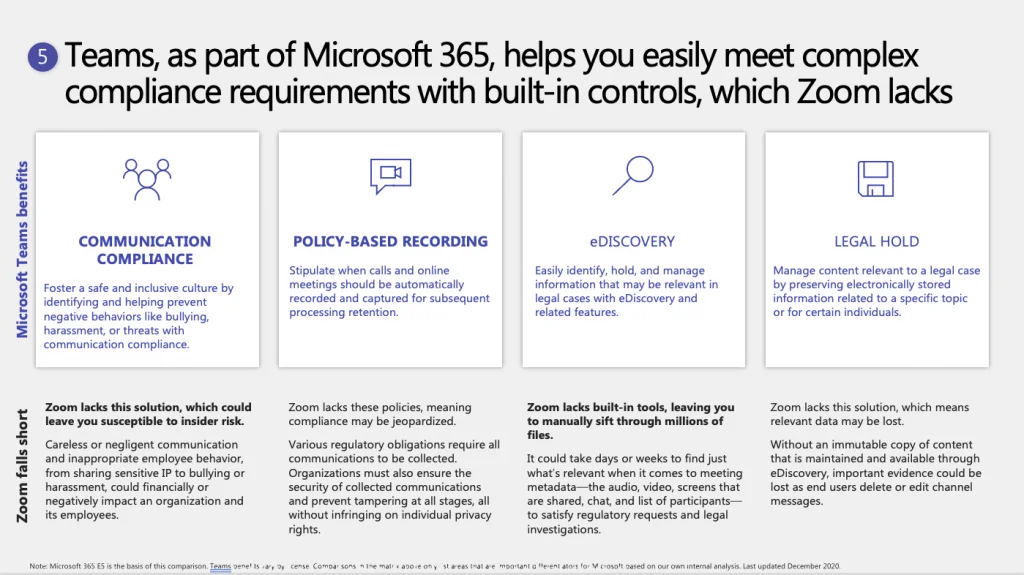Zoom To Teams migration: Fast, easy, and ROI-Focused
The task of migrating from Zoom or other platforms to Microsoft Teams requires control over the calendar of all users, recurring meetings and the internal calendar of Zoom; only then can a fully manual migration begin.
What is E-Migrator?
E-Migrator is a Synergy Advisors solution that provides third-party vendor migration to Microsoft 365 and Azure workloads
- Migrate past and future meetings, including chats, and recordings
- Usage and future meetings details and analytics
- Recreate groups, channels within Microsoft Teams
- Centralized information with past activity and future information
- Correlation of users by group, department, etc. using AAD
- Zoom App Marketplace report
- Centralized access to future and past Zoom meetings recordings via Teams App
- Optimized admin and end user migration process via chatbot
- Zoom to Teams webinar migration
- Slack to Teams migration
- Zoom phone reporting
- Zoom Contact Center reporting
- Zoom Rooms (List + Devices) reporting


What does the E-Migrator do?
- Discovery of past and upcoming calls
- Migration of past and upcoming calls
- Date and time, and attendees
- Invite’s body text
- Migration of attached documents in the call invitation
- Discovery and migration of call recordings (stored in the cloud)
- Discovery and migration of chats
- Discovery and migration of groups
- Migration of participants
- Creation of groups that do not exist in AD
- Discovery and migration of channels
- Migration of participants
How does E-Migrator work?
E-Migrator DISCOVERS AND ANALIZES both past and future meetings. This information is presented back to you to intelligently plan the migration. We can correlate the data with other sources, such as Active Directory to, for example, decide the most appropriate group to migrate first. Then, the sizing tool is used to validate the resources and time needed to fully migrate.
Synergy Advisors helps you build your MIGRATION STRATEGY by analyzing Zoom usage, business adoption, and change management.
In the third and final stage, once the strategy is clear, MIGRATION begins, complemented by end-user validation experience, and post-migration analytics that enables you to see who was successfully migrated and who was not, which allows us to be proactive and deploy the remediation plans.
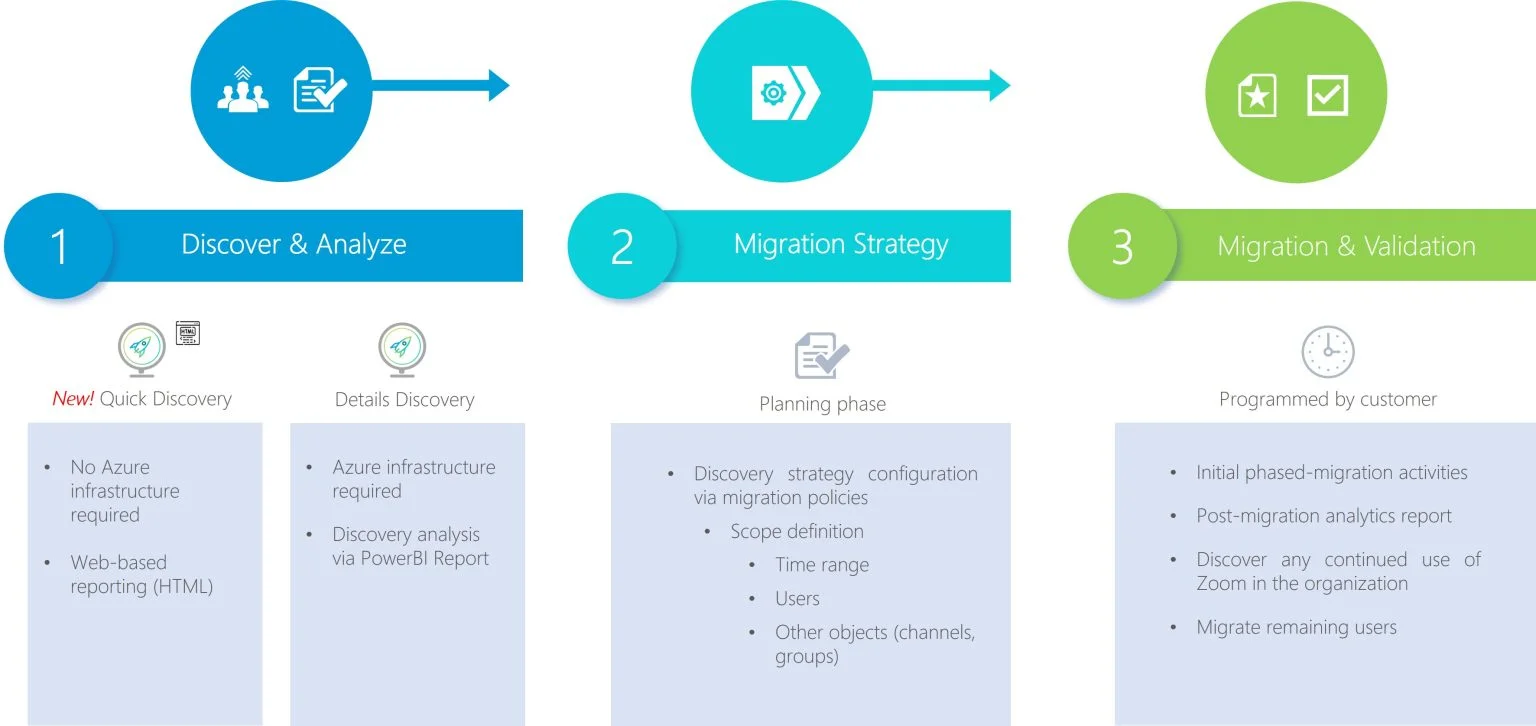
How to measure Teams adoption and facilitate decision-making in the post-migration phase?
Synergy Advisors complements your migration strategy and facilitate decision making with rich analytics from intuitive and complete PowerBi reports that you can use to:
- Review Initial phased migration activities.
- Understand Post-migration analytics.
- Discover any continued use of Zoom in the organization.
- Remediate users missed in the migration.
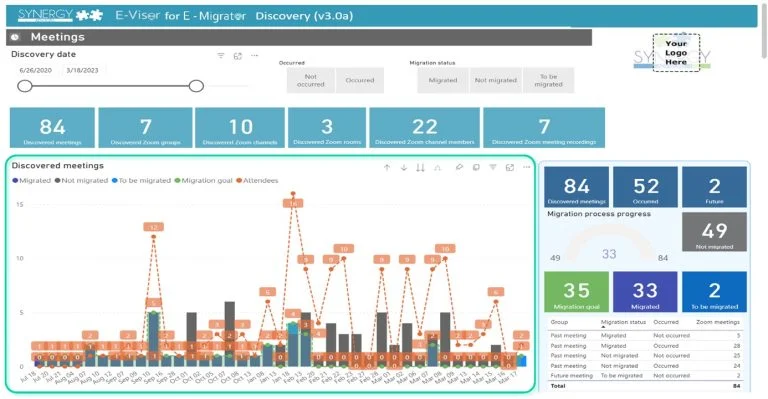
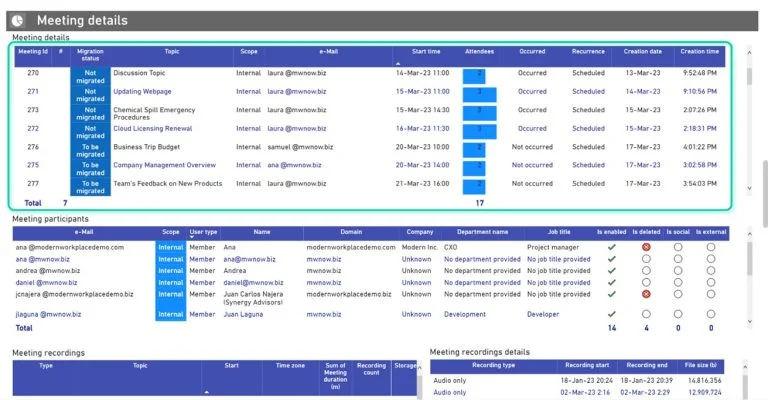

E-Migrator versions

Meetings
• Future meetings migration
Report
• Migration analytics
[E-Visor]
One-time Migration (per scenario)

Meetings
- Past meeting details (analytics)
- Pas meeting recordings (MP4)
- Past meeting chats
- Future Meeting Migration
More than one migration (limited) 6-month Migration Period

Meetings
- Past meeting details (analytics)
- Pas meeting recordings (MP4)
- Past meeting chats
- Future Meeting Migration
Collaborate
- Existing Zoom groups to Teams Migration (structure) *
- Existing Zoom channels to Teams Migration (structure)
3 Up to three migrations per user
5 reasons to choose Teams over Zoom
Help and accessibility information
Find below the terms and conditions of use of E-Suite solutions
Click HereRequest more information
free demo and training
Or you may reach us at (+1) 425-689-33-10
©2020 Synergy Advisors LLC. ALL RIGHTS RESERVED.

 Microsoft is a meetings leader, relentlessly innovating for you
Microsoft is a meetings leader, relentlessly innovating for you As part of Microsoft 365, Teams provides unparalleled value for end users and helps reduce IT complexity
As part of Microsoft 365, Teams provides unparalleled value for end users and helps reduce IT complexity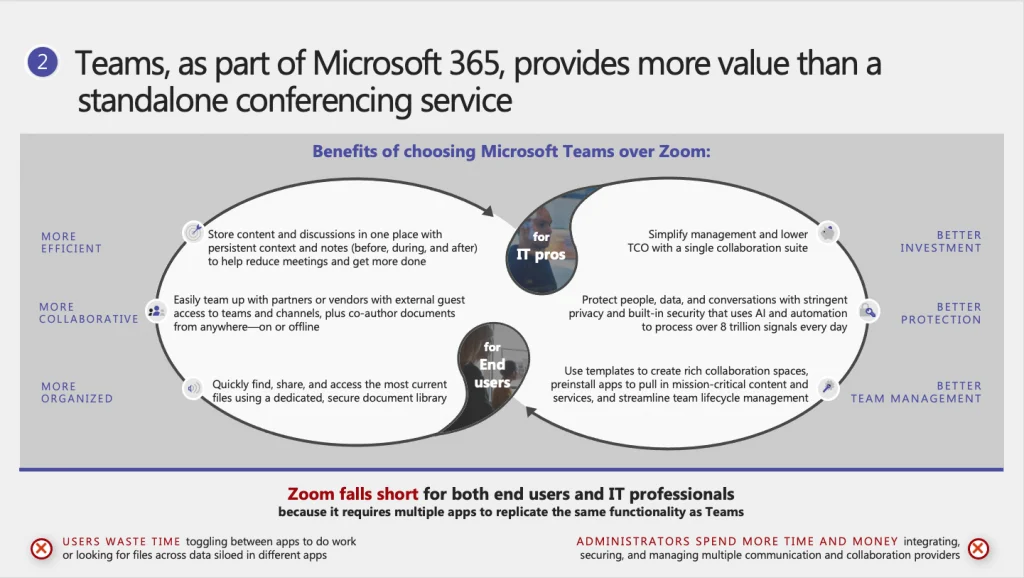
 Teams delivers richer platform capabilities to digitize everyday work and complex processes, all in one place
Teams delivers richer platform capabilities to digitize everyday work and complex processes, all in one place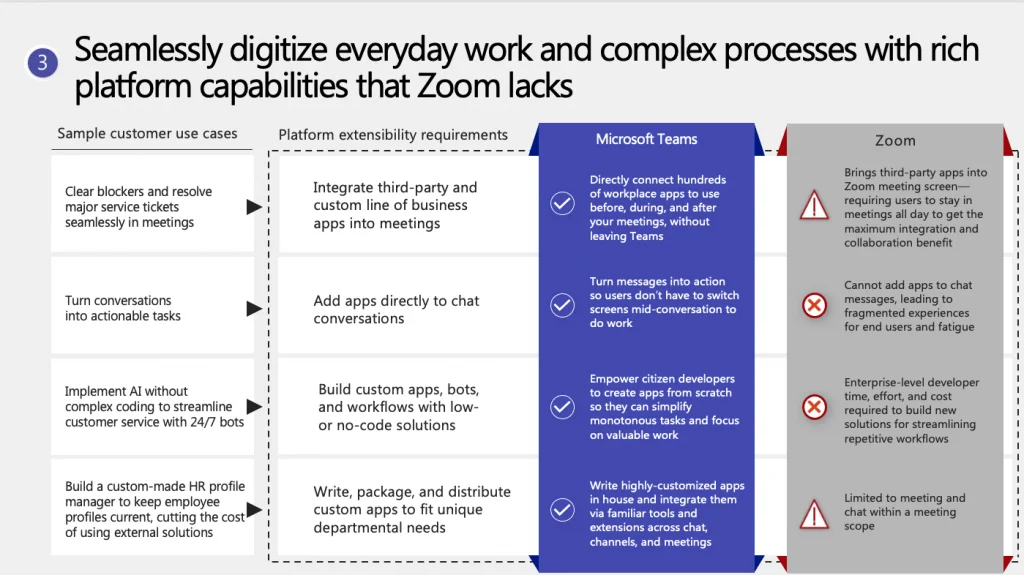
 Privacy and security that’s never an afterthought—so you can collaborate with confidence
Privacy and security that’s never an afterthought—so you can collaborate with confidence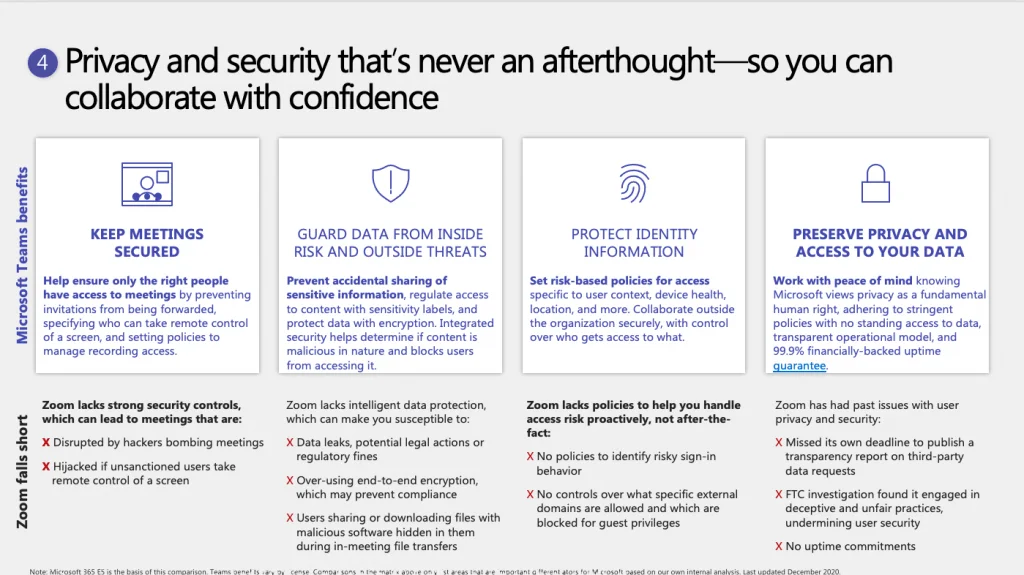
 Teams helps make it easy to meet regulatory requirements and govern data with built-in controls for compliance
Teams helps make it easy to meet regulatory requirements and govern data with built-in controls for compliance