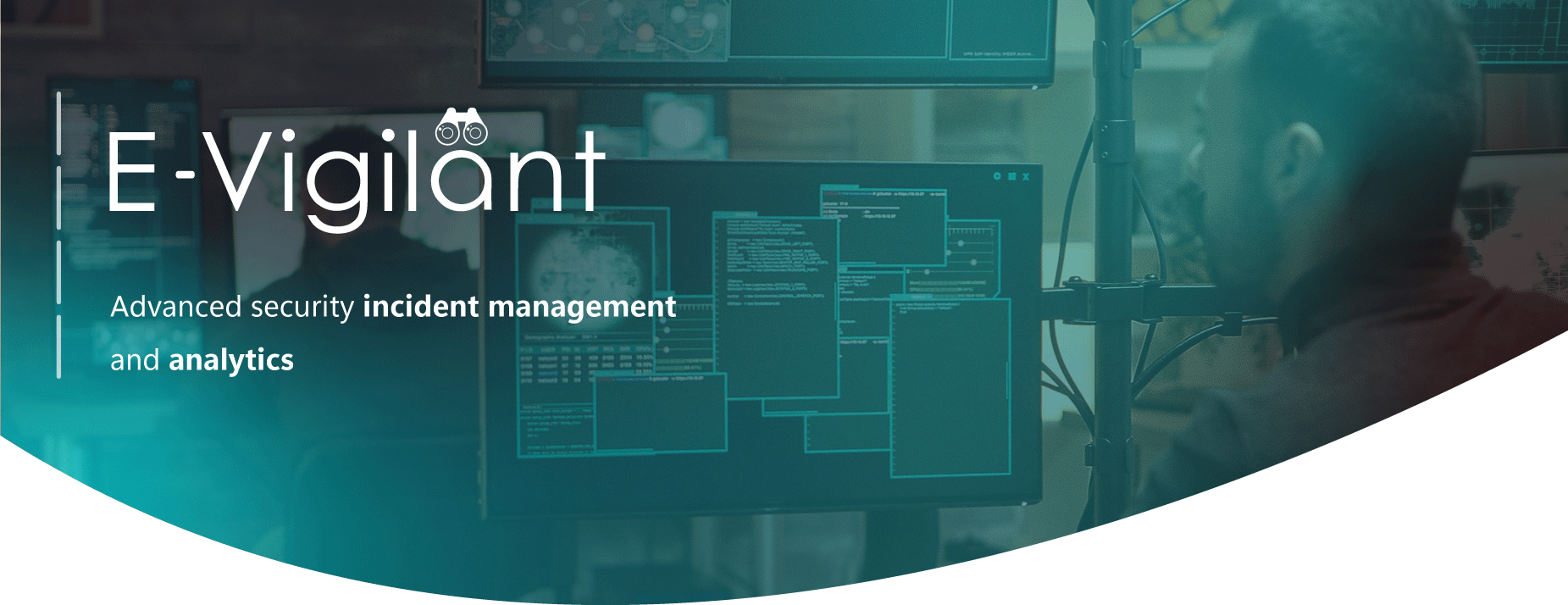
Proactively manage security incidents with advanced alerts, notifications, and workflows.
What is E-Vigilant?
E-Vigilant is an advanced analytics and alerting solution that uses Microsoft solutions to COLLECT information from different sources (workloads), ALERT different audiences to different types of incidents, provide a comprehensive VIEW OF THE CYBERSECURITY ecosystem, and facilitate more EFFECTIVE MANAGEMENT.
Common security issues
- Lack of communication between the IT and security teams.
- Loss of productivity and high costs from incident management of the IT department.
- High number of false positives.
- Many unattended incidents, due to lack of alerting and reporting.
How E-Vigilant solves them
- E-Vigilant provides a single and complete view of the cybersecurity ecosystem, connecting IT and security efforts in a single console.
- Cost and time reduction by optimizing and automating incident management.
- Provides traceability of incidents to manage them effectively and focus on what is really important. Not everything is a threat!
- Optimizes and automates alerts that extend beyond the IT department, to accelerate response.
How does E-Vigilant work
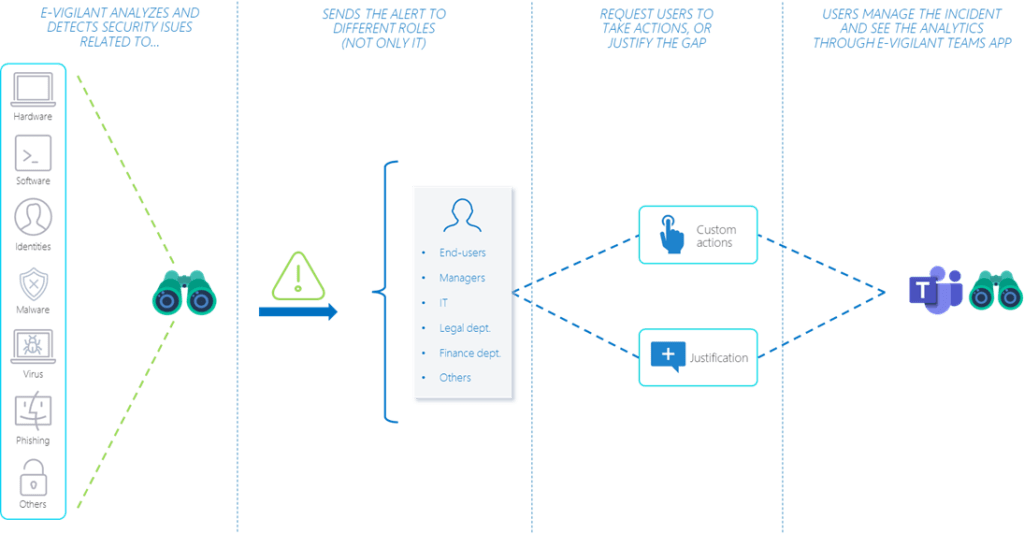
What can you do with E-Vigilant
- Route DLP policy violation response to the actors with the requisite context to the violation, reducing false positives and surfacing high-impact cases
- Alert end users to viruses and malware found by Microsoft Defender and recommend or automate next steps, reducing cyber risk and educating end users
- Automate requests to view Microsoft Information Protection-encrypted files according to robust business logic and response workflows
- Resides within Microsoft Teams for quick access while you work
- Detect the misuse of sensitive information
- NEW!: Manage and take action on quarantined e-mails with information about status, sender, reason of blocking, and more
Business Driven Notifications
- Notify the right people
- End users
- Management and Upper Management
- Technology and business-dedicated departments
Business Driven Actions
- Workflow-based alerts and notifications
- SLAs
- Actions to be performed based on impact, such as enforcement or escalations
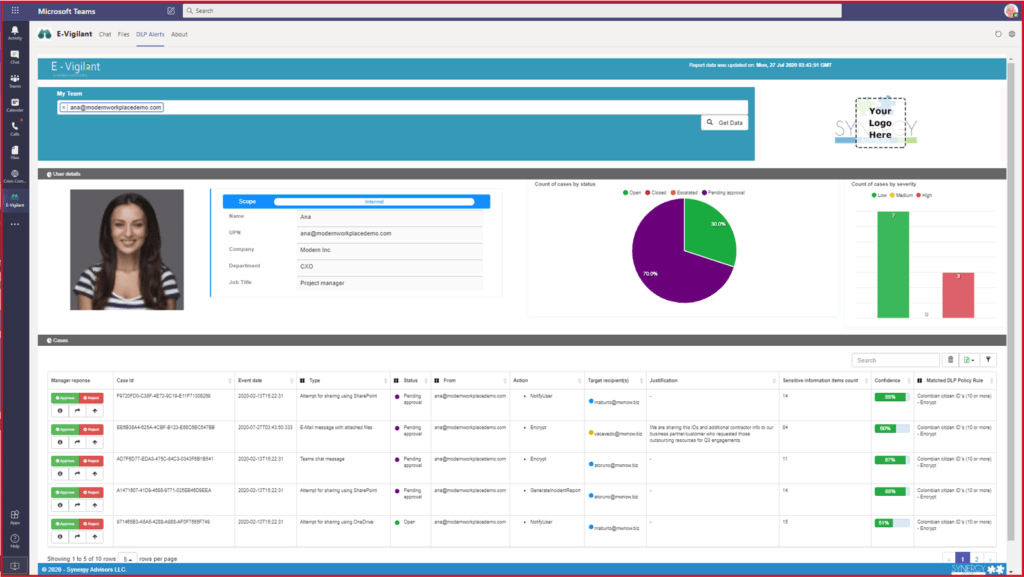
Seamless End User Experience
- Centralized user notifications via Microsoft Teams
- Centralized manager and administrator views via E-Visor/E-Visor for Teams and PowerBI
- Viva Connections - SharePoint
Alerts and notifications
- Customizable notification messages
- Orchestrated actions, tasks, and logging from different channels
- Alerts and notifications via e-mail, Microsoft Teams, and chatbot
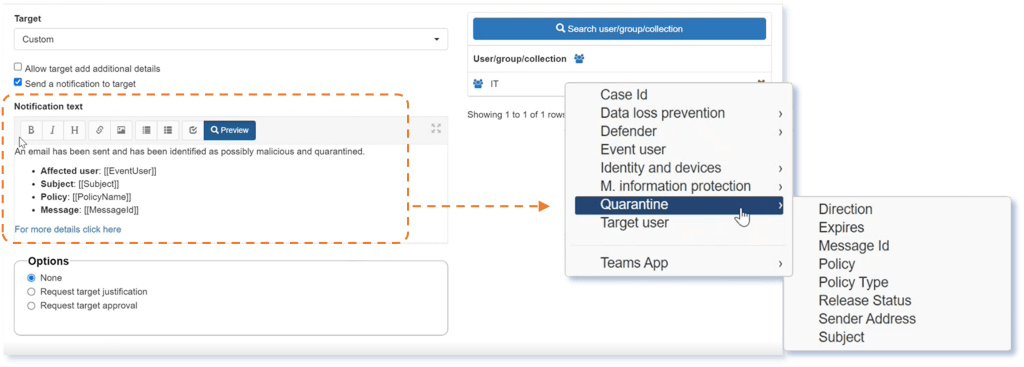
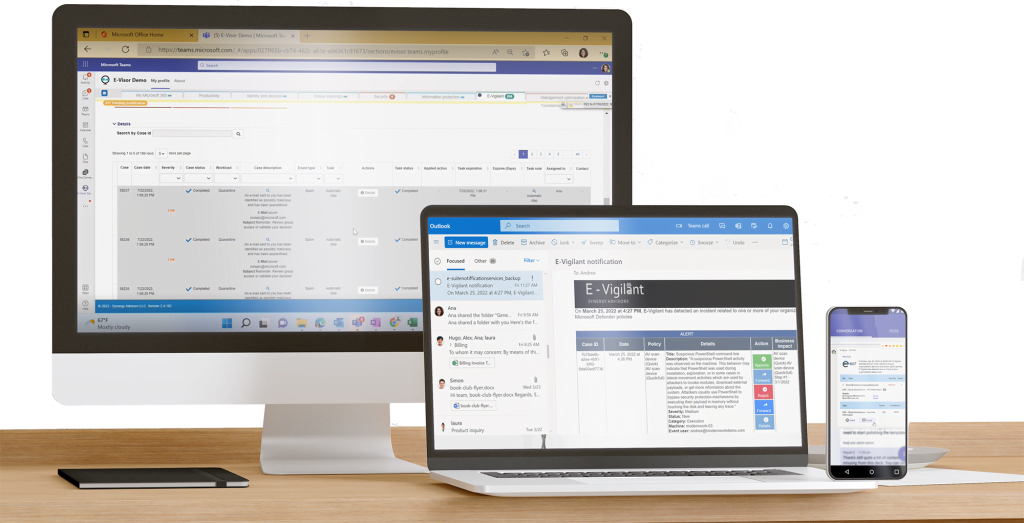
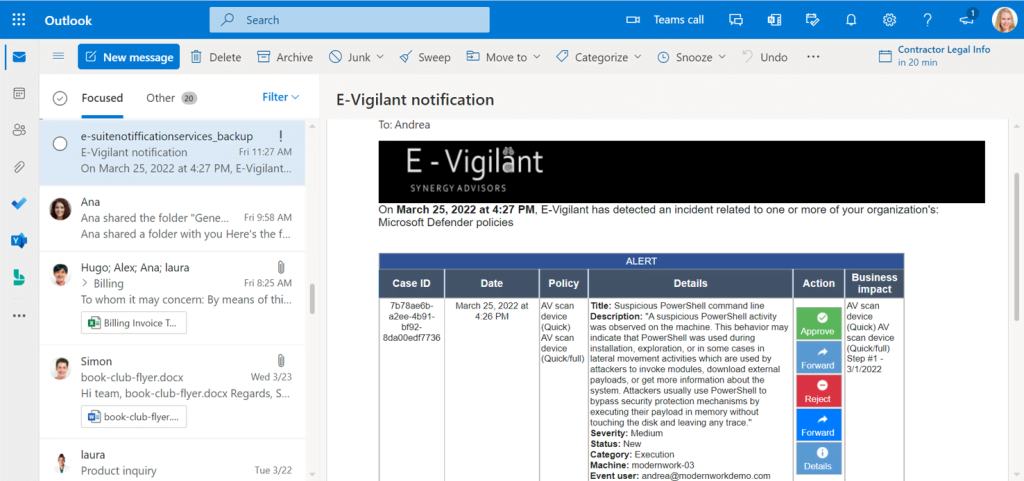
E-Vigilant Overview
Download the advanced security incident management and analytics overview
Request more information
free demo and training
Or you may reach us at (+1) 425-689-33-10
©2020 Synergy Advisors LLC. ALL RIGHTS RESERVED.
Contact Us at (+1) 425-689-3310 or through our Support Page
