
Microsoft FastTrack Ready Partner
Microsoft FastTrack Ready Partner [FRP]
está diseñado para ayudar a los clientes a acelerar el despliegue y la adopción de soluciones en la nube de Microsoft, al tiempo que reduce los costes de implementación. En Synergy Advisors, hemos formado parte del programa durante más de 6 años, ¡incluso desde su lanzamiento! Hemos desplegado completamente más de 6 millones de puestos tanto en tecnologías de productividad como de seguridad. Trabajamos en todos los segmentos, desde las pequeñas y medianas empresas hasta las empresas de la lista Fortune 500, en todo Estados Unidos y América Latina, ayudando a los clientes a utilizar el programa FRP para adoptar los servicios de Microsoft 365.
- +6 años en el programa
- 6 millones de asientos totalmente desplegados
- Empresas de la lista Fortune 500
- Refuerce y maximice su implantación con nuestras soluciones de consultoría basadas en la experiencia de los procesos


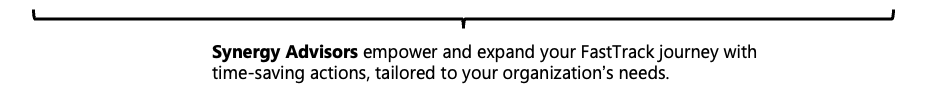
Estos son algunos de nuestros enfoques metodológicos, centrada en las necesidades de las empresas, para una adopción limpia y rápida:
Análisis y planificación
Envision & Plan. Consultoría + Gestión de proyectos
Estudiamos su situación y sus necesidades para diseñar la solución que mejor cumpla sus objetivos y requisitos. Nuestros arquitectos utilizan una serie de características, funcionalidades y herramientas de planificación, incluidos los objetivos de diseño y la información contextual, para validar que la solución está perfectamente alineada para satisfacer sus necesidades empresariales.
Aplicación unificada
Develop & Stabilize. Asesoramiento in situ
Enfoque holístico y transversal que unifica las cargas de trabajo de FastTrack para resolver los problemas organizativos existentes, reducir el tiempo de implementación y optimizar los procesos para ayudarle a adoptar las tecnologías de Microsoft 365.
Formación y servicios gestionados
Stabilize & Deploy Consultoría + Servicios Gestionados
Prepare tanto a los usuarios como a los administradores para la adopción de la nube mediante formaciones probadas y optimizadas. Asegure sus primeros pasos con un soporte integral y una estrategia de gestión del cambio.
Detalles FastTrack Workloads
Office 365
Synergy Advisors empower and expand your Exchange Online (EXO) FastTrack journey with time saving actions customized to your organizaton needs.
Synergy Advisors Expansion
Exchange Online (EXO)
Cloud
- M365 product implementation or changes within the customer’s pre-production environment
- Pre-requisites configuration
- Use cases validation beyond core
- Additional mailbox batch migrations
- E-mail flow redirection to third-party or on-premises modifications
- EOP changes
Security and Compliance
- Additional security capabilities
- Identity
Conditional access to EXO based on identity risk status - Devices
Conditional access to EXO based on computer risk status - Apps
Outlook application lockdown for Windows, Mac OS and mobile devices - Data
E-mail encryption and protection for collaboration with internal and external parties
Data Loss Prevention (DLP) - Threat Protection
Office 365 Advanced Threat Protection (ATP) for advanced e-mail attacks protection
- Identity
Recommended holistic approach for business-need
Analysis and planning
Envision Plan. Consultancy + Proyect Management
We study your situation and needs to design a solution that best achieves your goals and requirements.
Unified solution
Develop Stabilize. On site Consultancy
Holistic and transversal approach that unifies FastTrack’s workloads to solve existing organizational issues, reduce implementation time, and optimize processes.
Traning and Managed Services
Stabilize Deploy Consultancy + Managed Services
Ready both users and admins for cloud adoption through tested and optimized trainings. Secure your first steps with end-to-end support and change management strategy.
FastTrack Scope
EXO Mailbox Migration
- E-mail flow configuration
- EXO e-mail flow configuration review
- 1st Migration Batch
- Mailbox script migration test
- Initial group of up to 10 users
- Outlook Client
- Outlook Web
- Knowledge transfer session
- 2nd Migration Batch
- Mailbox script migration test
- Second group of up to 50 users
- Outlook Client
- Outlook Web
Contact us for FastTrack benefit with Business-Driven expanded journey
Synergy Advisors empower and expand your SharePoint Online (SPO) FastTrack journey with time saving actions customized to your organizaton needs.
Synergy Advisors Expansion
SharePoint Online (SPO)
Cloud
- M365 product implementation or changes within the customer’s pre-production environment
- Pre-requisites configuration
- Use cases validation beyond core
- Additional SPO data migration
- End-User data migration
- OD4B planning, configuration, end-user agent deployment, and usage
Security and Compliance
- Additional security capabilities
- Identity
Conditional access to SPO based on identity risk status - Devices
Conditional access to SPO based on device risk status - Apps
SPO application lockdown for Windows and mobile devices - Data
Data encryption and protection for collaboration with internal and external parties
Data Loss Prevention (DLP) - Threat Protection
Office 365 Advanced Threat Protection (ATP) for protection against advanced e-mail attacks
- Identity
Recommended holistic approach for business-need
Analysis and planning
Envision Plan. Consultancy + Proyect Management
We study your situation and needs to design a solution that best achieves your goals and requirements.
Unified solution
Develop Stabilize. On site Consultancy
Holistic and transversal approach that unifies FastTrack’s workloads to solve existing organizational issues, reduce implementation time, and optimize processes.
Traning and Managed Services
Stabilize Deploy Consultancy + Managed Services
Ready both users and admins for cloud adoption through tested and optimized trainings. Secure your first steps with end-to-end support and change management strategy.
FastTrack Scope
High Level Identity review
- Current SPO configuration review
- Current SharePoint environment high level review
- Data at rest protection strategy high level review (compliance/regulatory)
- SPO Overview
- Focused on migration benefits
Contact us for FastTrack benefit with Business-Driven expanded journey
Synergy Advisors empower and expand your Microsoft 365 Apps FastTrack journey with time saving actions customized to your organizaton needs.
Synergy Advisors Expansion
Microsoft 365 Apps
Cloud
- M365 product implementation or changes within the customer’s pre-production environment
- Pre-requisites configuration
- M365 Apps
- Macros
- Add-ins
- Office/M365 Apps profiles reconfiguration (for Outlook and others)
Security and Compliance
- Additional security capabilities
- Identity
Conditional access to O365 Apps - Devices
Office Pro Plus (OPP) Massive deployment via Intune, System center or others
Office Pro Plus (OPP) Outlook profiles configuration via Intune - Apps
Restrictions to Microsoft 365 Apps in O365 portal
Microsoft 365 Apps installation package customization
Installing Office Mobile apps (like Outlook Mobile, Word Mobile, Excel Mobile, and PowerPoint Mobile) on your iOS, Android, or Windows Mobile devices - Data
O365/Windows Analytics deployment - Threat Protection
Microsoft Defender for Office 365 (MDO) for protection against advanced attacks
- Identity
Recommended holistic approach for business-need
Analysis and planning
Envision Plan. Consultancy + Proyect Management
We study your situation and needs to design a solution that best achieves your goals and requirements.
Unified solution
Develop Stabilize. On site Consultancy
Holistic and transversal approach that unifies FastTrack’s workloads to solve existing organizational issues, reduce implementation time, and optimize processes.
Traning and Managed Services
Stabilize Deploy Consultancy + Managed Services
Ready both users and admins for cloud adoption through tested and optimized trainings. Secure your first steps with end-to-end support and change management strategy.
FastTrack Scope
Current Platform assessment/ Discovery planning
- Current Microsoft 365 Apps configuration review (M365 Apps readiness toolkit for M365 Apps against up to two base images) Enabling use of the Readiness Toolkit for M365 Apps to identify potential compatibility issues with your Microsoft Visual Basic for Applications (VBA) macros and add-ins that you use with with Microsoft 365 Apps
Validate Microsoft Apps installation process from the Office 365 portal using Click-to-Run
- Validate process and provide guidance on how to instruct end users to get Microsoft 365 Apps from Office 365 portal (2 Windows 10 Devices)
Contact us for FastTrack benefit with Business-Driven expanded journey
Synergy Advisors empower and expand your Teams Phone System FastTrack journey with time saving actions customized to your organizaton needs.
Synergy Advisors Expansion
Teams Phone System
Cloud
- Pre-requisites configuration
- Audio capabilities
- Workstream I – Phone System General
- Organization setup for Cloud Voice default settings
- Calling Plans Guidance (Available Markets):
- Assignment of numbers to licensed users
- Local number porting guidance through user interface (UI) up to 999
- Local number porting service request (SR) support over 999
- Direct Routing guidance:
- Organization setup guidance for Direct Routing design of partner-hosted scenarios, or customer-deployed scenarios for a single site
- Check license availability
- Present costs associated with this service
- User Phone numbers assignment demonstration
- Inbound and Outbound calling basic concepts
- End-User call handling (Answer, hold, transfer, sim ring)
- Set up needed policies at Teams Admin Center for calling.
- Emergency calling features and considerations
- Enabling Teams live events
- Organization setup and integration into Microsoft Stream
- Microsoft Teams Room Devices:
- Creation of online accounts needed for supported telephony and conference room devices listed in the Teams devices catalog
- Workstream II – Phone System for users
- Calling Plans
- Check region and license availability.
- Present costs associated with this service
- User Phone numbers assignment demonstration
- Inbound and Outbound calling basic concepts
- End user call handling (Answer, hold, transfer, sim ring)
- Set up needed policies at Teams Admin Center for calling
- Emergency calling features and considerations
- Direct Routing guidance:
- Organization setup guidance for Direct Routing design of partner-hosted scenarios, or customer-deployed scenarios for a single site
- Check license availability
- Present costs associated with this service
- User phone numbers assignment demonstration
- Inbound and outbound calling basic concepts
- End user call handling (Answer, hold, transfer, sim ring)
- Set up needed policies at Teams Admin Center for calling.
- Emergency calling features and considerations
- Calling Plans
- Workstream III – Phone system services
- Phone queues
- Present service capabilities (PPT)
- Basic concepts needed to set up organizational greeting, music for people on hold, redirecting of calls to call agents, queue maximum size, timeout, and call handling
- Initial service configuration at customer’s tenant
- Deep review at Teams Admin Center to show all important considerations for managing service
- Review of global policies and custom policies for this service
- Direct Routing guidance:
- Organization setup guidance for Direct Routing design of partner-hosted scenarios, or customer-deployed scenarios for a single site
- Check license availability
- Present costs associated with this service
- User phone numbers assignment demonstration
- Inbound and outbound calling basic concepts
- End user call handling (Answer, hold, transfer, sim ring)
- Set up needed policies in Teams
- Admin Center for calling
- Emergency calling features and considerations
- Auto attendants
- Present service capabilities (PPT)
- Demonstration of all features included in this service:
Corporate or informational greeting
Customer corporate menu
Directory search
Voicemail for users to leave a message for someone at the company
Transferring call to an operator
Multiple languages support, text-to-speech, and speech recognition
Specify holidays and business hours
- Implement example infrastructure to enable basic features at customer’s tenant
- Deep review at Teams Admin Center to show all important considerations for managing service
- Review of global policies and custom policies for this service
- Phone queues
- General Scenario – Secure Collaboration
- Teams security configuration review and general lockdown discussion
- External collaboration review
- Private channel for two channels (HR/Compliance and Security)
- Security walls for up to two channels
Security and Compliance
- Additional security capabilities
- Identity
Conditional access to Teams based on identity risk status - Devices
Conditional access to Teams based on device risk status - Apps
Teams application lockdown for Windows, mobile devices - Data
Data encryption and protection for collaboration with internal and external parties (AIP/MIP)
Data Loss Prevention (DLP) - Threat Protection
Office 365 Advanced Threat Protection (ATP) for protection against advanced attacks
- Identity
Recommended holistic approach for business-need
Analysis and planning
Envision Plan. Consultancy + Proyect Management
We study your situation and needs to design a solution that best achieves your goals and requirements.
Unified solution
Develop Stabilize. On site Consultancy
Holistic and transversal approach that unifies FastTrack’s workloads to solve existing organizational issues, reduce implementation time, and optimize processes.
Traning and Managed Services
Stabilize Deploy Consultancy + Managed Services
Ready both users and admins for cloud adoption through tested and optimized trainings. Secure your first steps with end-to-end support and change management strategy.
FastTrack Scope
Single production Teams tenant enablement
General overview
- Overview session
- Solution capabilities
- Scoping discussion
- Pre-requisites validation
Contact us for FastTrack benefit with Business-Driven expanded journey
Synergy Advisors empower and expand your Teams – Apps & Platform FastTrack journey with time saving actions customized to your organizaton needs.
Synergy Advisors Expansion
Teams Meetings
Cloud
- Pre-requisites configuration
- Audio capabilities
- Workstream I – Teams Meetings connecting through Dial-in
- Audioconference
- Introduction to Microsoft Teams Meetings (PPT)
- Overview of meeting capabilities and functionalities
- Dial-in to meetings (audioconferencing) presentation (basic concepts, requirements, region availability)
- Basic Configurations with two phone numbers examples
- Meeting demonstration using dial-in to connect
- Workstream II – Teams Meetings with devices
- Meeting Rooms
- Introduction to Teams Meeting Rooms (PPT)
- Environmental analysis and requirements validation
- Basic administration concepts
Meetings devices presentation and validation if customer has required devices to implement - Configure one meeting room inside customer facilities to adapt it for Teams Meetings
- Full functionalities demonstration
- Enabling Audio Conferencing
- Organization setup for conference bridge default settings
- Assignment of conference bridge to licensed users
- General Scenario – Secure Collaboration
- Teams security configuration review and general lockdown discussion
- External collaboration review
- Private channel for two channels (HR/Compliance and Security)
- Security walls for up to two channels
Security and Compliance
- Additional security capabilities
- Identity
Conditional access to Teams based on identity risk status - Devices
Conditional access to Teams based on device risk status - Apps
Teams application lockdown for Windows and mobile devices - Data
Data encryption and protection for collaboration with internal and external parties (AIP/MIP)
Data Loss Prevention (DLP) - Threat Protection
Office 365 Advanced Threat Protection (ATP) for advanced attacks protection
- Identity
Recommended holistic approach for business-need
Analysis and planning
Envision Plan. Consultancy + Proyect Management
We study your situation and needs to design a solution that best achieves your goals and requirements.
Unified solution
Develop Stabilize. On site Consultancy
Holistic and transversal approach that unifies FastTrack’s workloads to solve existing organizational issues, reduce implementation time, and optimize processes.
Traning and Managed Services
Stabilize Deploy Consultancy + Managed Services
Ready both users and admins for cloud adoption through tested and optimized trainings. Secure your first steps with end-to-end support and change management strategy.
FastTrack Scope
Single production Teams tenant enablement
General overview
- Overview session
- Solution capabilities
- Scoping discussion
- Pre-requisites validation
Contact us for FastTrack benefit with Business-Driven expanded journey
Synergy Advisors empower and expand your Teams – Apps & Platform FastTrack journey with time saving actions customized to your organizaton needs.
Synergy Advisors Expansion
Teams Meetings Apps & Platform
Cloud
- Pre-requisites configuration
- Audio capabilities
- Deployment of E-Visor for Teams Basic Configuration [E-Visor for Teams Basic] – First-line worker [Individual contributor]
Modern Work – My Profile [O365]- Provide current configuration values and direct links for navigation to identity and device configuration changes or deeper information within different Microsoft Office 365 portals.
- Use cases validation beyond core
- SPO data migration to Teams
- End-user data migration
Security and Compliance
- Additional security capabilities
- Identity
Conditional access to Teams based on identity risk status - Devices
Conditional access to Teams based on device risk status - Apps
Teams application lockdown for Windows and mobile devices - Data
Data encryption and protection for collaboration with internal and external parties (AIP/MIP)
Data Loss Prevention (DLP) - Threat Protection
Office 365 Advanced Threat Protection (ATP) for protection against advanced attacks
- Identity
Recommended holistic approach for business-need
Analysis and planning
Envision Plan. Consultancy + Proyect Management
We study your situation and needs to design a solution that best achieves your goals and requirements.
Unified solution
Develop Stabilize. On site Consultancy
Holistic and transversal approach that unifies FastTrack’s workloads to solve existing organizational issues, reduce implementation time, and optimize processes.
Traning and Managed Services
Stabilize Deploy Consultancy + Managed Services
Ready both users and admins for cloud adoption through tested and optimized trainings. Secure your first steps with end-to-end support and change management strategy.
FastTrack Scope
Single production Teams tenant enablement
General overview
- Overview session
- Solution capabilities
- Scoping discussion
- Pre-requisites validation
Contact us for FastTrack benefit with Business-Driven expanded journey
Seguridad y Cumplimiento
Synergy Advisors empower and expand your Azure Active Directory Premium FastTrack journey with time saving actions customized to your organizaton needs.
Synergy Advisors Expansion
AADP
- 3rd Party Apps: Successful authentication to a non-Microsoft application
- Conditional Access: Access policy based on continuous evaluation of devices
- Unexpected device changes access condition
- Risk-based Conditional Access: Microsoft’s internal and external threat intelligence sources detect risks that are not linked to a specific malicious sign-in
- Session control outside of native Office 365 capability (no MCAS)
- AppProxy: Authentication to on-premises web applications
- MSAL/ADAL: Integration with AADP width external applications using Microsoft Authentication Libraries
- Privileged Identity Manager (PIM): Privileged Identity Management provides time-based and approval-based role activation
- Business-to-Consumer (B2C): Customer registration and login using AADP capabilities
- Self-Service Password Reset (SSPR): Enable users to easily reset passwords
- Self-Service Group Management (SSGM): Enable users to create and manage their own security groups
- User Provisioning: Provision users into non-Microsoft applications
- Access Reviews
- Multi-factor authentication configuration, enrollment, and rollout process of identity validation based in more than one source.
Cloud
- Transversal M365 product implementation or/and changes within the customer’s pre-production environment
- Configuration and provisioning of everything required for implementation
On-Premises
- Microsoft Azure security workloads evaluation
- ADFS to AAD/AADP Apps Migration.AADP, hybrid Identity (ADFS, other STS services) and ADDS platform optimization, recommendations, and changes
Recommended holistic approach for business-need
Analysis and planning
Envision Plan. Consultancy + Proyect Management
We study your situation and needs to design a solution that best achieves your goals and requirements.
Unified solution
Develop Stabilize. On site Consultancy
Holistic and transversal approach that unifies FastTrack’s workloads to solve existing organizational issues, reduce implementation time, and optimize processes.
Traning and Managed Services
Stabilize Deploy Consultancy + Managed Services
Ready both users and admins for cloud adoption through tested and optimized trainings. Secure your first steps with end-to-end support and change management strategy.
FastTrack Scope
- Up to three AADP conditional access rules review for M365.(Filtered accounts access based on specific conditions)
Contact us for FastTrack benefit with Business-Driven expanded journey
Synergy Advisors empower and expand your Microsoft Endpoint Manager (MEM) INTUNE FastTrack journey with time saving actions customized to your organizaton needs.
Synergy Advisors Expansion
MEM INTUNE
Cloud
- Intune MDM pre-requisites configuration
- Intune and SCCM co-management (Controlling the devices through Configuration Manager as well as Intune)
- Intune Kiosks Scenarios (Enable your employees to securely access Microsoft 365 from an unmanaged public kiosk)
- Windows Autopilot (Computer deployment management with AADP Integration; ideal for hybrid work scenarios)
- Intune and AADP Conditional Access use cases (Secure Access)
- Intune Windows 10 Management
- Intune Patch Management (Simplify the update management experience)
- Intune BitLocker Management (Encrypt devices)
- Intune Mac OS Management
- Windows Information Protection
- Windows Virtual Desktop
- Intune PKI Certificate-based authentication management for VPN, Wi-Fi profiles, and others
- Intune Mobile Threat Defense (Microsoft Defender ATP integration)
- Intune SDK (Enables your app to support Intune app protection policies)
- Multi-factor authentication configuration, enrollment, and rollout process.
- Additional Intune or Microsoft Endpoint Manager capabilities
- Integration with other M365 workloads
Recommended holistic approach for business-need
Analysis and planning
Envision Plan. Consultancy + Proyect Management
We study your situation and needs to design a solution that best achieves your goals and requirements.
Unified solution
Develop Stabilize. On site Consultancy
Holistic and transversal approach that unifies FastTrack’s workloads to solve existing organizational issues, reduce implementation time, and optimize processes.
Traning and Managed Services
Stabilize Deploy Consultancy + Managed Services
Ready both users and admins for cloud adoption through tested and optimized trainings. Secure your first steps with end-to-end support and change management strategy.
FastTrack Scope
M365 Intune App Protection Configuration
- Up to three Intune App Protection rules implemented for supported M365 applications and corresponding workloads in the cloud listed HERE
Contact us for FastTrack benefit with Business-Driven expanded journey
Synergy Advisors empower and expand your Microsoft Cloud App Security FastTrack journey with time saving actions customized to your organizaton needs.
Synergy Advisors Expansion
MCAS
Cloud
Endpoints/Servers.
MCAS cloud discovery functionality helps you identify which cloud apps are being used in the organization and the risks associated with those apps.
- Windows 10 and MCAS integration for Shadow IT
- Proxy/Firewall log collector for Shadow IT
Office 365
- Integration with additional Office 365 applications
Security and Compliance
- Integration with Security and Compliance solutions components such as Azure Information Protection (AIP), Microsoft Defender for Identities (MDI), and Azure Active Directory Premium (AADP)
Azure
- Integration with Azure components such as Azure Security Center Components (ASC)
Recommended holistic approach for business-need
Analysis and planning
Envision Plan. Consultancy + Proyect Management
We study your situation and needs to design a solution that best achieves your goals and requirements.
Unified solution
Develop Stabilize. On site Consultancy
Holistic and transversal approach that unifies FastTrack’s workloads to solve existing organizational issues, reduce implementation time, and optimize processes.
Traning and Managed Services
Stabilize Deploy Consultancy + Managed Services
Ready both users and admins for cloud adoption through tested and optimized trainings. Secure your first steps with end-to-end support and change management strategy.
FastTrack Scope
- Connection of supported Office 365 applications
- Activity in at least 3 of the following MCAS protection policies, over 28 days
- Threat Protection for Microsoft Teams
- Review of capabilities and findings of built-in threat protection policies
- Up to one custom Policy
- Solution capabilities
- Suspicious activity detection
- Findings and recommendations
- Conditional Access for Microsoft Teams
- Overview session
- Up to 1 Policy (Integration with your identity provider to set access and session controls)
- Overview session
- Threat Protection for Microsoft Teams
Contact us for FastTrack benefit with Business-Driven expanded journey
Synergy Advisors empower and expand your Microsoft Information Protection (MIP) FastTrack journey with time saving actions customized to your organizaton needs.
Synergy Advisors Expansion
MIP
Cloud
Additional information protection, encryption, and protection scenarios beyond Azure Information Protection (AIP) manual protection
- Including Windows Information Protection
- Data Loss prevention (DLP) scenarios
- AIP Scanner
- Mobile Devices/Non-Windows endpoints
Office 365
- Integration with additional Office 365 applications
Security and Compliance
- Integration with Security and Compliance solutions components such as Windows 10, Intune, MCAS, and MCAS-managed SaaS applications
Recommended holistic approach for business-need
Analysis and planning
Envision Plan. Consultancy + Proyect Management
We study your situation and needs to design a solution that best achieves your goals and requirements.
Unified solution
Develop Stabilize. On site Consultancy
Holistic and transversal approach that unifies FastTrack’s workloads to solve existing organizational issues, reduce implementation time, and optimize processes.
Traning and Managed Services
Stabilize Deploy Consultancy + Managed Services
Ready both users and admins for cloud adoption through tested and optimized trainings. Secure your first steps with end-to-end support and change management strategy.
FastTrack Scope
Sensitive Labels Global Policy Review(learn more about sensitive labels)
- End-user default policy classification/label for the entire organization
- Security baseline for content created within the organization, impacting all users
- Verify the minimum classification requirements and, eventually, labeling aspects such as header, footer, watermarking.
- *Protection (Encryption) capabilities will not be covered in this general policy
Automatic labeling
- Automatic content labeling and protection
- Up to two automatic actions that can be performed and executed while content has been discovered via Office applications that match the information protection automation policies defined by the organization
Content and Activity Explorer
- Verify the implementation of the discovery of sensitive info types in EXO, SPO, OD4B, and Teams
- Review of sensitive info repositories
- Review of most popular sensitive info types
- Review of sensitive labels according to content explorer
- Review identified activities on sensitive information.
Contact us for FastTrack benefit with Business-Driven expanded journey
Synergy Advisors empower and expand your Microsoft Defender for Identity (MDI) FastTrack journey with time saving actions customized to your organizaton needs.
Synergy Advisors Expansion
MDI
Cloud
- Additional MDI agent deployment along the organization
- Detailed/step by step recommendations and remediation activities
- Modifications or changes within the production environment
- Integration with other Microsoft 365 workloads
- SIEM integration
Endpoints
- Integration with Microsoft Defender Advanced Threat Protection (MDATP) and other Windows 10/11 security components
Office 365
- Integration with Office 365 Advanced Threat Protection (OATP) and other Office 365 security components
On-Premises
- Additional Microsoft Active Directory Domain Services(ADDS) domains and forests integration
Recommended holistic approach for business-need
Analysis and planning
Envision Plan. Consultancy + Proyect Management
We study your situation and needs to design a solution that best achieves your goals and requirements.
Unified solution
Develop Stabilize. On site Consultancy
Holistic and transversal approach that unifies FastTrack’s workloads to solve existing organizational issues, reduce implementation time, and optimize processes.
Traning and Managed Services
Stabilize Deploy Consultancy + Managed Services
Ready both users and admins for cloud adoption through tested and optimized trainings. Secure your first steps with end-to-end support and change management strategy.
FastTrack Scope
MDI – Findings and recommendations review, based on MDI sensor data
- The user has a user profile and at least 1 network activity was observed in the last 28 days after MDI sensor rollout
- To be performed a week after the MDI sensor is deployed
Contact us for FastTrack benefit with Business-Driven expanded journey
Synergy Advisors empower and expand your Microsoft Defender for Endpoint (MDE) FastTrack journey with time saving actions customized to your organizaton needs.
Synergy Advisors Expansion
MDE
Cloud
- Pre-requisites configuration
- Integration with third-party software
- Deployment of agent on MacOS, Linux, Windows Server, or mobile devices
- Automation response
- Vulnerabilities remediations
Recommended holistic approach for business-need
Analysis and planning
Envision Plan. Consultancy + Proyect Management
We study your situation and needs to design a solution that best achieves your goals and requirements.
Unified solution
Develop Stabilize. On site Consultancy
Holistic and transversal approach that unifies FastTrack’s workloads to solve existing organizational issues, reduce implementation time, and optimize processes.
Traning and Managed Services
Stabilize Deploy Consultancy + Managed Services
Ready both users and admins for cloud adoption through tested and optimized trainings. Secure your first steps with end-to-end support and change management strategy.
FastTrack Scope
- Microsoft Defender for Endpoint Deployment Validation
- 1st batch assistance:
- Validate product functionality on customer production endpoints where the Microsoft Defender for Endpoint has been enabled
- 1st batch assistance:
Contact us for FastTrack benefit with Business-Driven expanded journey
¿Cómo puede Synergy Advisors ayudarle con este programa?

Consulting

Solutions

Managed Services

Mejor juntos - Experiencia técnica
- Combine los recursos de Microsoft con materiales personalizados construidos por nuestros consultores expertos específicamente para sus escenarios únicos y basados en nuestros años de experiencia en el mundo real. Synergy trabaja junto con los expertos de Microsoft de FastTrack para ofrecerle las mejores recomendaciones para sus necesidades empresariales y técnicas.
- Canal abierto a los principales gestores de productos de Microsoft para proporcionar comunicaciones inmediatas sobre las solicitudes de características, ayudar a acelerar la implantación y ampliar la adopción por parte de los usuarios.
- Confianza en su partner de implementación; FastTrack Ready es un programa al que sólo se puede acceder por invitación, por lo que sabe que tenemos un amplio historial de éxitos, tanto como FRP como más allá.
Más allá de lo básico – Flexibilidad de extremo a extremo
- Libertad para trascender los casos de uso de la adopción básica para apoyar escenarios avanzados y requisitos únicos.
- Un sistema de soporte extensible para ofrecer servicios más allá de la implantación, incluyendo la migración, las operaciones, la optimización de la plataforma a largo plazo, la resolución de problemas y los servicios gestionados.
- Esfuerzos in situ y a distancia y capacidad para apoyar un compromiso de extremo a extremo, a través de cargas de trabajo y casos de uso.
- Formación y documentación exhaustivas para apoyar las operaciones de la plataforma
Cargas de trabajo en el ámbito de FRP
El programa Microsoft FastTrack Ready admite una variedad de cargas de trabajo y tecnologías, basadas en sus suscripciones a Microsoft 365. Synergy Advisors está aquí para guiarle a través de su viaje en el programa y ayudarle a maximizar el valor del negocio. *
Productividad (Office 365)
Puede utilizar el programa FastTrack Ready para ayudar a implantar y migrar a Office 365 cargas de trabajo de productividad como:
- Exchange Online (EXO)
- SharePoint Online (SPO)
- Microsoft Teams Phone System (Teams)
- Microsoft Teams Apps & Platform (Teams)
- Microsoft Teams Meetings (Teams)
- Microsoft 365 Apps (M365)
Security (EM+S)
El programa FastTrack Ready también puede ayudar a implantar las tecnologías de seguridad y cumplimiento de la normativa de Enterprise Mobility + Security (EM+S) para proteger a los usuarios, los dispositivos, las aplicaciones y los datos, incluyendo las siguientes tecnologías:
- Azure Active Directory Premium (AADP)
- Microsoft Endpoint Manager (MEM) INTUNE
- Microsoft Cloud App Security (MCAS)
- Microsoft Azure Information Protection (AIP)
- Microsoft Defender for Identity (MDI)
- Microsoft Defender for Endpoint (MDO)
* Disponible para clientes con las correspondientes suscripciones de pago.


Productividad + Seguridad = Productividad segura
Hacemos de la seguridad, por defecto, una prioridad clave en cada compromiso, incluso en aquellos centrados principalmente en soluciones de productividad.
- Los servicios de Office 365 y EM+S proporcionan a sus usuarios las herramientas de productividad que necesitan, al tiempo que los protegen a ellos y a sus recursos contra las amenazas modernas.
- Integrar con otras cargas de trabajo para una experiencia de usuario sin fisuras y controles de seguridad más óptimos.
- Gestione la seguridad de sus aplicaciones y equipos con granularidad.
- Realice migraciones e intercambie archivos de forma segura.
- Nuestro equipo de servicios gestionados puede ayudarle a operar, solucionar problemas y optimizar su plataforma de forma continua.
Mejor juntos usa casos de activación
- Con nuestro enfoque integral, ayudamos a los clientes a habilitar las capacidades específicas de la carga de trabajo. Sin embargo, vamos más allá: validamos la experiencia de sus usuarios finales, basándonos en una línea de base de seguridad sin fricciones que logra sus objetivos de seguridad y cumplimiento, a la vez que evita los esfuerzos en solitario que pueden interrumpir a los usuarios y requerir una formación redundante y costosa para los usuarios finales y los administradores.
- En la fase de previsión, trabajamos con usted para examinar su estrategia de adopción de la nube. Le ayudamos a entender cómo otras cargas de trabajo de Microsoft pueden complementar su despliegue a través de una seguridad adicional y una experiencia de usuario final optimizada.
Adoption Optimization using E-Visor Analytics
Hacemos algo más que desplegar servicios; podemos indicarle dónde debe mejorar su adopción de forma granular, incluyendo la ubicación, los grupos y los departamentos.
E-Visor – Adopción
- Ayudamos a informar sobre la adopción, la actividad y la seguridad de su plataforma mediante nuestra solución E-Visor.
- E-Visor profundiza, más allá de los informes integrados de Microsoft 365 y la telemetría de alto nivel, mostrando cómo y dónde su adopción está prosperando y dónde puede necesitar algo de ayuda.
- Registro robusto y correlación de datos con fuentes adicionales.
E-Visor – Revisión de la configuración de seguridad
- Comparamos la seguridad y el cumplimiento de su configuración con las mejores prácticas de Microsoft y Synergy.
E-Visor – Actividad de seguridad
- E-Visor ayuda a descubrir amenazas de seguridad y posibles comportamientos maliciosos. Esto es fundamental cuando se adoptan nuevos servicios y se implementan cambios en los procesos y las tecnologías; ayudamos a mitigar estos riesgos identificándolos y abordándolos fácilmente con nuestra solución, en M365.
El producto E-Visor es otro servicio que puede complementar su viaje FastTrack. Click aquí para obtener más información sobre nuestro producto y cómo puede ayudar a proteger su organización.
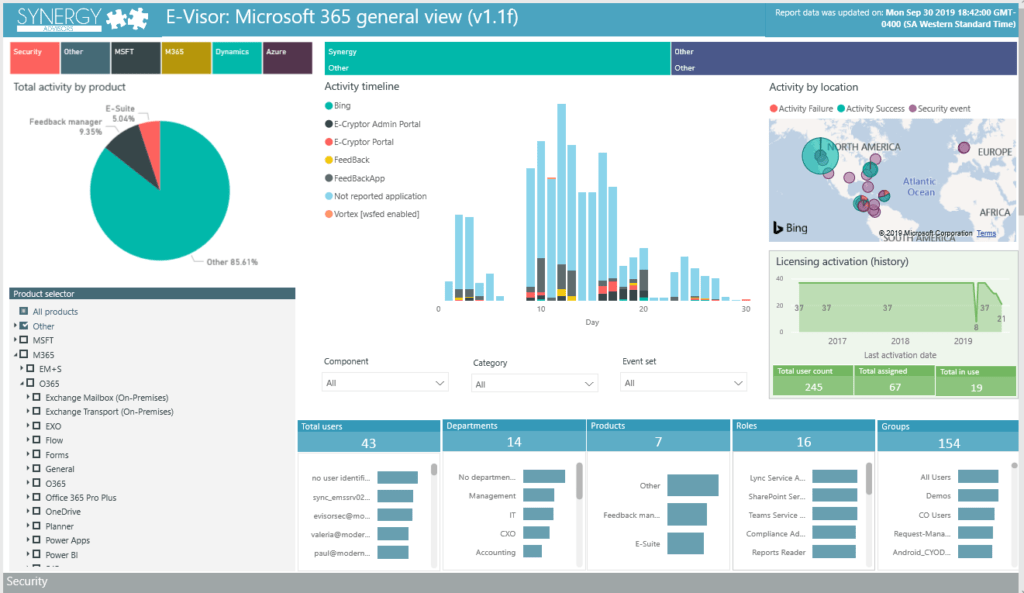

¿Quiere saber más?
Más información sobre cómo puede utilizar el Microsoft FastTrack Ready (FRP) Programa para ayudar a desplegar las soluciones de Microsoft 365:
Póngase en contacto con nosotros para obtener más información
Microsoft FRP información adicional
©2020 Synergy Advisors LLC. ALL RIGHTS RESERVED.