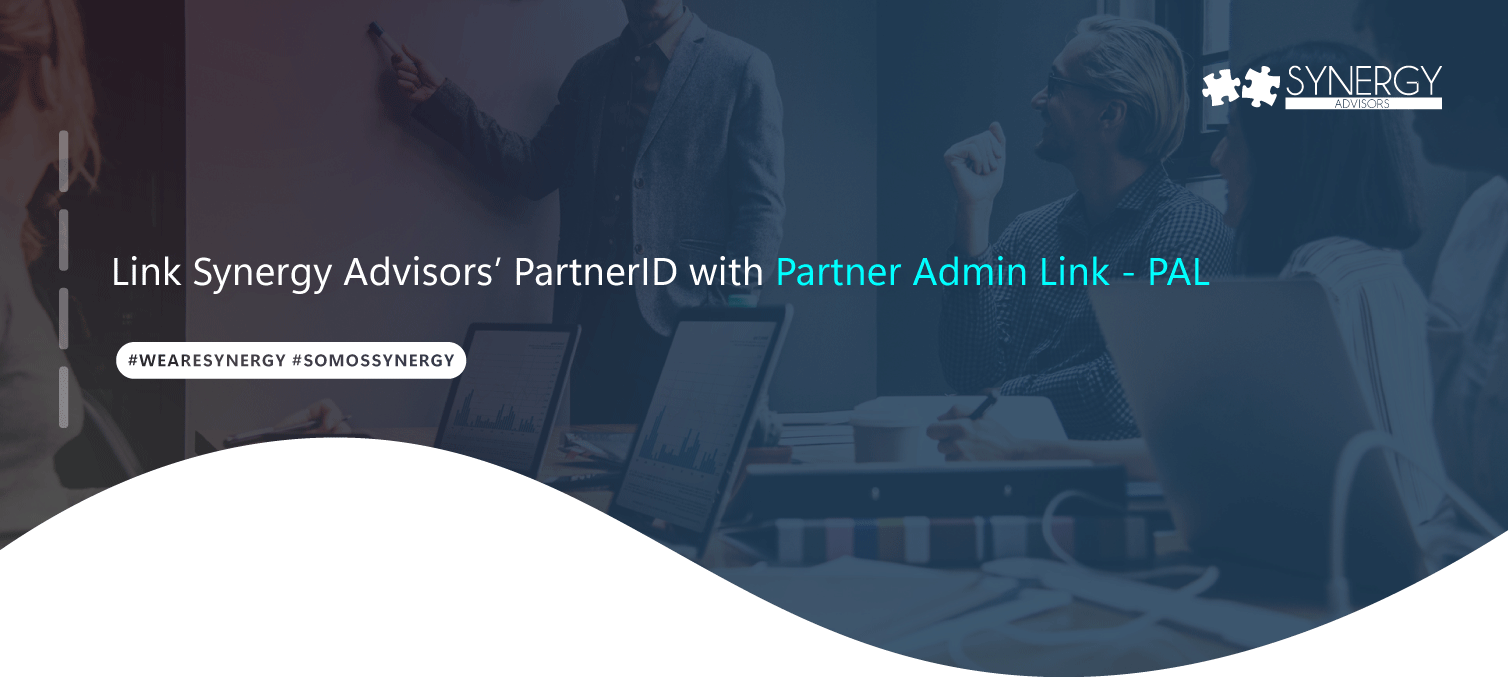
Partner Admin Link (PAL) is used for modern commerce platform (Azure plan) subscriptions. Synergy Advisors uses PAL to drive Azure customer success, as well as help them achieve business objectives and realize value in the cloud. This association helps Microsoft understand the service ecosystem and to refine the tools and programs needed to best support our common customers.
To link Synergy Advisors’ PartnerID, customers must grant access to their Azure resources by using one of the following options:
Add Synergy Advisors as a guest user and assign any Azure roles. For more information, see Add guest users from another directory.
Customers can create a user account for Synergy Advisors in their own directory and assign any Azure role.
Customers can add an app or script from Synergy Advisors in their directory and assign any Azure role. The identity of the app or script is known as a service principal.
Customers can delegate a subscription (or resource group) so that Synergy Advisors users can work on it from within our tenant. For more information, see Azure delegated resource management.
Once Synergy Advisors have access to the customer’s resources, the PartnerID linking process can begin through the Azure portal, PowerShell, or the Azure CLI, linking PartnerID in each customer tenant. Discover in the following video how to link Synergy Advisors PartnerID with PAL through the Azure portal:
Frequently asked questions about PAL association
Yes. A linked PartnerID can be changed, added, or removed.
Be sure to use the Associated PartnerID shown in Synergy Advisors partner profile: 3664167.
Yes. You can link Synergy Advisors’ PartnerID for Azure Stack.
For Azure Lighthouse activities to be recognized, you must associate PartnerID with at least one user account that has access to each of the onboarded subscriptions. Partner must do so in its service provider tenant.
For simplicity, Microsoft recommends creating a service principal account in Synergy Advisors’ tenant, associating it with its PartnerID, and granting it access with an Azure built-in role.
The PAL association to existing credentials provides no new customer data to Microsoft. It simply provides the telemetry to Microsoft where a partner is actively involved in a customer’s Azure environment. Microsoft can attribute influenced and Azure consumed revenue from the customer environment to partner organization based on the account’s permissions (Azure role) and scope (Management Group, Subscription, Resource Group, Resource) provided to the partner by customer.
PAL association only adds Synergy Advisors’ PartnerID to the credential already provisioned. It doesn’t alter any permissions (Azure role) or provide extra Azure service data to Synergy Advisors or Microsoft.
©2020 Synergy Advisors LLC. ALL RIGHTS RESERVED.