
- Multicloud
- Jul 10
- Comments (0)
The use of the cloud brings benefits such as flexibility of services to adapt to your needs, access to them and customization of applications, efficiency in reducing infrastructure and maintenance costs, and the strategic value offered to businesses by a competitive and innovative advantage.
However, cloud adoption is a process that does not stop. New technologies, services, applications and methodologies emerge every day that keep our business and the ways in which it operates in constant motion. In this blog article we look at how to optimize and protect your cloud environments. To get this conversation started, let’s start by looking at how Microsoft defines these terms:
Hybrid cloud computing refers to a computing environment that combines public cloud and on-premises infrastructure, including private cloud, by enabling data and applications to be shared between them. This approach gives you more deployment options and greater flexibility to scale computing resources and take advantage of cloud innovation, while offering interoperability with your on-premises environment. It is evolving to include multi-cloud environments.
Organizations choose a hybrid cloud approach for many reasons, such as meeting regulatory and data sovereignty requirements, maximizing on-premises technology investments, addressing low latency and edge workloads, and strengthening resilience and business continuity.
Multi-cloud computing refers to the use of multiple cloud computing services from more than one cloud provider—including private and public clouds—in a heterogeneous environment. A multi-cloud strategy provides greater flexibility and mitigates risk. Choose services from different cloud providers best suited for a specific task or take advantage of services offered by a particular cloud provider in a specific location.
Multi-cloud computing requires understanding different clouds, which can be challenging. A multi-cloud approach also adds operational complexity. Therefore, it is important to choose a cloud platform that embraces a multi-cloud approach and offers product capabilities that help significantly simplify multi-cloud management.
A successful hybrid and multi-cloud architecture provides a unified way to manage, secure, and govern IT resources across on-premises, multi-cloud, and edge environments. Running hybrid and multi-cloud in a durable way also means enabling consistent database choices and architectures across environments so you can easily move application data where you need it and manage it holistically. This includes implementing strategies to protect data that travels between the on-premises infrastructure and the clouds, and also between one cloud service and another.
Security challenges in multicloud computing
The ‘2023 Multi-cloud Security Report’ from Valtix shows 95% of organizations say multi-cloud is a strategic priority in 2023, but only 58% feel strongly confident that they have the right architecture to support multi-cloud security going forward. The study also revealed just 57% of IT leaders are sure that multi-cloud security is achievable with their current resources and technology, but admitted they needed to embrace it anyway.
On the other hand, Microsoft indicates that as more industries adopt multi-cloud and hybrid cloud infrastructures, they face exposure risks that come with any unprotected cloud environment. Unprotected cloud environments often face increased exposure to data loss, unauthorized access, lack of visibility across multiple cloud environments, and increased noncompliance. A single cyberattack can negatively affect your business and lead to customer mistrust, costly repairs, and loss of revenue. Here are some common security challenges to consider when forming a multi-cloud security plan:
- Lack of unified management and governance.
- Silos, staffing constraints, and training gaps.
- Protecting workloads regardless of where they are housed.
- Lack of interoperability.
- Misconfigurations or configuration drifts.
- Lack of visibility across environments.
- Maintaining consistent access controls.
- Shadow IT.
- Developing and operating secure apps.
Key recommendations when establishing a multicloud security strategy
As you build out your multi-cloud strategy, keep in mind the following best practices:
- Choose the most secure locations for your data, whether that be on premises or in the cloud.
- Develop a business continuity and disaster recovery plan and leverage data loss prevention tools.
- Use cloud security solutions that offer visibility, investigation, reporting, and threat detection.
- Develop a strategy that enables your business to centralize policies for authentication and authorization.
- Centralize visibility and avoid a setup that requires you to jump back and forth between platforms to get a full picture of what is going on in your multicloud.
- Secure your multicloud product development from the first piece of code.
- Use Cloud Security Posture Management to monitor your cloud’s posture and proactively remediate risks.
- During runtime, use cloud workload protection.
How to choose a multicloud security solution
Ideally, a multicloud security solution will use a combination of measures to greatly reduce the likelihood that your cloud environment is compromised, such as:
- Finding weak spots across your cloud configuration.
- Implementing comprehensive multicloud support that covers all of your cloud environments.
- Using thorough workload protection that helps safeguard all of your different workloads.
- Deploying security intelligence that uses external attack surface management.
- Choosing native cloud security support.
- Creating centralized visibility across your environments.
- Having a plan in place to respond to threats in a timely manner.
- Determining what your false positive threat rate is.
- Ensuring you have compliance standards support.
Introducing a comprehensive strategy to assess, monitor, and protect your on-premises and cloud-based resources: Microsoft Defender for Cloud + E-Visor
Microsoft Defender for Cloud is a cloud-native application protection platform (CNAPP) with a set of security measures and practices designed to protect cloud-based applications from various cyber threats and vulnerabilities. Defender for Cloud combines the capabilities of:
- A development security operations (DevSecOps) solution that unifies security management at the code level across multicloud and multiple-pipeline environments.
- A cloud security posture management (CSPM) solution that surfaces actions that you can take to prevent breaches.
- A cloud workload protection platform (CWPP) with specific protections for servers, containers, storage, databases, and other workloads.
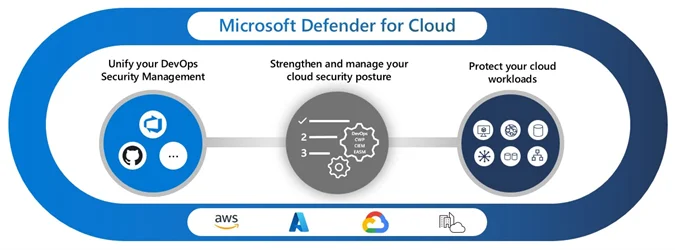
Synergy Advisors provides best-in-class consulting services to help you implement, onboard, and adopt Microsoft Defender for Cloud to protect your on-premises and cloud-based resources in Microsoft Azure, Amazon Web Services, and Google Cloud Platform. With Microsoft Defender for Cloud, you can use a unified management console to manage and monitor your multicloud environments security, while leveraging several features that enable you to protect your cloud workloads from cyberattacks and meet compliance requirements, all while gaining insights and visibility into your cloud environment

Why Microsoft Defender for Cloud?
Microsoft Defender for Cloud is the ideal choice to secure your multi-cloud environments, enabling the following features:
- Strengthened security posture by enabling protection against modern threats, while reducing risk throughout the cloud application lifecycle.
- Unified visibility of your security posture across Azure, AWS, Google Cloud, and hybrid clouds.
- Real-time security access and prioritization of the most critical risks with context-aware cloud security.
- Integrated extended detection and response (XDR) solution across multicloud workloads to prevent, detect, and respond to attacks.
- Centralized insights across multipipeline and multicloud DevOps to improve application development security.
[Video: Protect your multi-cloud environments with Microsoft Defender for Cloud]
E-Visor for Microsoft Defender for Cloud: A Synergy Advisors’ analytics solution
Complement your multi-cloud protection experience with rich analytics from Synergy Advisors’ E-Visor, an analytics solution that enables you to control what happens in your multi-cloud environment through correlation of data resulting from discoveries made by Microsoft Defender for Cloud, through holistic and security-driven integration between both technologies.
What can you find in the E-Visor for MDC reports?
- Active and scanned subscriptions.
- Active alerts in the Microsoft Defender for Cloud portal.
- Active alerts categorized by high, low, and medium severity levels.
- Affected resources and locations.
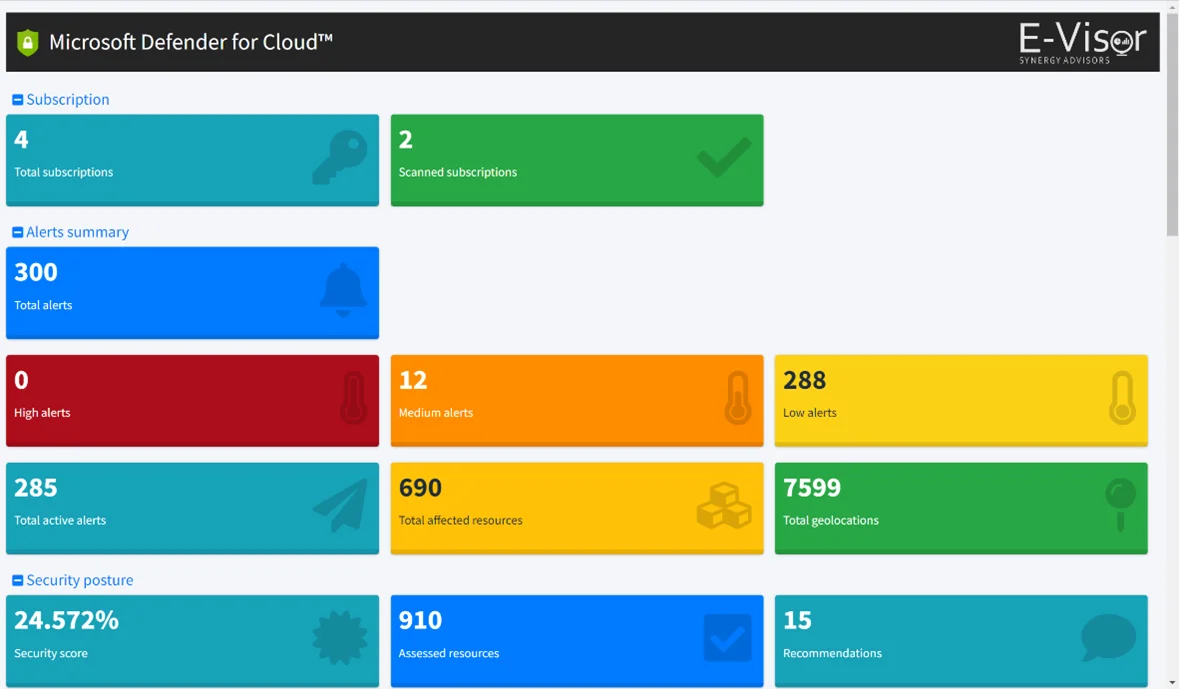
Security and compliance posture, alerts, assessments, recommendations, and more!
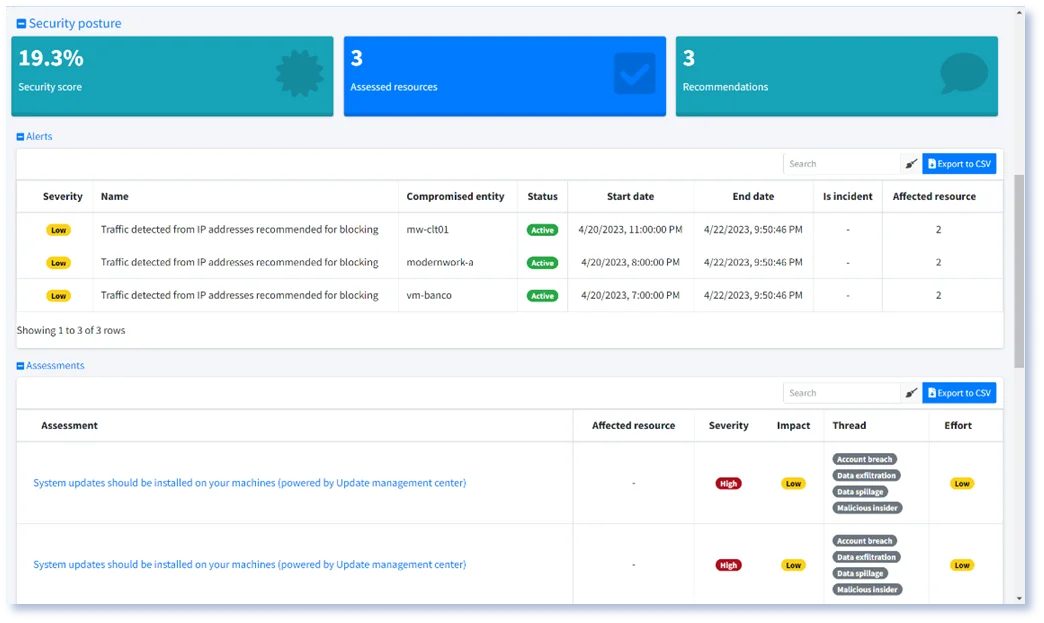
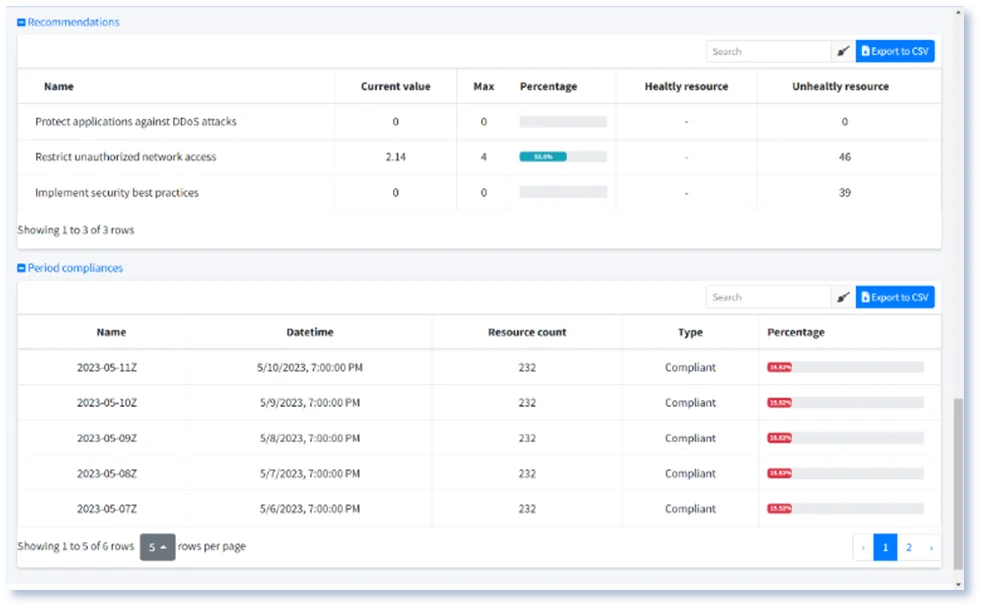
- Secure Score to help you improve the security posture of Azure resources, hybrid workloads, and multi-cloud environments.
- Total evaluated resources.
- Total recommendations provided by Microsoft Defender for Cloud to enhance the security of affected resources.
- Detailed information about the generated alerts.
- Table of global recommendations from Microsoft Defender for Cloud for the entire tenant.
- Number of recommendations that can be implemented on the affected resources to enhance their security.
- Insights into your compliance posture based on how you are meeting specific compliance requirements.
How to start?
From Synergy Advisors we want to advise you on the fastest, easiest, and most effective way to start taking advantage of the protection capabilities offered by Microsoft Defender for Cloud to your hybrid or multi-cloud infrastructure. Our team of experts recommends taking the following steps:
- Contact our Marketing team by emailing us at ww-marketing@synergyadvisors.biz to validate if your organization meets the eligibility requirements to access the free workshop ‘Secure Multi-cloud Environments’.
- Let’s execute the workshop together where we will carry out an assessment of your multi-cloud infrastructure and we will discover the existing threats and vulnerabilities.
- Receive from our cybersecurity consultants, the report of findings and recommendations resulting from the assessment through our E-Visor solution, and let’s plan the next steps.
- Let’s meet in follow-up sessions on the execution of the recommendations, so that you get the most out of your Microsoft Defender for Cloud solution.



