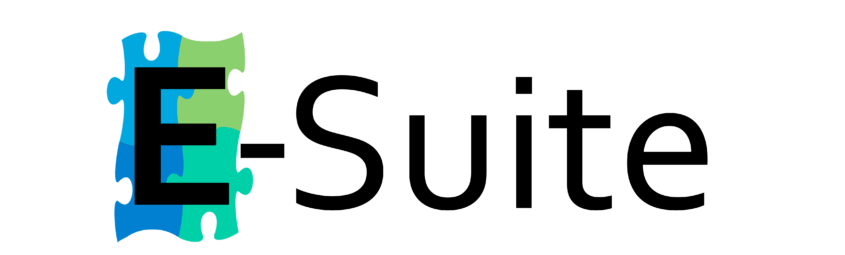
Introducing the E-Suite

The E-Suite is a collection of five services (E-Visor, E-Cryptor, E-Vigilant, E-Migrator, and E-Inspector) that we have developed here at Synergy to help you discover, audit, and govern your most sensitive information and resources. Our E-Suite services build on top of Microsoft services, significantly expanding, and integrating with, the powerful identity and security features built into Microsoft 365. We designed the E-Suite based on our years of designing and implementing Microsoft identity, security, and productivity workloads for enterprise organizations.
E-Suite services build on top of Microsoft services, significantly expanding, and integrating with, the powerful identity and security features built into Microsoft 365
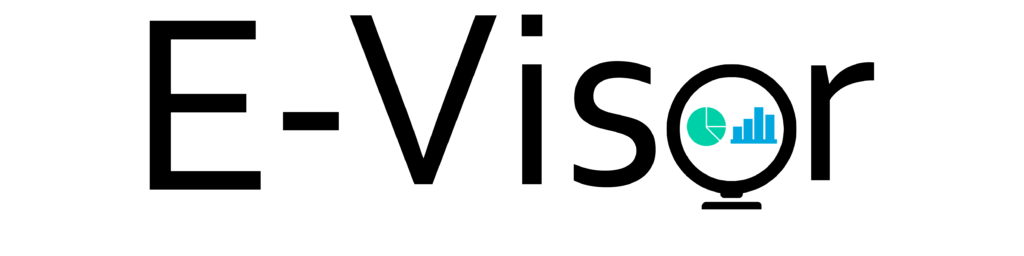
E-Visor collects, parses, and correlates logs across Microsoft 365 to give you a full view of your cloud identities, devices, applications, and information from a single pane of glass. First, the E-Visor automates the retrieval of logs across multiple sources and Microsoft 365 services. E-Visor then correlates those log events across different sources, giving you a comprehensive look at user activity. We also integrate additional information services, such as geo-location, to map user activity to physical location and Active Directory so we can segment activity by department, group, and more. We present this information back to you in a series of digestible reports, designed by our security experts according to best practices gleaned from years of field deployments. E-Visor also offers alerts, notifications, and the ability to automatically kick off a workflow using integration with Microsoft Flow. Logs are stored locally for long-term analysis.
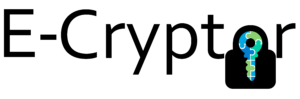
E-Cryptor integrates with Microsoft Information Protection (MIP, formerly Azure IP) to augment your encryption policies to enable advanced and exception data governance scenarios. For example, how can you transfer the ownership of encrypted files from an original author to a new hire? Or how can you easily share a file that was originally encrypted for an internal audience with a specific external user? Both scenarios can easily be solved at the point of content creation; however, if the file has been in circulation already, you must ask the original author to re-encrypt the file or request a Super User workflow. From both a business and technical perspective, this can get overwhelming quickly. These are some of the scenarios the E-Cryptor can solve. End users can request access, or additional permissions, to encrypted files for themselves or on behalf of another user directly from a web portal. E-Cryptor automatically grants or denies the request or kicks off an approval process, using on business logic. E-Cryptor can make these decisions based on user, group, domain, department, physical location, classification, and more. Once a request is approved, E-Cryptor re-encrypts the file with the appropriate permission policy and delivers it securely to the intended recipient via web portal, email, or SharePoint library.
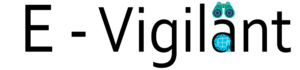
E-Vigilant provides advanced alerts, notifications, and responses for end users, directly in Microsoft Teams, upon security and productivity events. E-Vigilant can initiate workflows based on events such as DLP violations (Data Loss Prevention), malware incidents, information protection anomalies, and more. For example, for DLP violations, if a user triggers a DLP rule, E-Vigilant can discover the incident and notify the end user to provide a response. This helps educate the user, who may or may not be aware of the violation and offers an opportunity for the user to justify the action. E-Vigilant could then, for example, route the incident and justification to the user’s manager, who has the context necessary to determine if this is a false positive or an incident to escalate further. These routing scenarios are powered by robust business logic, providing highly customized responses to end user incidents.
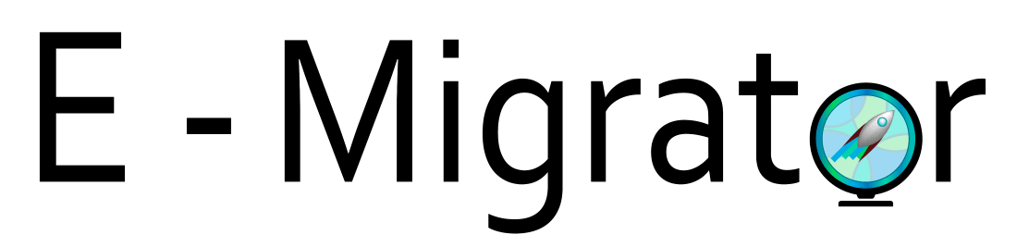
E-Migrator, in 3-simple steps, helps organizations migrate from collaboration platforms, such as Zoom, to Microsoft Teams. With E-Migrator, you can first discover all existing meetings in the organization so you can segment your migration design effectively. E-Migrator can discover any Zoom meeting; whether the meetings were scheduled through the web app or Outlook add-in, whether they were sent to internal or external users, whether they were scheduled by the individual or the master account. After completing the migration planning, you can use E-Migrator to automatically replace existing Zoom meetings with equivalent calls with Microsoft Teams. This process is seamless to the end users.
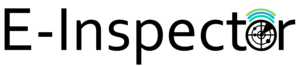
E-Inspector scans data at rest to audit, discover, and secure sensitive information at rest across your organization. If you are familiar with the Azure IP Scanner, you know it can scan files at rest in file servers and SharePoint Server libraries and discover and classify those files based on content or location. E-Inspector extends these capabilities, first by location. With the E-Inspector, you can scan for sensitive information on files stored in popular NAS providers and SaaS applications. E-Inspector can also discover files based on metadata attributes, including the ability to discover files that have not been modified or accessed recently or duplicated files. This information is reported back in a customized report, powered by E-Visor, giving you a complete look at the files in your repositories. From a single view you can see what sensitive content exists, the number of files out of compliance, the number of files that can be de-duplicated or archived, and more. E-Inspector also provides alerting, notifications, and workflows in near real-time, enabling proactive responses to potential security threats.
Hopefully, that gives you an overall sense of what the E-Suite products are and where they fit within a Microsoft 365 deployment. Over the coming months we plan to use this space to announce new features and functionality to the E-Suite and highlight some of the key use cases that we think we can help solve. If you are interested in learning more, please contact us at e-visor@synergyadvisors.biz


