
New E-Visor Teams App Basic and AADP Better Together Capabilities 1/2

Hello Everyone!
As you may have noticed, we launched a new set of E-Visor versions focused on the end user so we can help organizations #DemocratizeDataAccess, surfacing critical identity information that used to be available only to IT administrators, cyber security, and help desk personnel. Our goal is to provide simplified, but solid, #ZeroTrust protection to end users so they can get the most out of the existing Microsoft products they own. Today I want to highlight how E-Visor and Azure Active Directory Premium help end users:
- Empower users to strengthen their security posture
- Help optimize sessions with support so users can easily resolve issues with first-hand data available directly in our Teams app
- Provide simplified access to self service capabilities
The list of capabilities that we present below summarizes some of the activities that users can easily accomplish using the E-Visor app.
IMPORTANT ASPECT:
![]()
Our application provides insights and centralized details for each of the following sections and we also provide the following:
- End user
- Simplified explanation for each of the sections, including guidance about how to self-service and remediate potential issues
- Administrator
- We don’t assume your IT/Help Desk is familiar with each of the latest and greatest features in M365, so we also share pointers for admins, in case they need help to assist end users with the productivity and security actions listed in the app.
- End user
General access management [My personal information]
In this initial section alone, we cover key identity foundation aspects to provide strong authentication successfully as needed, and empower users to securely reset credentials, all using a self-service model, from a centralized location that makes these options easy to find and easier to edit as needed!!!
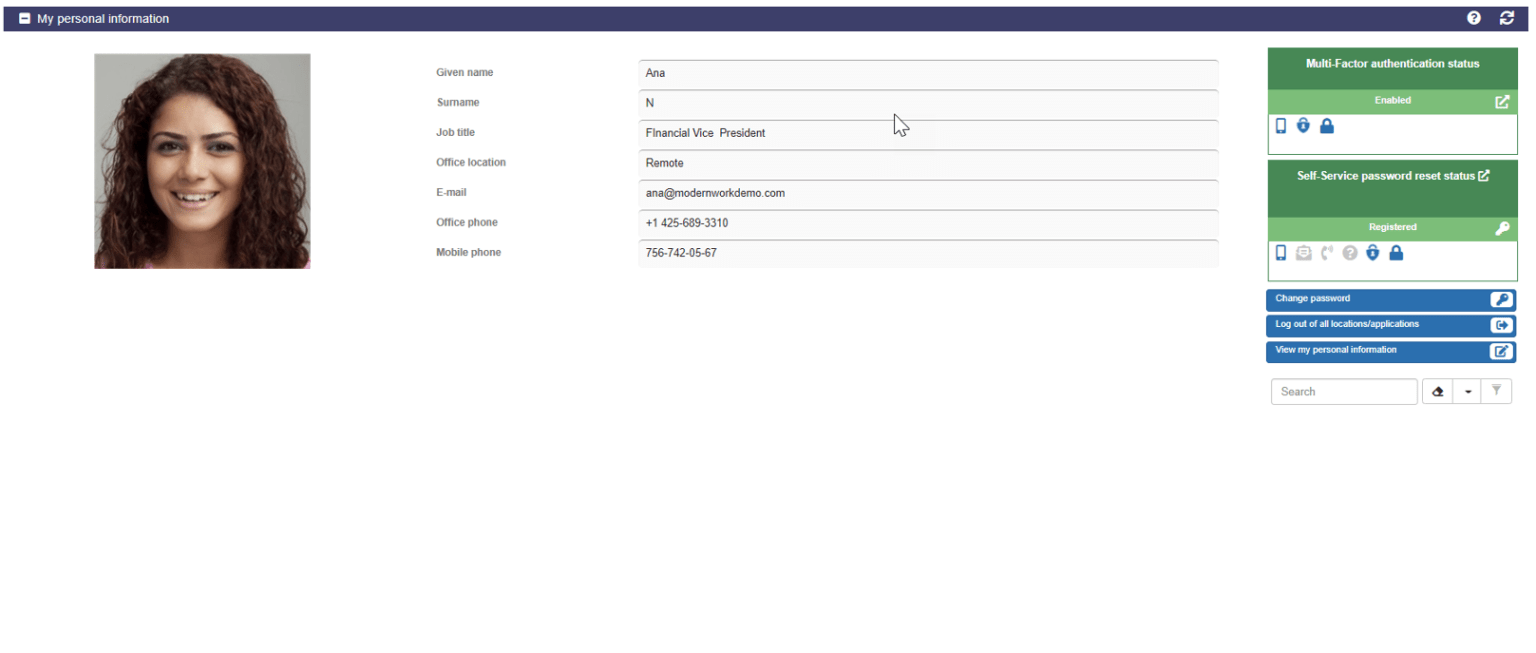
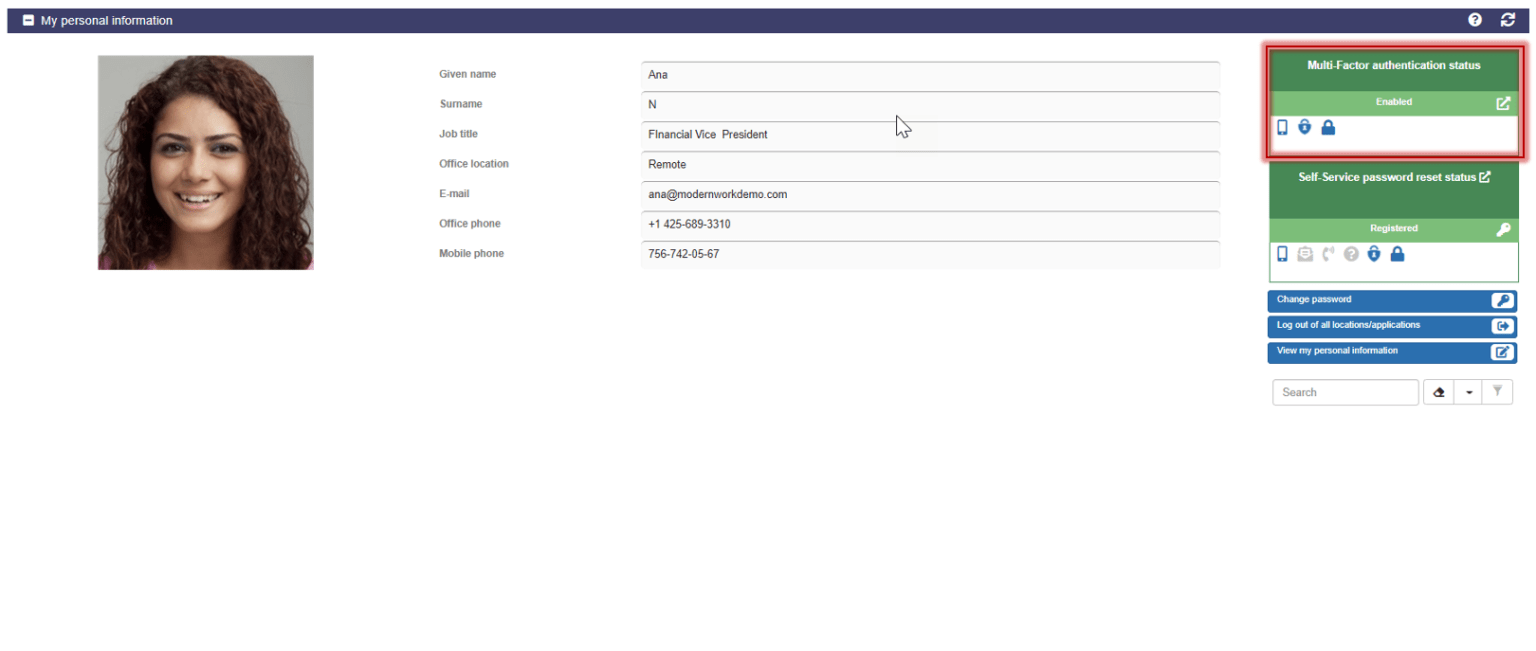
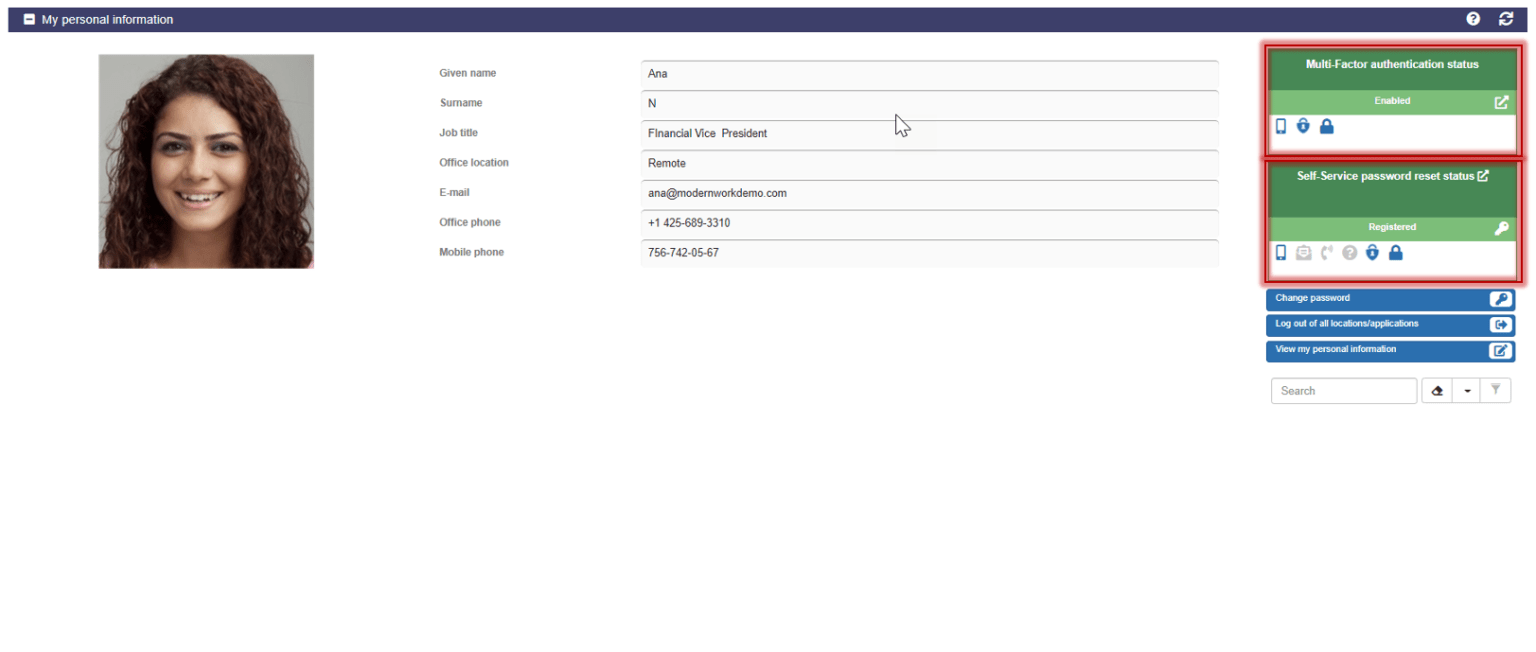
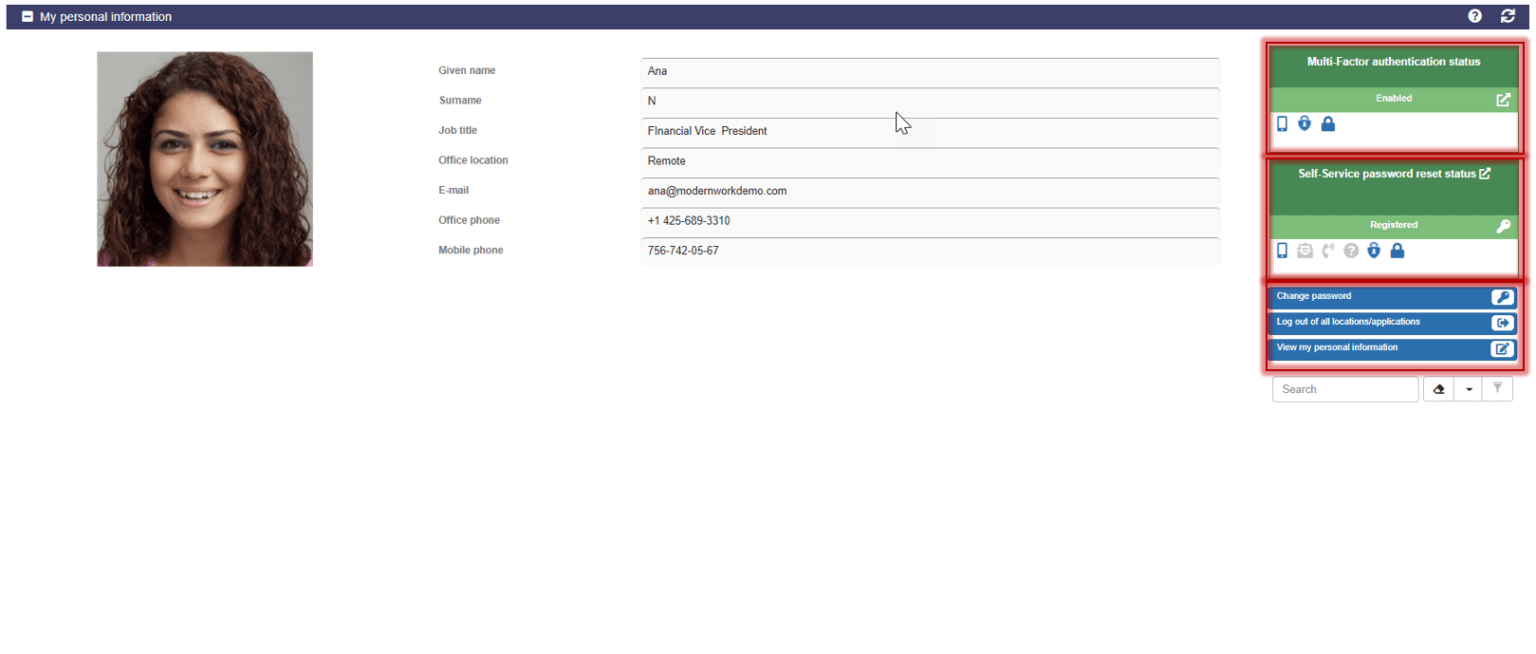
For AADP licensed users, we introduce the self-registration capability and describe how users can update their Multi-factor authentication (MFA) and Self-service Password Reset (SSPR) settings:
Using our color-coded model, users can quickly check their current service configuration and are a single click away from jumping to the Microsoft portal to enroll or configure
MFA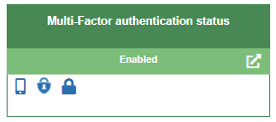
- Note that we show the MFA capabilities that have been enabled in the user configuration
- Depending on if the user has enabled Microsoft Authenticator, which is our recommendation for your primary authentication mechanism, colors may turn to green indicating that this service has been configured in the optimal manner
SSPR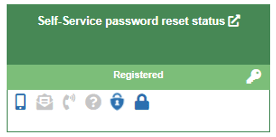
- Also, for SSPR we can show if the organization has enabled this feature and if the end user has enrolled in it
Additional Capabilities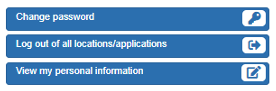
- At any point in time, the user can also perform the following additional core activities (Note that availability of some of these activities depend on user licensing)
Alright, enough intro, let’s dig in to see the additional identity-related end user activities.
Activity review [My sign-ins]
Should an end user be able to see this? Absolutely: I personally would like to be able to access an application without needing to call the help desk or, at the very least, save time when identifying the reasons I am being asked for a second authentication or experiencing login issues
BONUS POINTS!
- Users can see any potential suspicious activity: Why am I seeing access attempts from the other side of the world? Also, with Artificial intelligence (AI), Microsoft can help surface sophisticated attacks that can be escalated to your IT Team so you can mitigate and resolve them together
- Administrators can leverage AADP Conditional Access details to assess end-user location, device, and application-specific conditions that should be tuned up or may be the reason why users access experience may be different than normal
- Users can see any potential suspicious activity: Why am I seeing access attempts from the other side of the world? Also, with Artificial intelligence (AI), Microsoft can help surface sophisticated attacks that can be escalated to your IT Team so you can mitigate and resolve them together
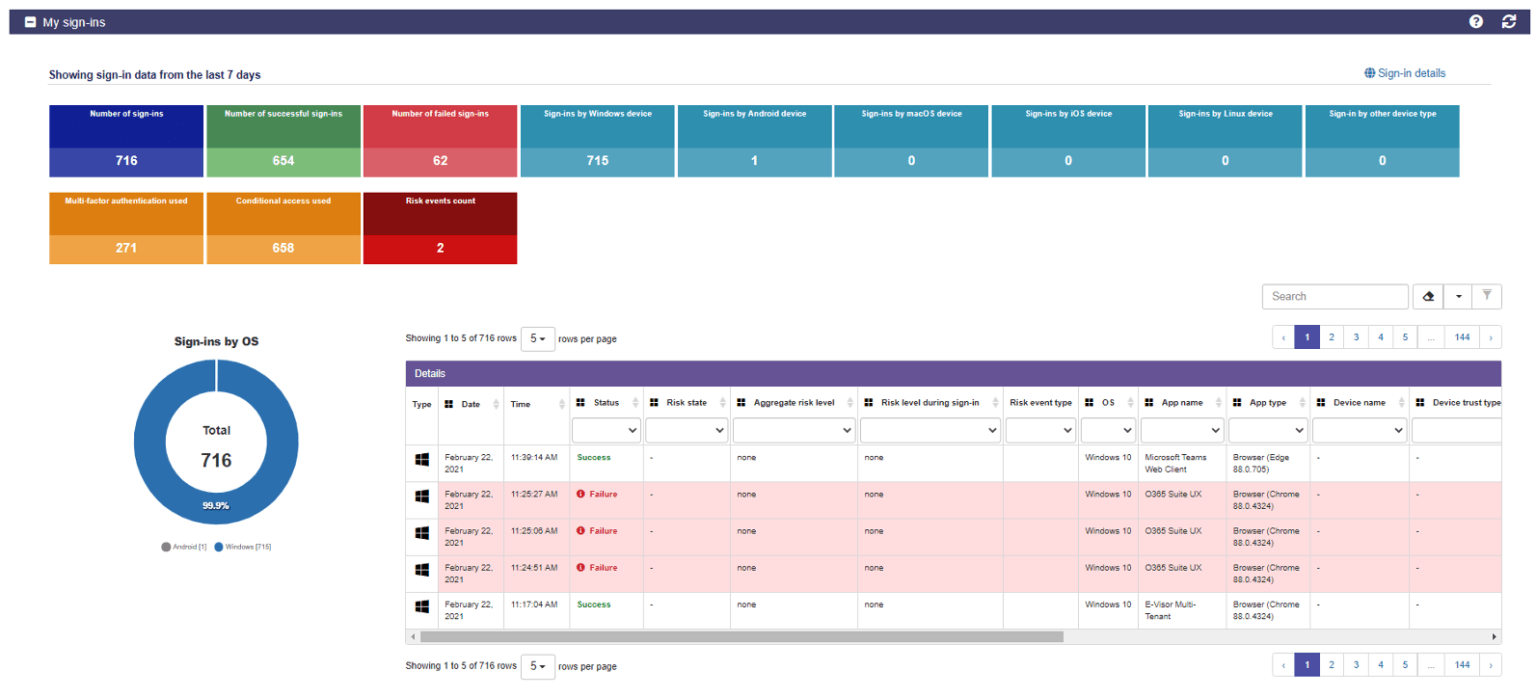
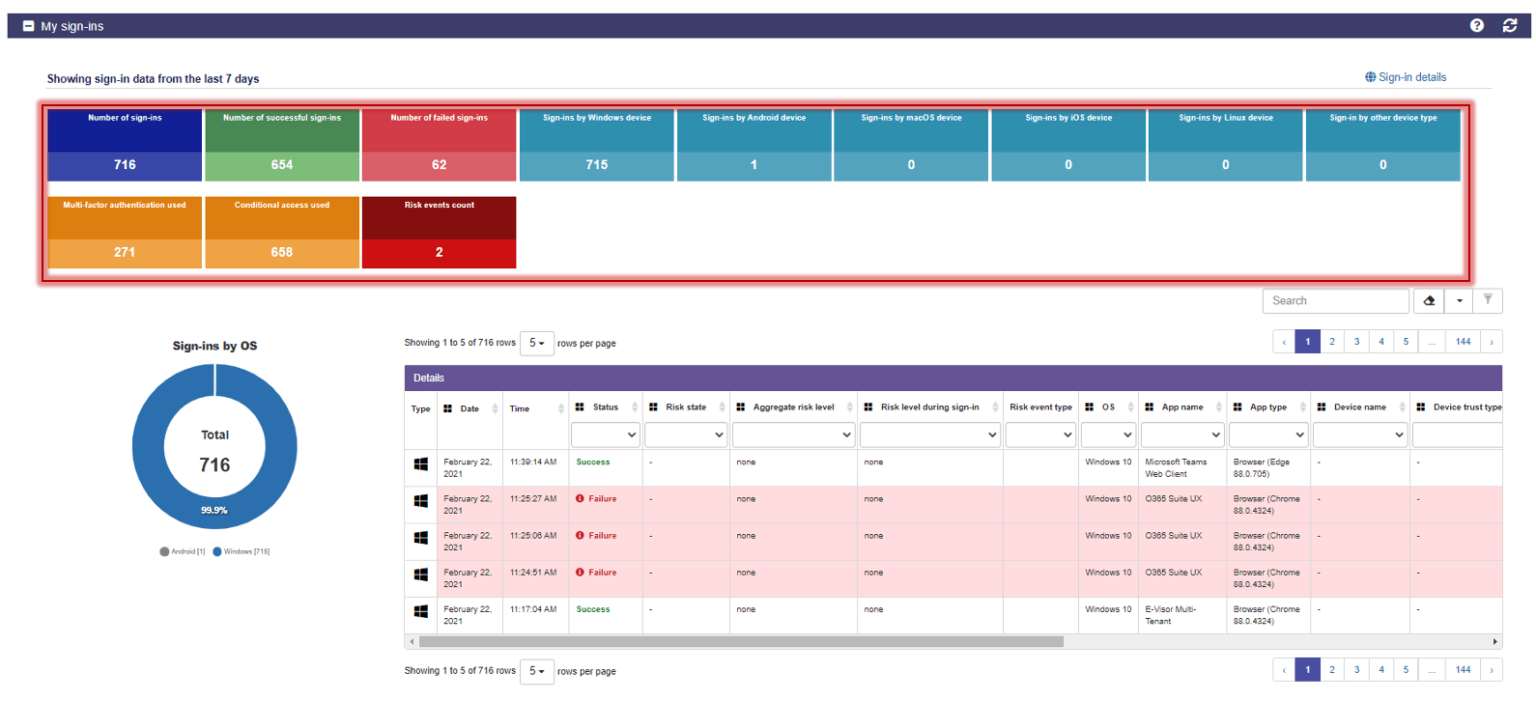
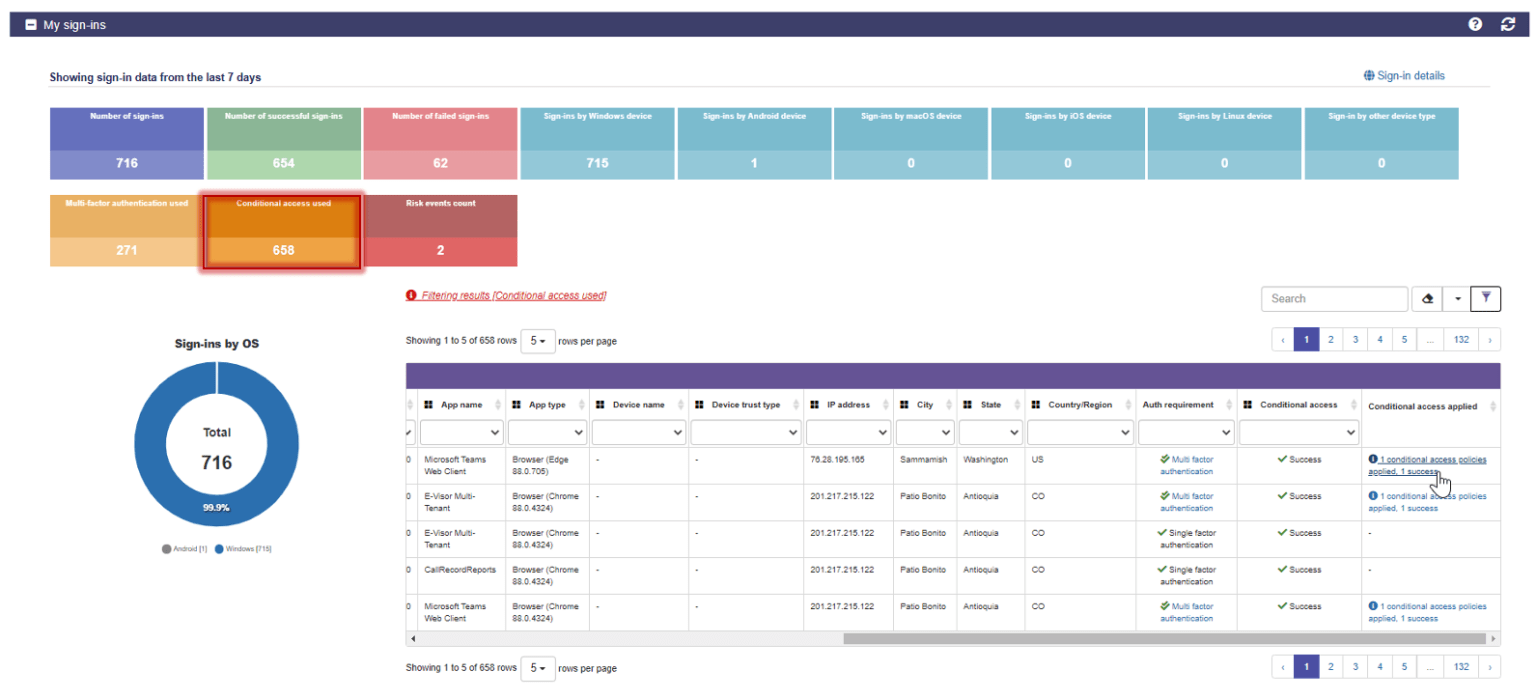
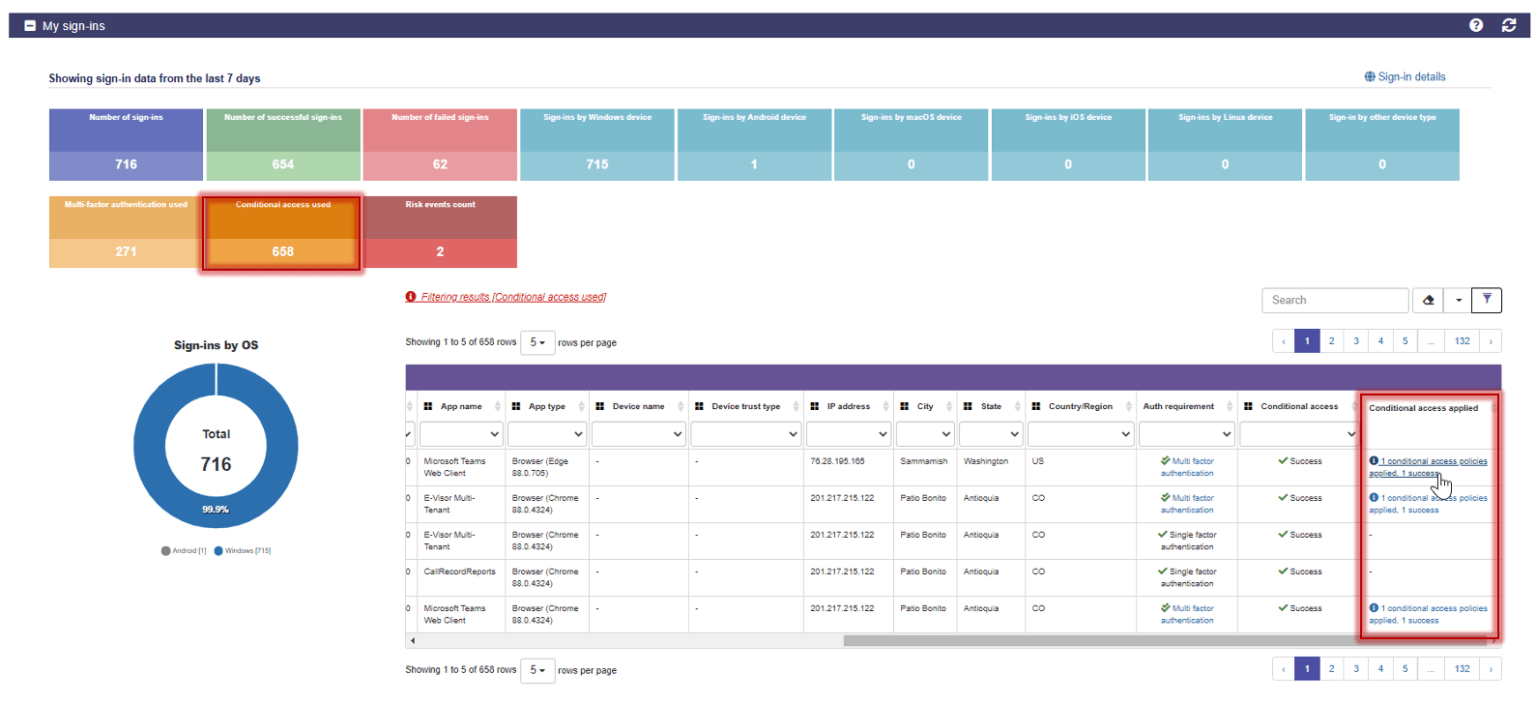
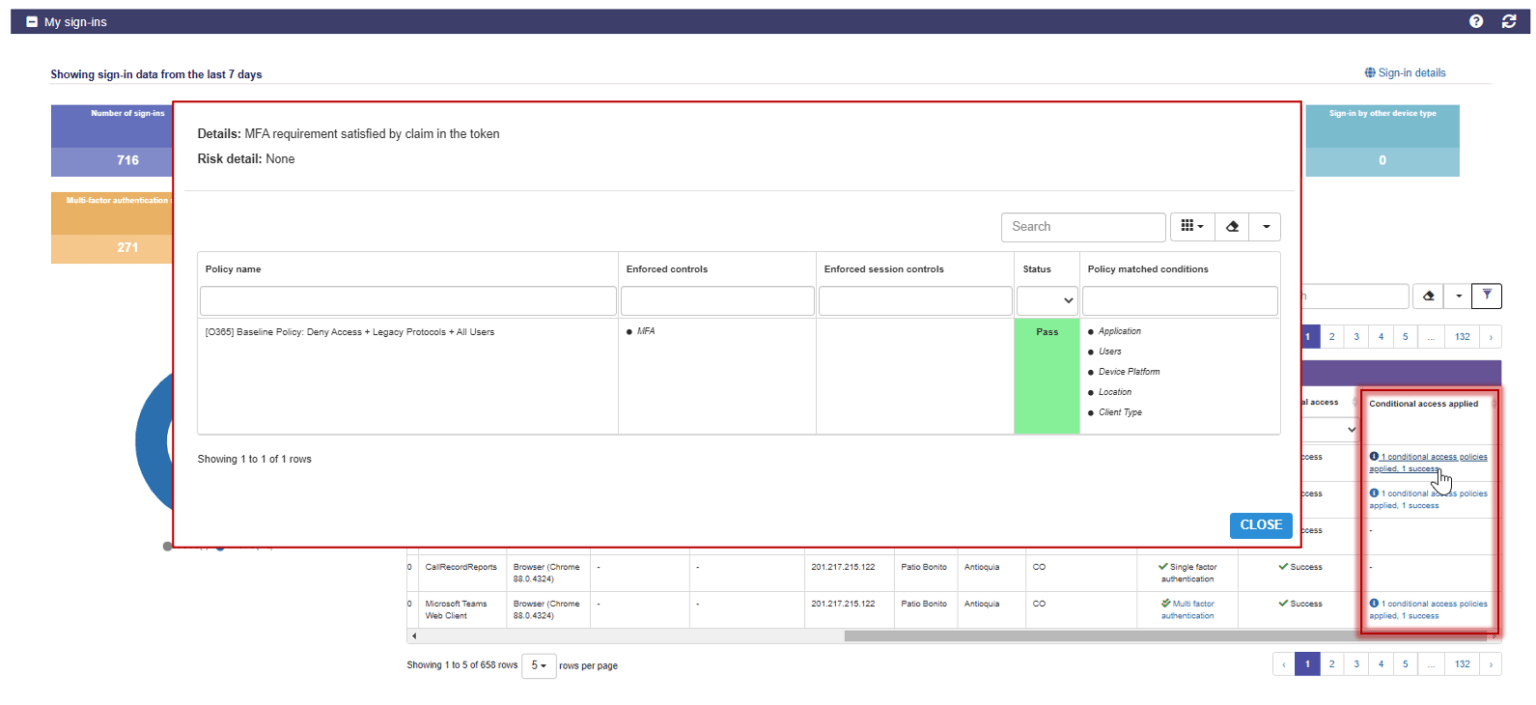
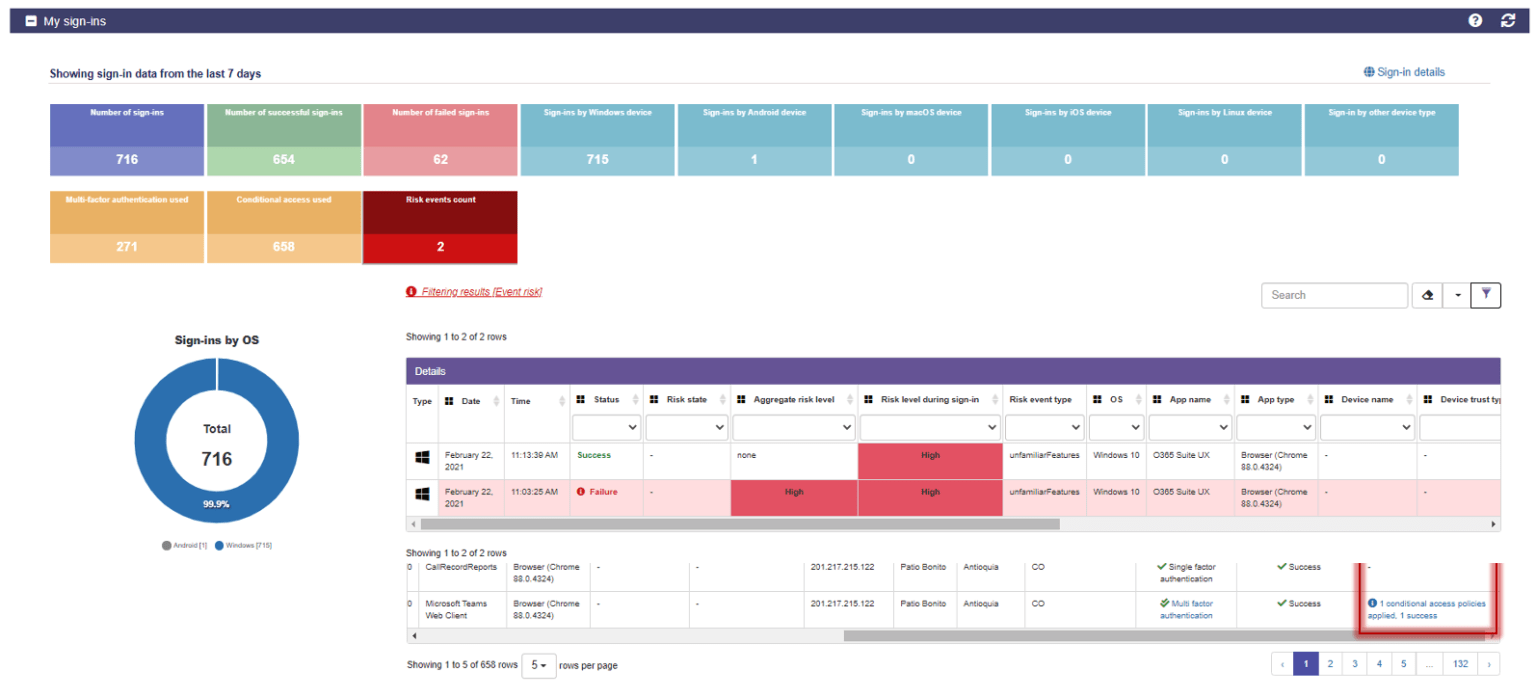
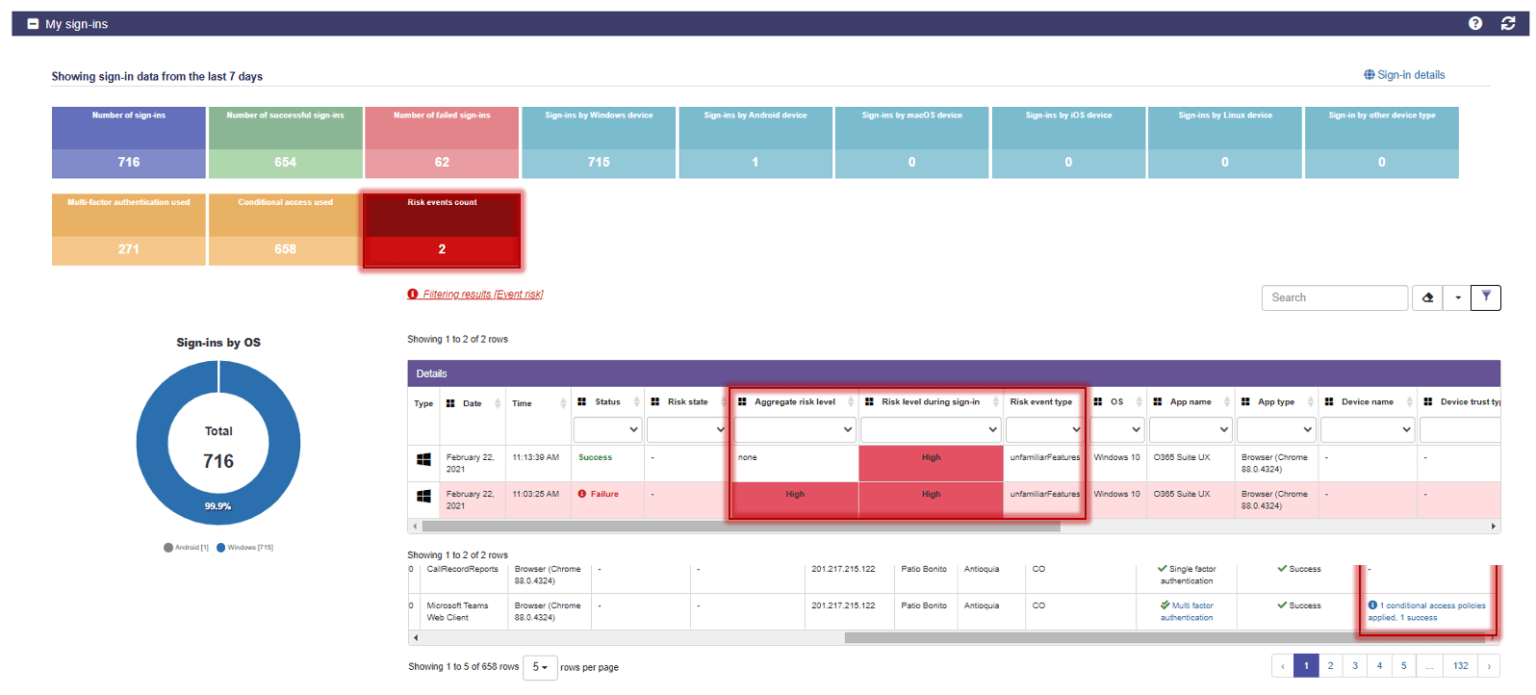
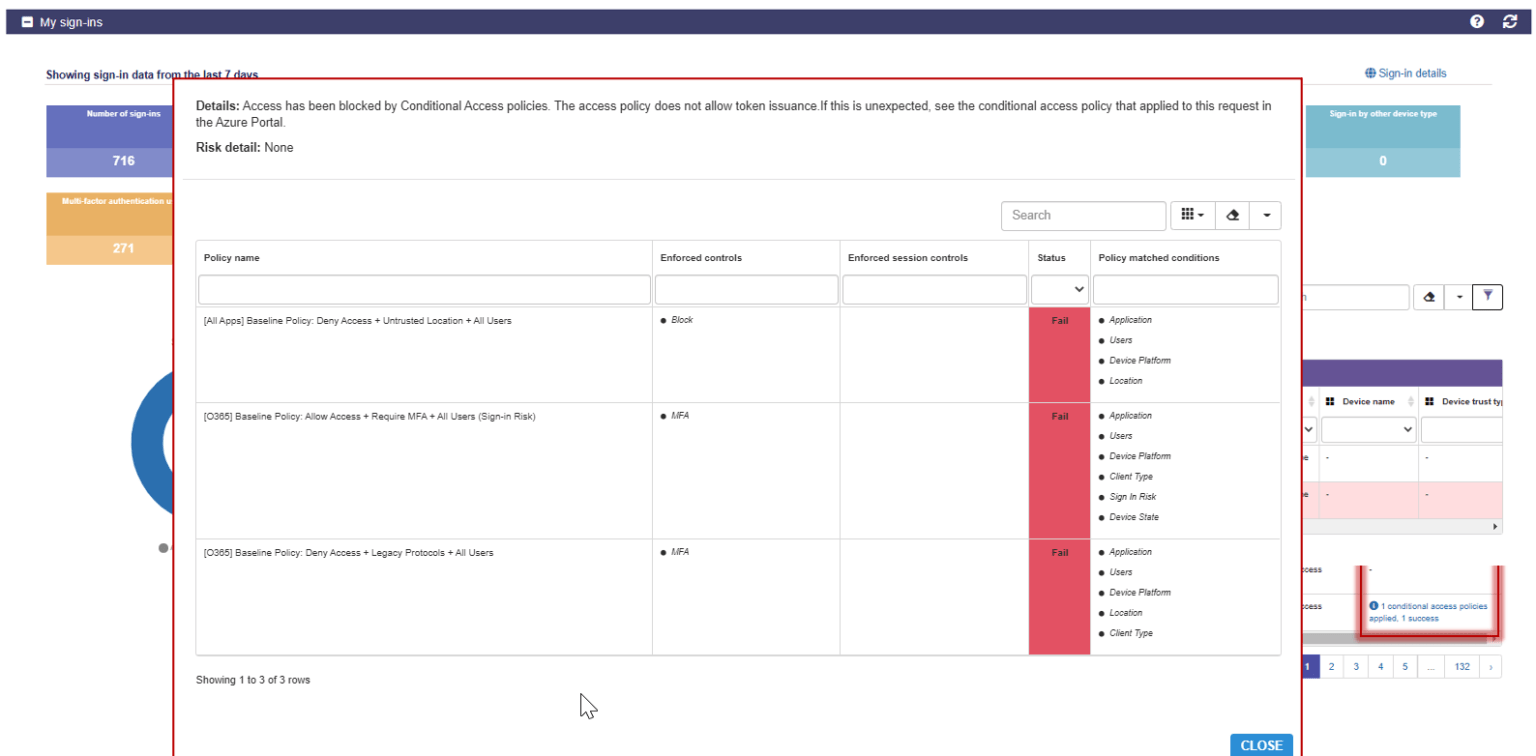
Excited? Wait until you see the next section. This will connect all different aspects: your access configuration, activities, and devices


