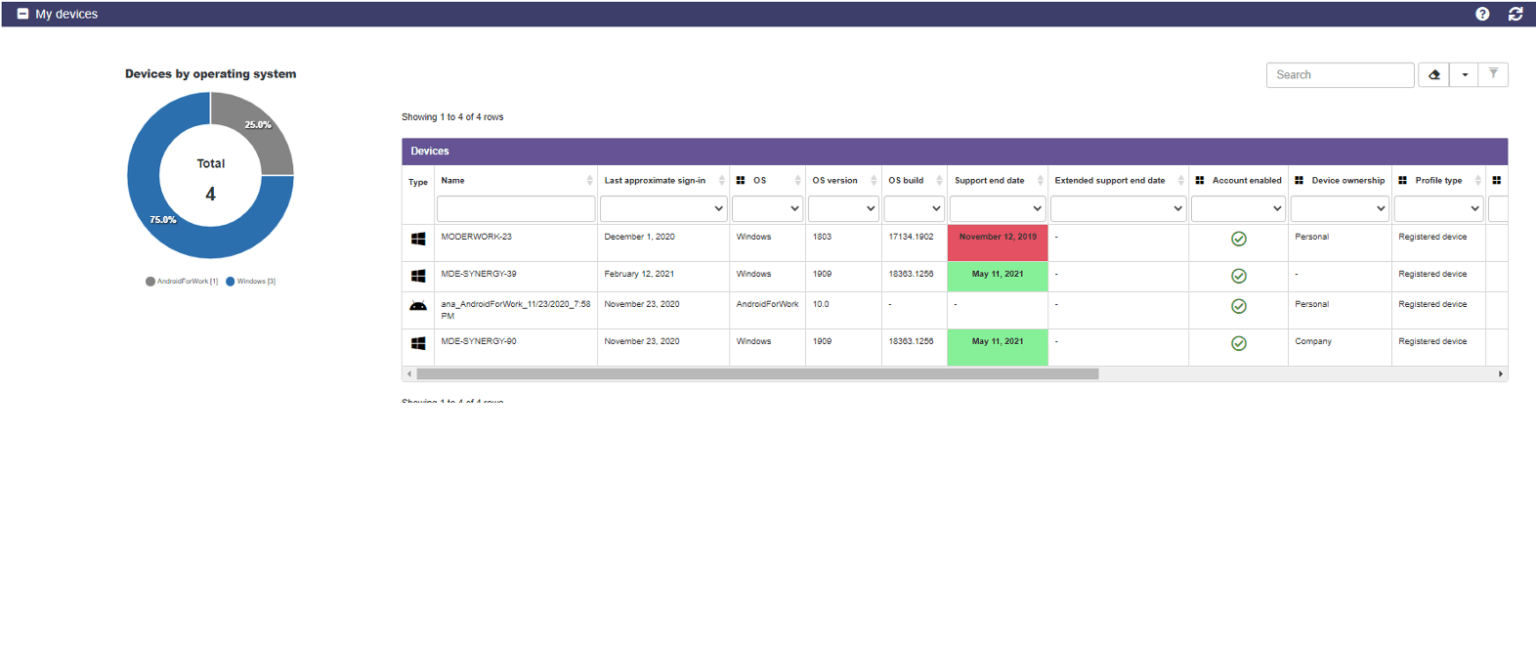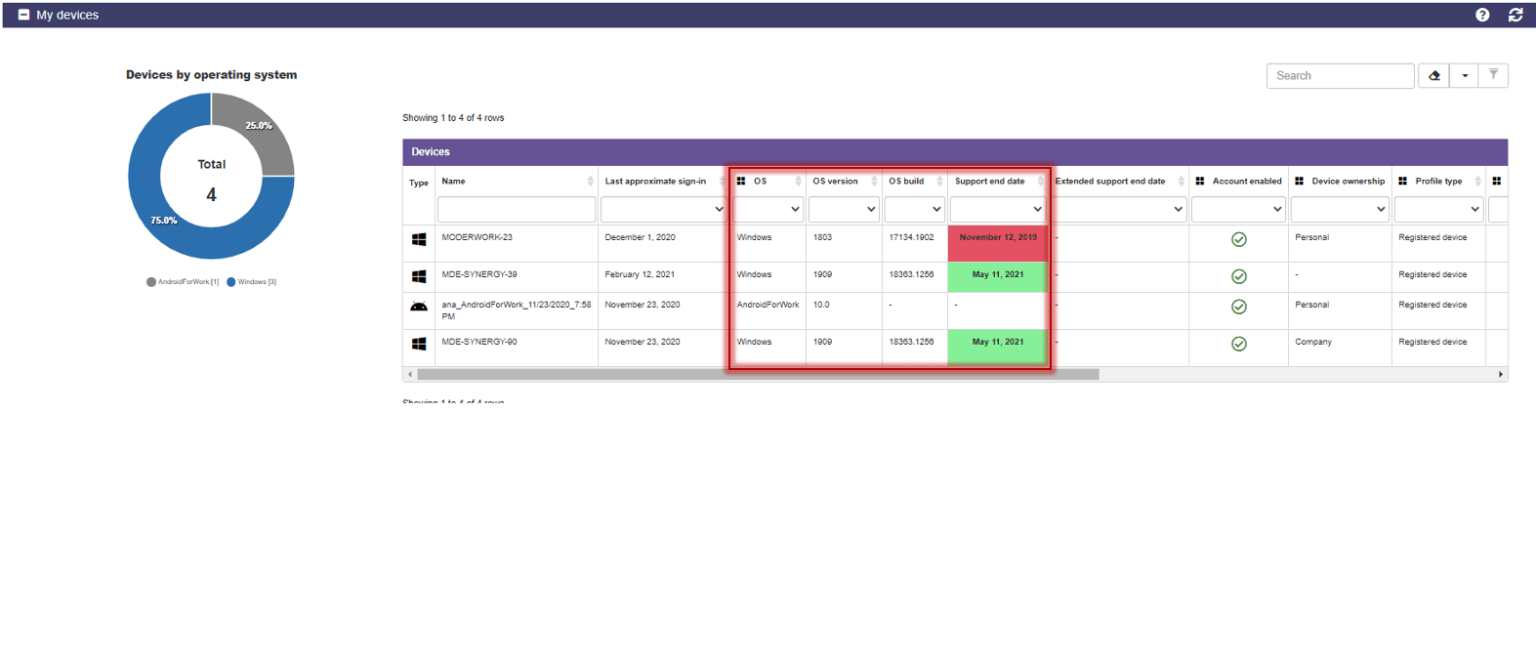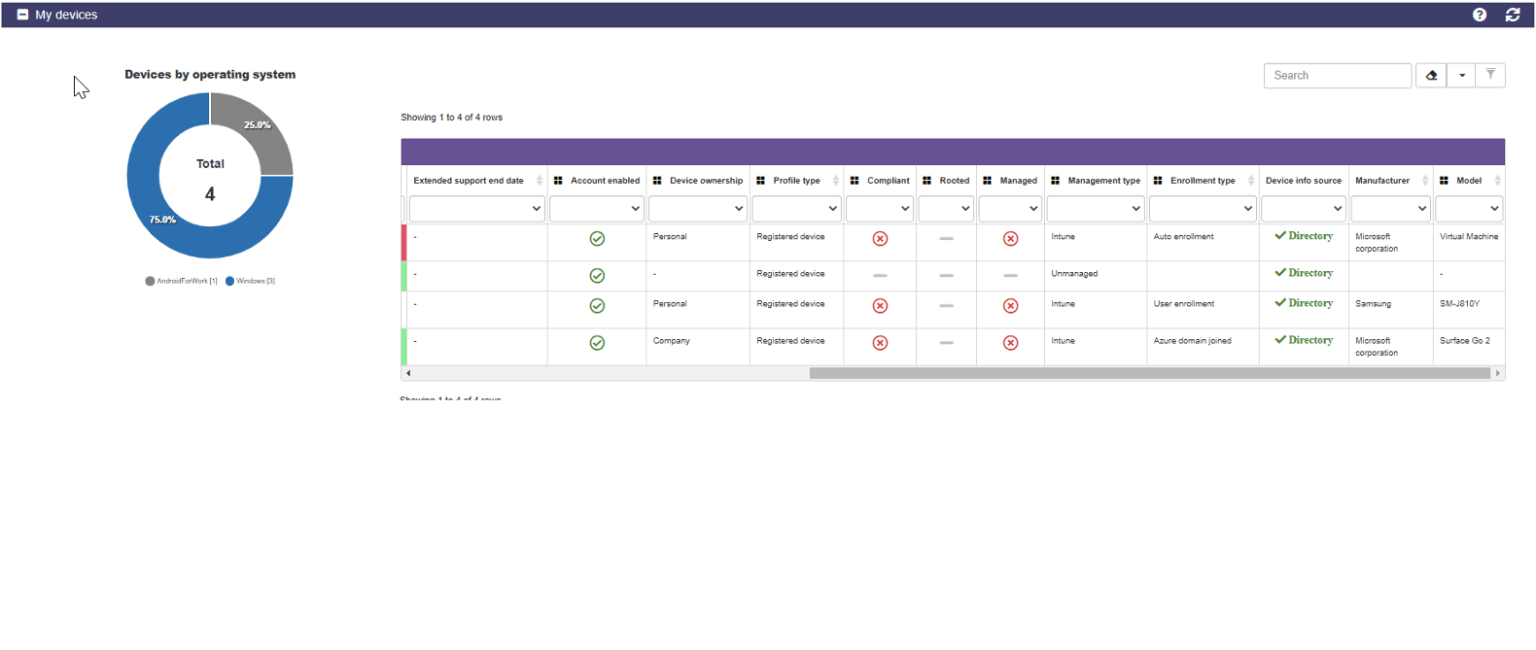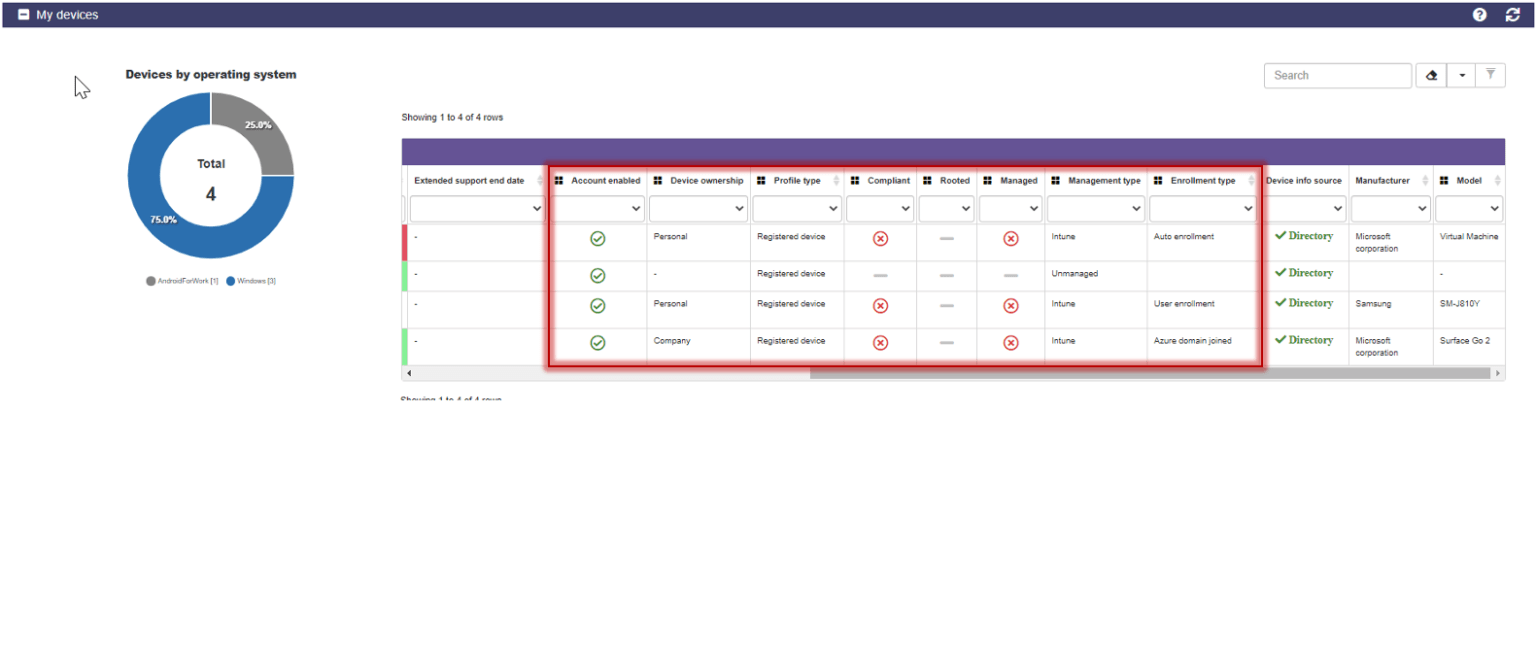New E-Visor Teams App Basic and AADP Better Together Capabilities 2/2

Hello Everyone!
Here the second part of E-Visor Teams App Basic and AADP Better Together Capabilities:
(First part link: https://synergyadvisors.biz/blog/new-e-visor-teams-app-basic-and-aadp-better-together-capabilities-1-2/)
Devices Health view [My devices]
Mobile/remote users know that businesses today provide remote work/Bring your Own Device (BYOD) flexibility; however, security and supportability are more critical than ever. At the same time, organizations are implementing device health validation, a security check which can be performed while the user is trying to use applications or data, from not only different locations, but also devices, and yes, we have this section to share with you an all-in-one view:
Windows 10 Devices
While this section does not focus only on Windows devices, we want to offer a particular benefit: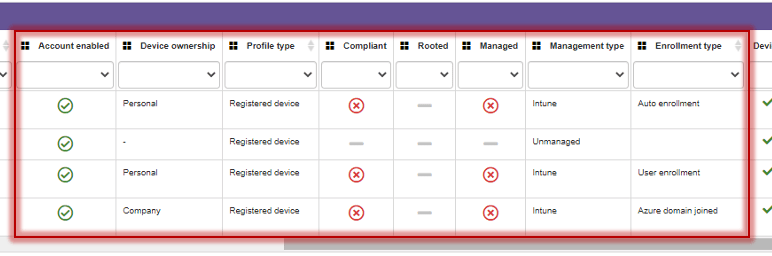
- We will let you know when your Windows 10 version is close to, or past due, Microsoft’s support/maintenance: yes, your Windows 10 version matters. This will impact your device stability and security, which, in turn can impact or prevent access to corporate resources if your organization has a version control service such as AADP CA/Intune. Again, double check the colors and dates: this will certainly provide you with some idea if you may not be able to access some of your business resources and will also help you protect your devices.
AADP Benefits
If your device shows as:
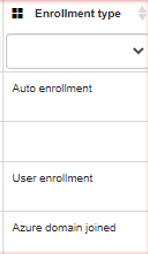
- Enrollment type: Azure AD Joined
You are configured for single-sign-on (SSO) to cloud and on-premises devices = your apps access has been simplified, less sign-in pop-ups, faster access.
Your organization can validate if this device is part of the organization = your session is validated so you and the organization are protected. - Enrollment Type: Auto Enrollment
Beyond that, many configuration settings can be managed using Microsoft Intune (see next section), which also evaluates additional security settings.
Detailed device management status: BONUS FEATURE!
As mentioned, your organization can protect your devices at a deeper level and let you know if your security health status is not aligned with the organizational device security baseline, if the device is managed.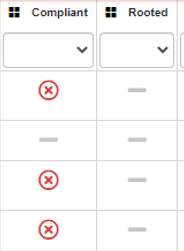
- Compliant Your device meets the security configuration needed by your organization to access resources.
- Rooted Unauthorized or unsupported changes have been made to the operating system. Typically, on mobile devices this can jeopardize device stability and security.
TO RECAP
Through these three sections so far we have empowered your users and organization to leverage end-to-end Microsoft Zero Trust capabilities:
Validate fundamental configurations needed for access in the future (MFA/SSPR/password change/sign out).
Validate my sign-in activity to verify, troubleshoot, and check on access issues (both security and functional issues).
Last, if all conditions are met, we provide a section where the user can identify areas that may represent impact for access
But that’s not all; we ALSO have productivity capabilities in this app that can round the secure productivity story for your users and organization. Take a look of the next sections and I promise they will provide you lots of value too!
Productivity [My Office 365 / My Team]
My Office 365
Here the user can find in a single page/section access and configuration for
- E-mail, Calendar ➔ High-level activity and settings
- SharePoint Online ➔ List of Sites that users can easily access
- Teams ➔ List of Teams, including those archived, and user key access
- OneDrive for Business ➔ List of settings and activity
- My most used files list ➔ list of all files you are using in a centralized location
- Office apps ➔ one click away to install Microsoft Apps on your devices
My team
Simplified view of Microsoft Teams with actions with close users/colleagues you work with:
- Chat, call, or schedule a meeting with them with just a single click
- Ideal for both newbies and people who want to simplify connecting with others
- Note the layout of management, my peers, direct reports and O365 “relevant people”
Licensing (My Licenses and subscriptions)
- Last, but not least, are you wondering if you have access to a product or are you getting CD-KEYs/product use errors? It may be as simple as your user account does NOT have the corresponding licenses/subscriptions assigned
- Get such info with a simple/intuitive filter/search option!