
Top 5 Challenges in Videoconferencing and Collaboration Platform Migration
Throughout this article, we will discuss post-pandemic collaborative work scenarios, as well as the challenges faced by organizations in their use and migration of videoconferencing tools. Likewise, as Microsoft certified partners, we will tell you how we at Synergy Advisors support our customers migrate collaborative platforms, such as Zoom, to Microsoft Teams, through a simple, fast, and automated process, leading to a rapid return on investment and increased productivity. Enjoy the article!
Videoconferencing platforms have become a fundamental part of our work activity, with an increase driven since 2020 by the global pandemic, which forced organizations to adopt remote work – in most cases, to nearly 100% of their staff.
Although videoconferencing platforms such as Microsoft Teams, Zoom, and WebEx have existed in our organization for several years, their use was comparatively reduced, given the presence of workers in physical offices and how accustomed we were to meet in person to hold any type of discussion, both internally and with customers and partners. Today, these types of tools are part of our daily lives, and they are present in all organizations that seek an effective collaboration strategy that generates greater productivity. The problem is that the accelerated shift towards remote and hybrid work caused many organizations to buy and invest millions of dollars in platforms that did not necessarily meet the specific needs of each business; there was no time to go through a search and selection process for the right solution, nor to configure it in a way that would meet specific needs.
Now, after a couple of years of using a platform that may not be adequate, the IT, innovation, and infrastructure departments of organizations face the enormous challenge of optimizing their collaborative platform. Similarly, human resources departments fight against job abandonment and the lack of communication between teams and their members. Of course, it is not necessary to talk about what these problems represent for the strategic leaders of the companies and the economic and productive impact they face.
Some organizations are now looking at how they can optimize their collaboration tools, including migrating to different solutions that truly meet their needs. However, in the process, they find themselves with an unpromising, complicated, expensive, and time-consuming scenario that, when acquiring a new solution, means losing the traceability of the previous tool. This does not generate growth strategies or continuous improvement. Of course, this is not the best decision; it is necessary to migrate the information, meetings, channels, participants, and other data from the current platforms; otherwise, organizations will continue to lose money on inadequate tools and stagnated adoption, decreasing productivity and collaboration, while simultaneously at increased risk of security breaches due to misconfigurations.
What challenges do organizations face in migrating their videoconferencing platforms?
Let’s start with a clear and consistent message: It is possible to migrate to a new videoconferencing technology without losing traceability, visibility, and data security. The first step is to detect the challenges that this process presents and, based on this, begin to face them. Based on our experience with customers of various sizes and industries, we have gathered the following general best practices:
Effective migration is a team effort and involves multiple parties. Making the decision to migrate to a new platform must start with determining the technological and strategic objectives, detecting the failures to be solved, and determining future goals. All parties must work together on the strategy. Regardless of your business goals, your migration project cannot simply involve management instructing the IT team to implement a new platform that replaces the old one.
Key players within the management team and the involved leaders must actively participate in the creation of the migration plan. It is important to schedule time throughout the process to discuss which existing features the company wants to keep, and what data they want to keep traceability for. Sitting down and prioritizing goals and tasks will reduce oversights, ensuring the new platform meets expectations and effectively serves business goals.
Acquiring new technology for the entire organization will never be an easy or quick decision. The success or failure of your collaborative work for at least the next 2 or 3 years will depend good analysis.
To choose a suitable tool, you should think through the following factors:
- Consider your specific needs, features you are looking for in the tool, work methodology of your teams, and expected functionalities.
- Find the best solution on the market. The industry is full of both short and long-range solutions, so it is vital to perform a planning exercise with stakeholders that enables you to select the appropriate technology.
- Compare the platforms on the market in terms of video and audio features, collaboration and interaction tools, and the engagement that can be achieved with these in your work teams.
- Find a tool that provides the greatest possible integration between the different departments, to improve communication.
- Provide integration with other business applications, thus giving employees the tools they need to perform their activities, which in turn results in greater productivity.
The task of migrating from one platform to another requires control over all users’ calendar, recurrent meetings, and the current platform’s internal calendar; only then can a migration begin, in a completely manual way.
This is why it is important to count on an experienced provider and an advanced migration system that enables automating tasks that are usually manual and enables the migration process to be completed in less time. However, migration is not the only important thing to consider; granularity must be guaranteed in the information that is being migrated, and enriched data that facilitate decision-making. Migrating from one system to the other is not enough; in the process many records and users may see erroneous configurations or lose data along the process. The tool you choose should guarantee a smooth process and give you visibility both of what you migrated and what needs to be remediated. In this way, you will guarantee the adoption of the new technology in less time, and ensure that you are taking full advantage of its functionalities.
Determining how you will move your meetings, channels, participants, and recordings to the new platform is a common challenge that could generate data loss. Migration without analyzing the requirements and necessary configurations could have severe consequences for your business.
Ensure you develop a concrete plan before beginning your meetings migration. Pay close attention when mapping what you want to migrate from one platform to another to ensure the visibility you need, and use appropriate tools, data validation, and a change management plan to maintain continuity.
Though the initial investment in testing and quality assurance may seem high, the cost of low productivity and collaboration can be much higher. If you establish a ROI-focused migration strategy, you will be able to complete the process in less time than you think, and you will recover the investment in a shorter time, while increasing productivity and engaging your staff.
A common fear with any platform migration is not maintaining your day-to-day operations during the process. Losing a day or causing operations interruptions can be disruptive and costly. Before a bulk migration, you need to ensure your migration tool is working correctly. You must have a plan in place in the event things don’t go as planned. You need to map out contingency, remediation, and continuity plans for each phase to address issues before they happen. A proactive approach will reduce or prevent interruptions.
Likewise, you must ensure that the migration will have the expected impact and have a plan that enables you to maintain the strategy over time, monitor the adoption of new technology, remedy non-migrated users, and perform awareness activities that will increase engagement of your staff.
How Synergy Advisors supports its customers migrate from Zoom and other platforms to Microsoft Teams
As we mentioned at the beginning of this article, we will cover the Synergy Advisors strategy to help organizations address these challenges and ensure a smooth and seamless transition from third-vendor platforms to Microsoft Teams.
Introducing E-Migrator
E-Migrator is a Synergy Advisors’ solution that simplifies and optimizes your Zoom to Teams migration. This solution enables you to easily and quickly migrate all aspects of your existing Zoom deployment including:
- Past and upcoming scheduled calls found in Outlook
- Recurrent meetings and calls
- Date, time, and attendees
- The text of the meeting invitation
- Channels, groups, and participants
- Meeting’s chat
- Meeting recordings
E-MIgrator DISCOVERS AND ANALYZES both past and future meetings. This information is presented back to you to intelligently plan the migration. We can correlate the data with other sources, such as Active Directory to, for example, decide the most appropriate group to migrate first. Then, use the sizing tool to validate the resources and time needed to fully migrate.
Synergy Advisors helps you build your MIGRATION STRATEGY by analyzing Zoom usage, business adoption, and change management.
In the third and final stage, once the strategy is clear, MIGRATION begins, complemented by the end-user validation experience and post-migration analytics that enables you to see who was successfully migrated and who was not, enabling us to proactively deploy remediation plans.
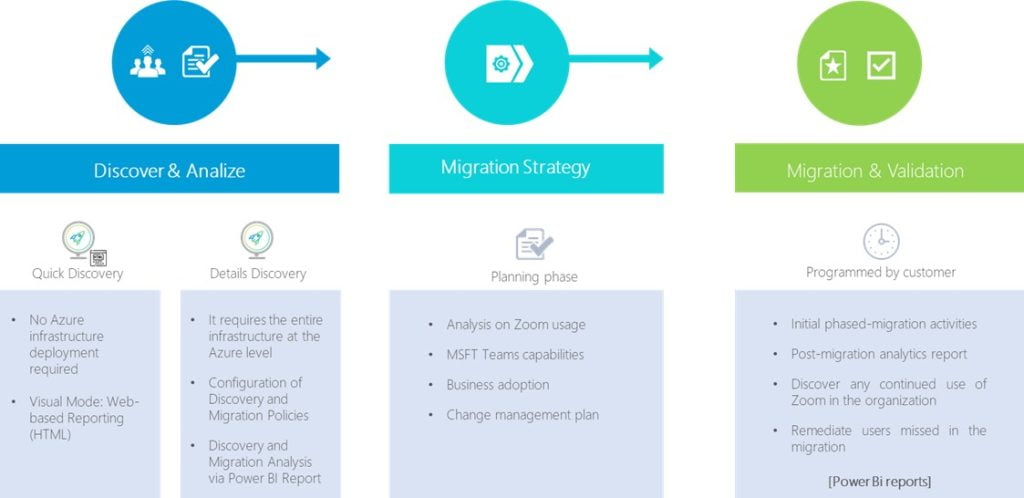
How to measure Teams adoption and facilitate decision-making in the post-migration phase?
Synergy Advisors complements your migration strategy and facilitates decision making with rich analytics from intuitive and comprehensive PowerBI reports that you can use to:
- Review initial phased migration activities.
- Understand post-migration analytics.
- Discover any continued use of Zoom in the organization.
- Remediate users missed in the migration.
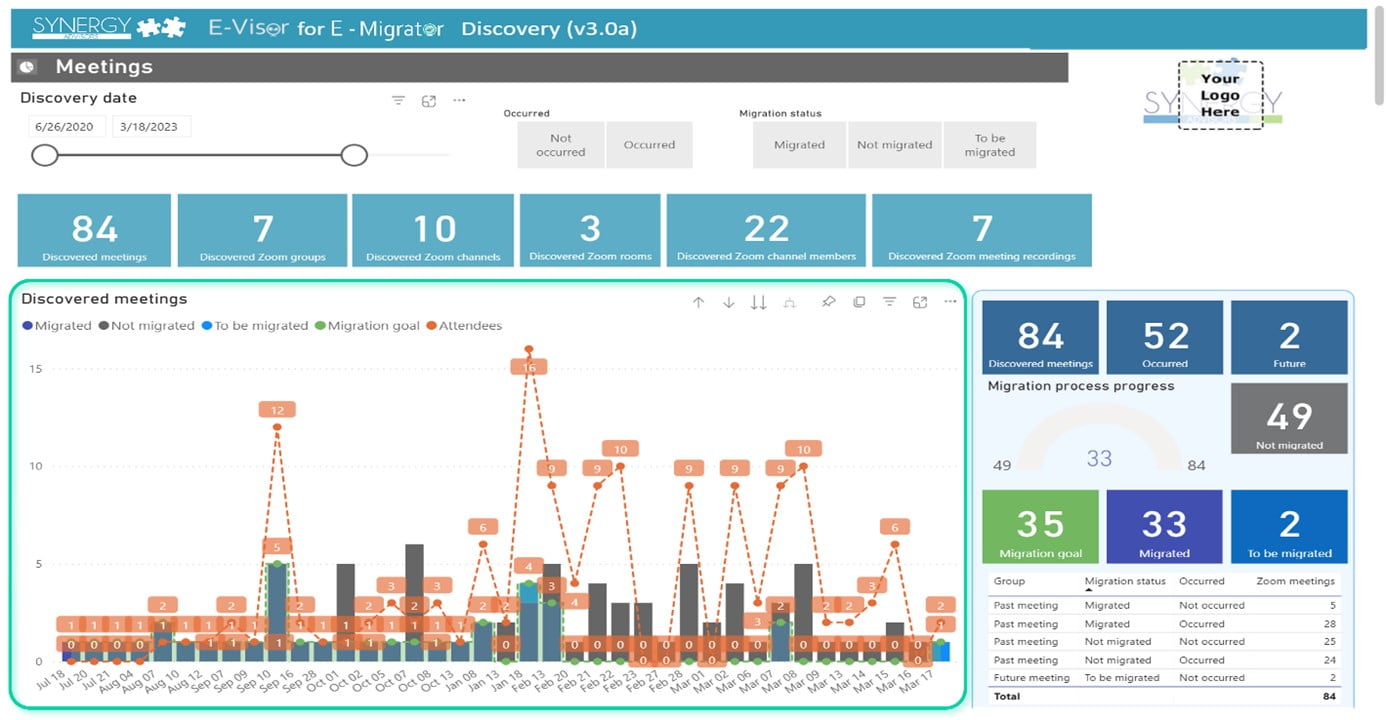
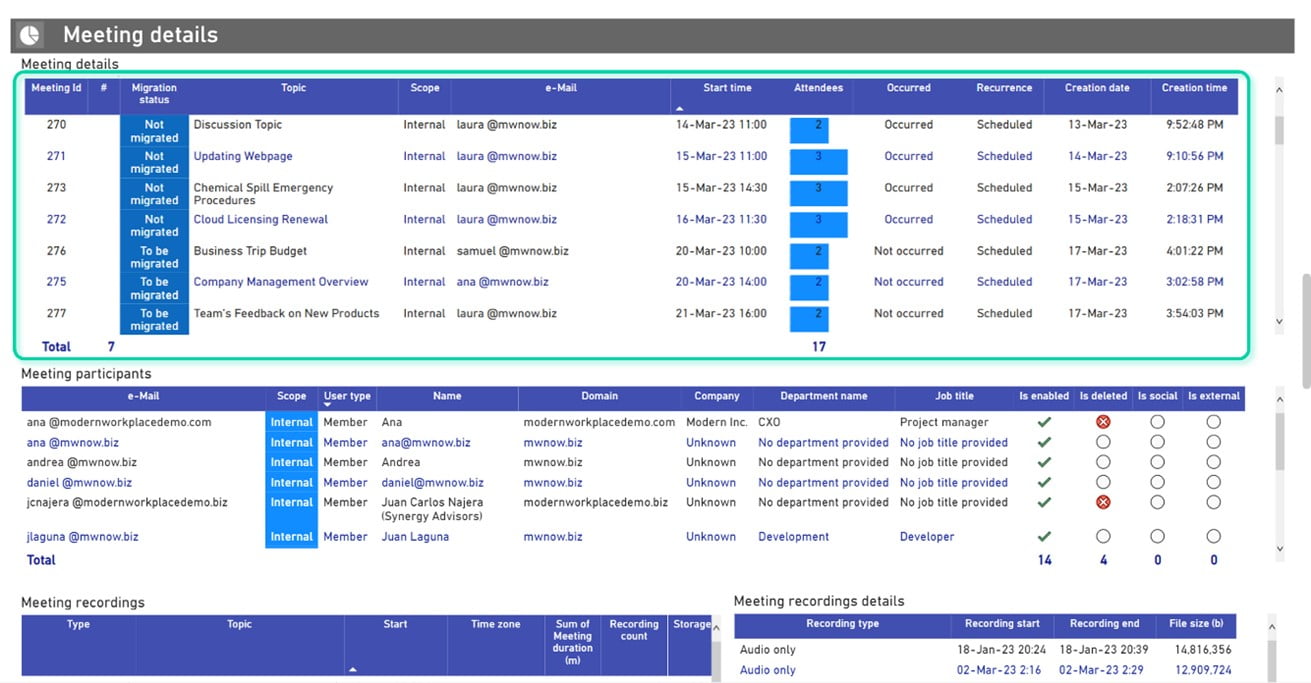
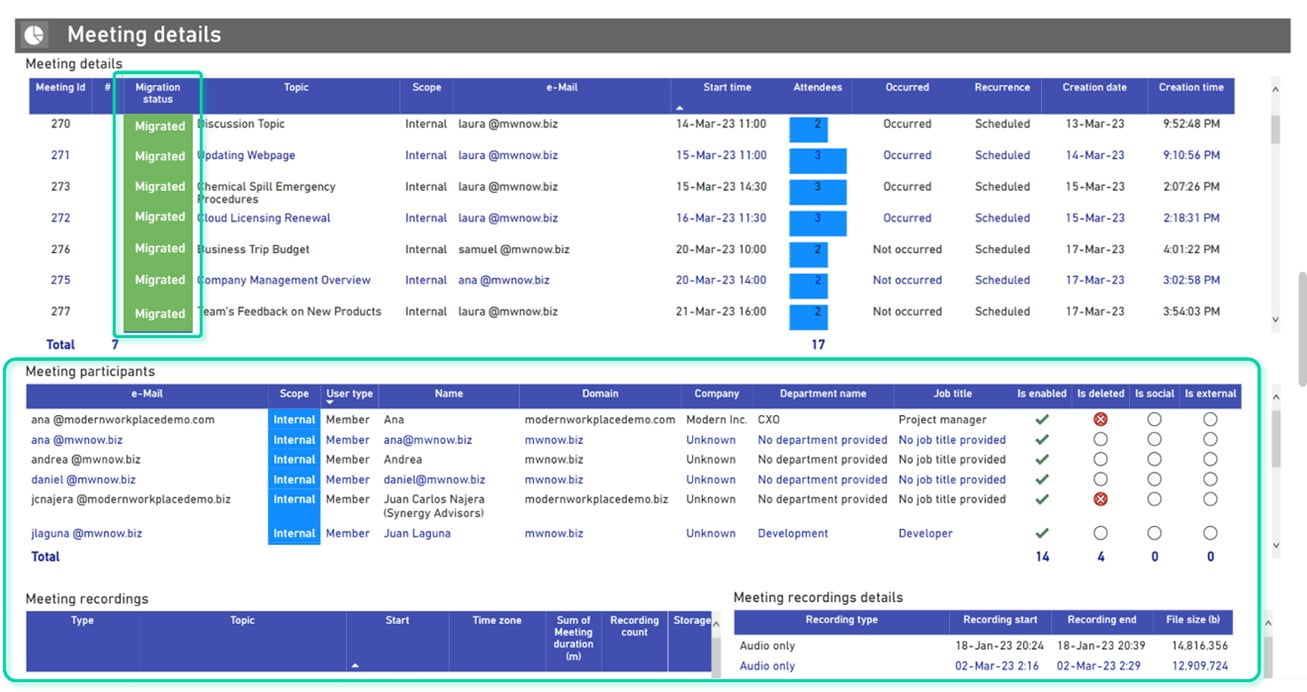
Why choose Microsoft Teams over other platforms?
- Microsoft is a meetings leader, relentlessly innovating for you.
- As part of Microsoft 365, Teams provides unparalleled value for end users and helps reduce IT complexity.
- Teams delivers richer platform capabilities to digitize everyday work and complex processes, all in one place.
- Privacy and security that’s never an afterthought—so you can collaborate with confidence.
- Teams helps make it easy to meet regulatory requirements and govern data with built-in controls for compliance.
Are you ready to migrate your virtual meetings from Zoom or other platforms to Microsoft Teams?
…We are!



