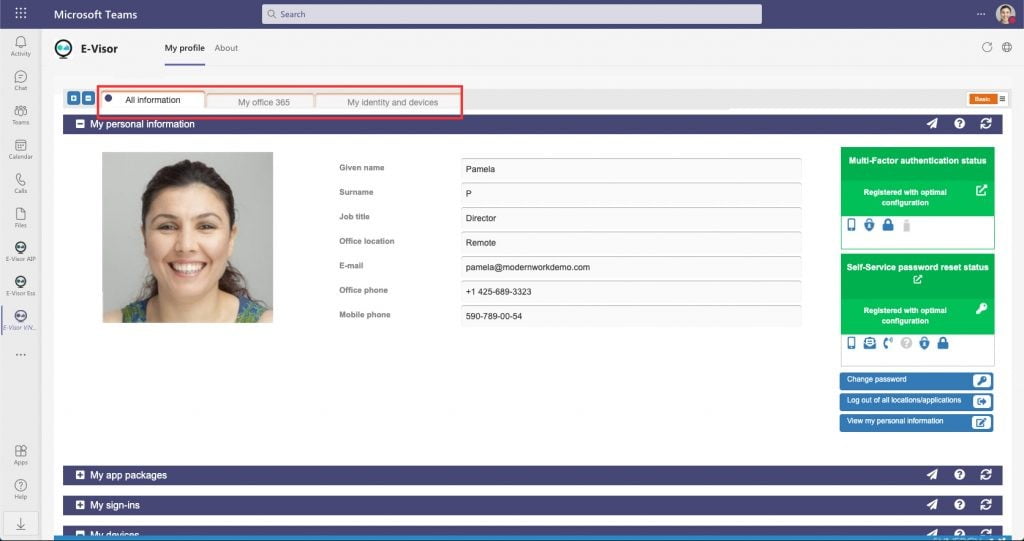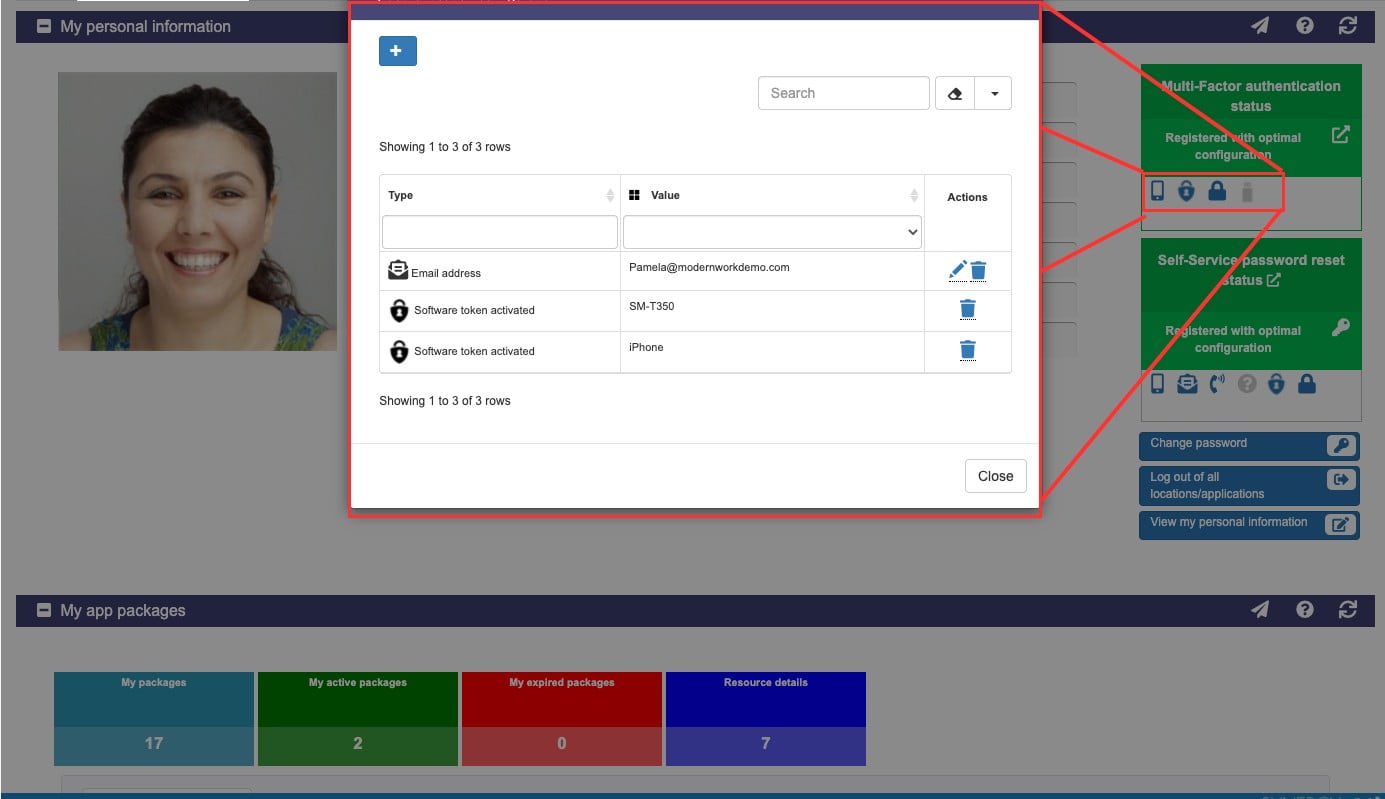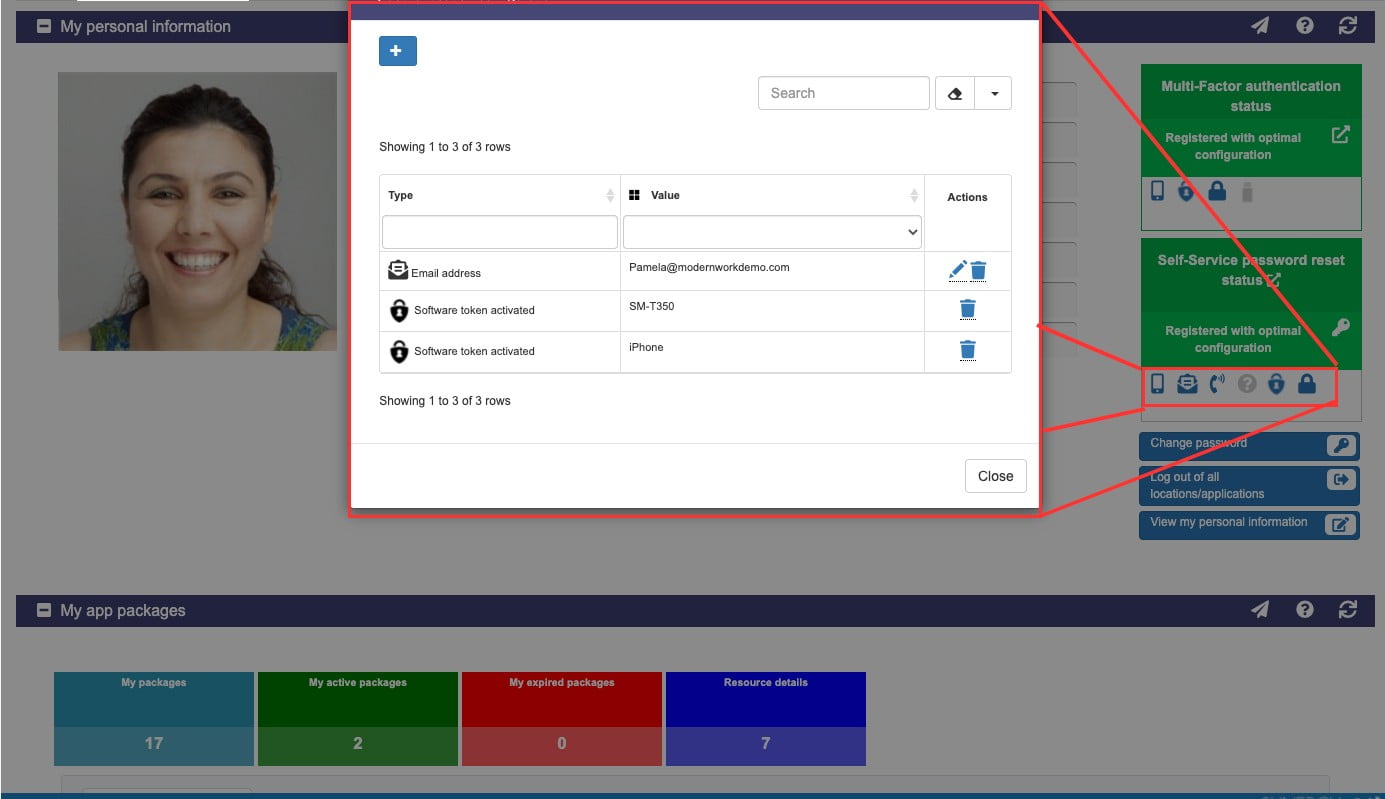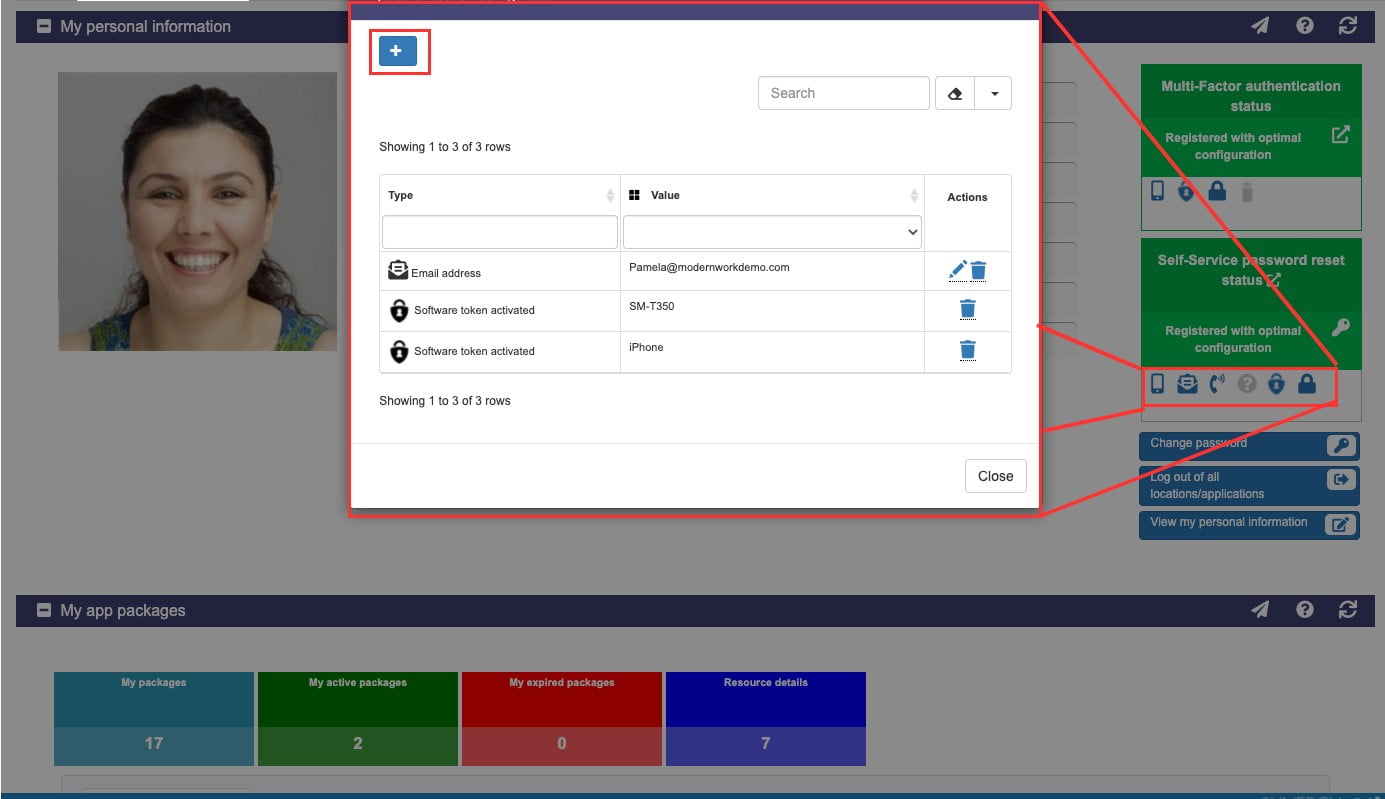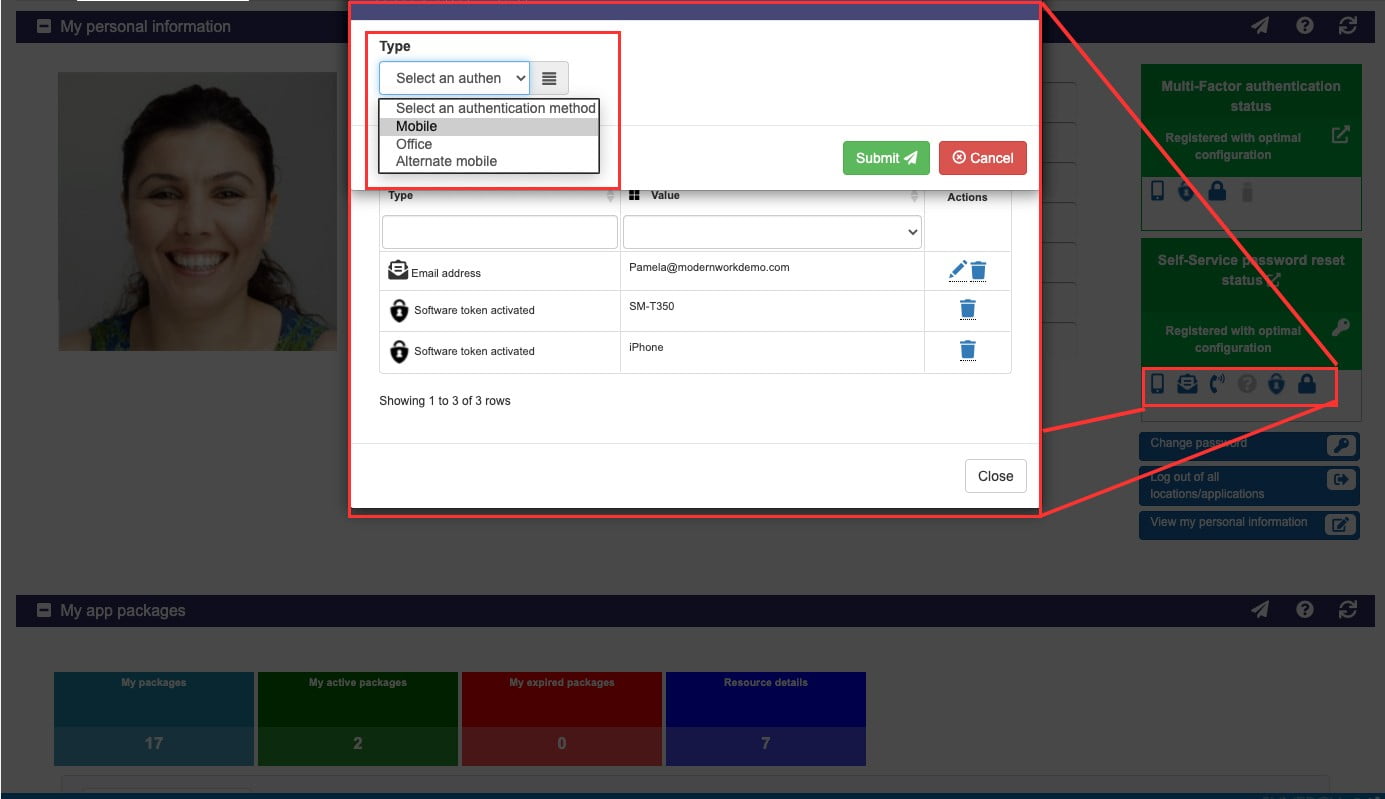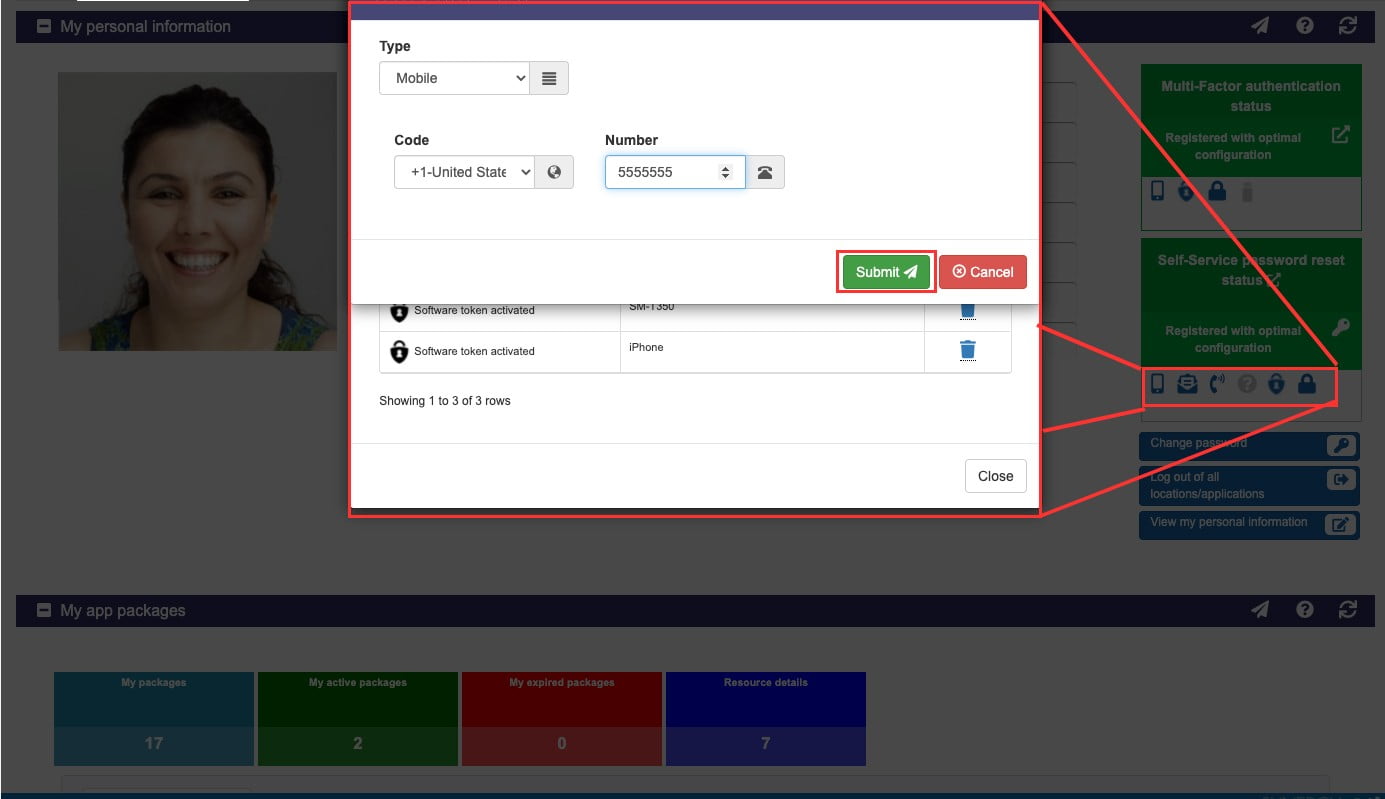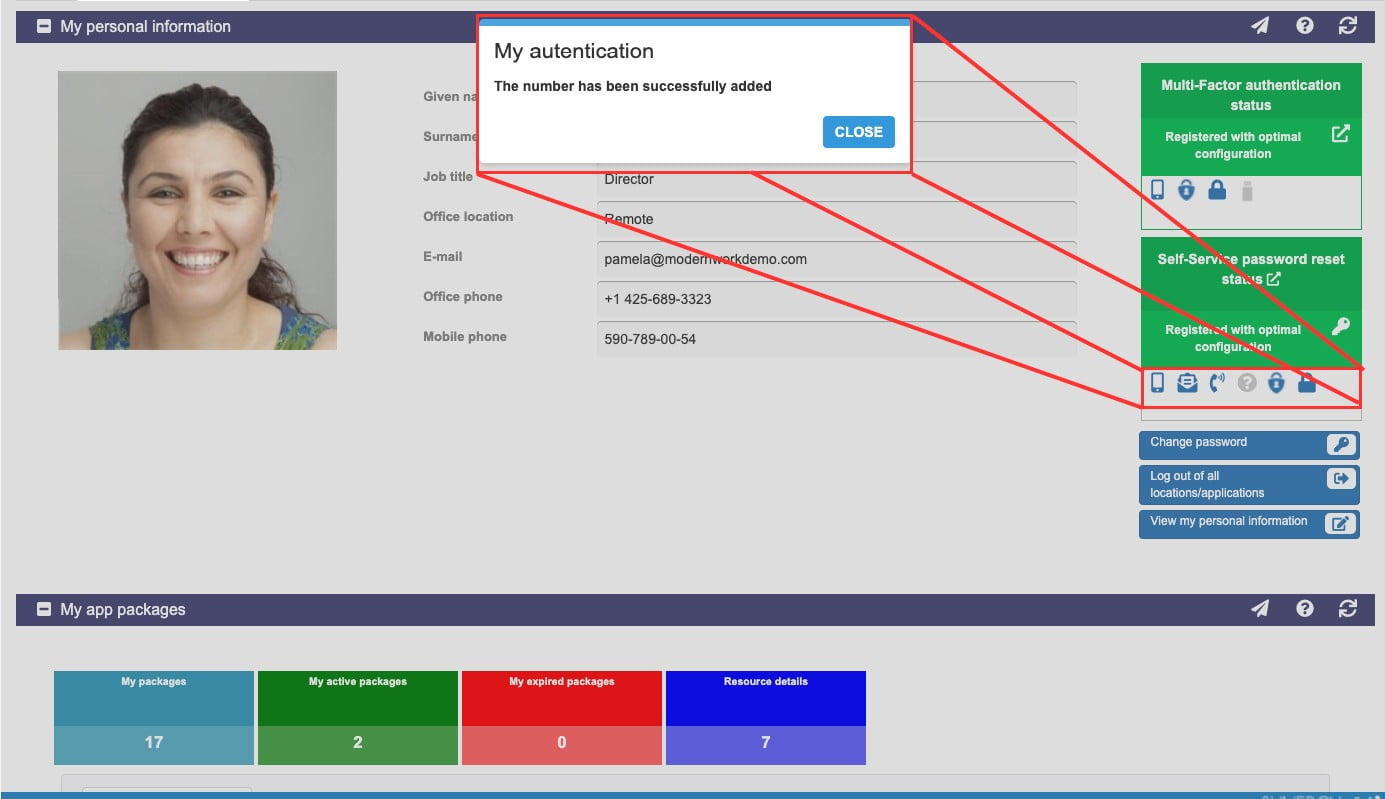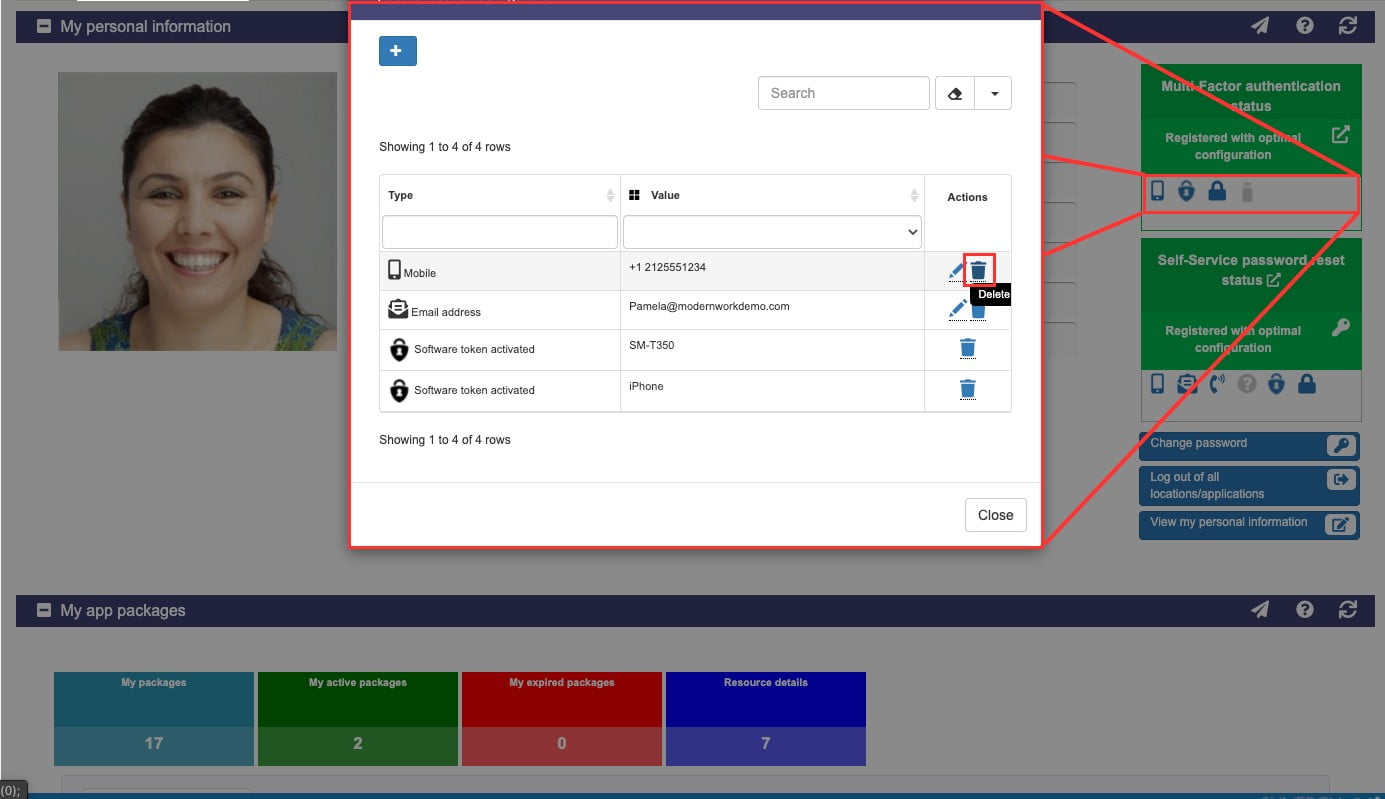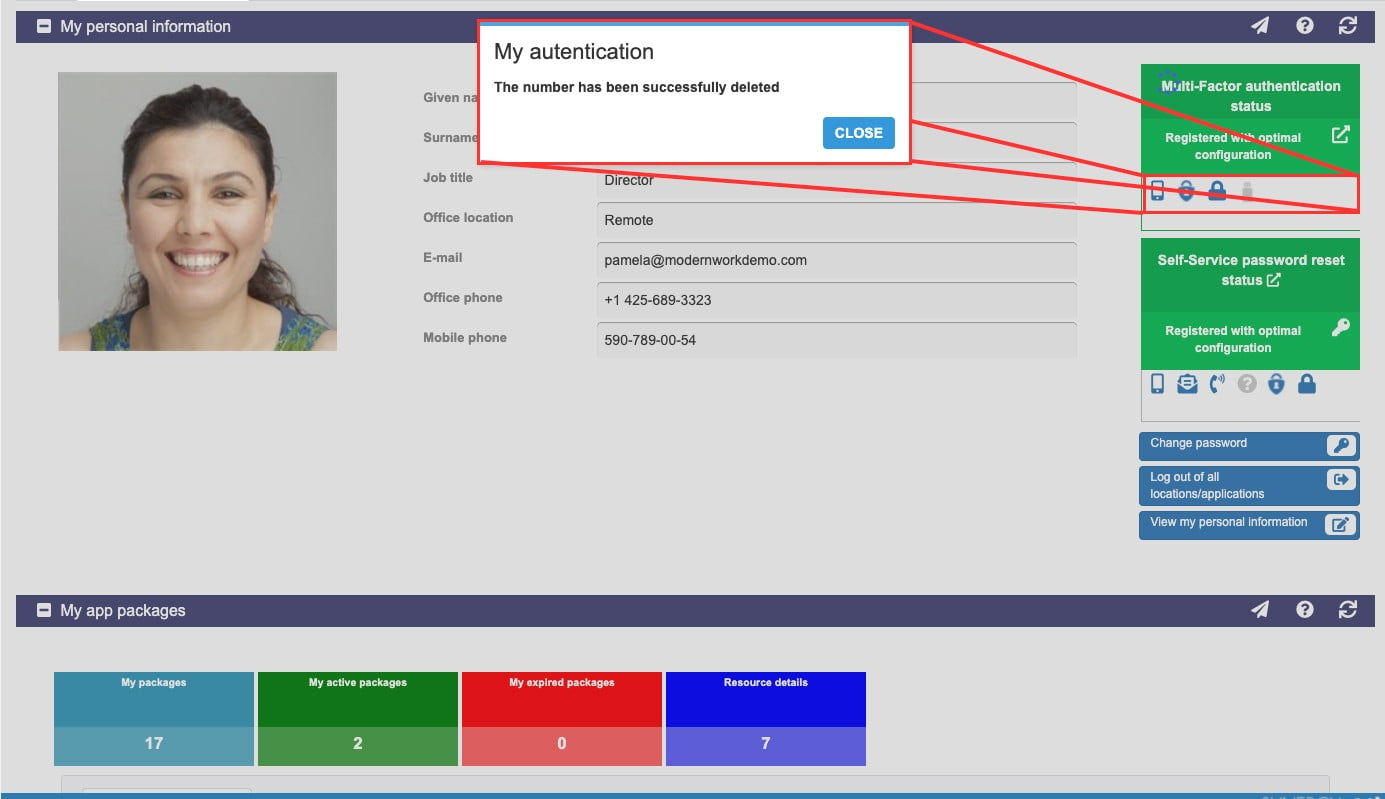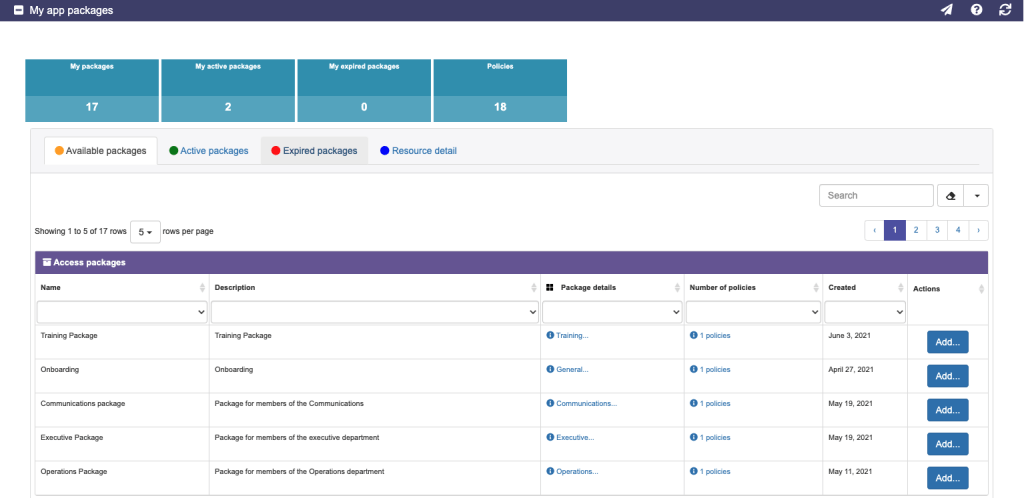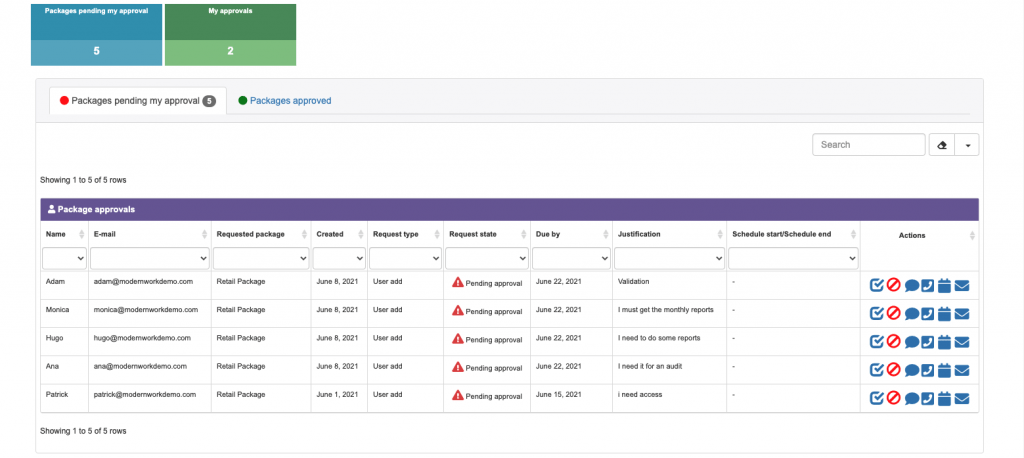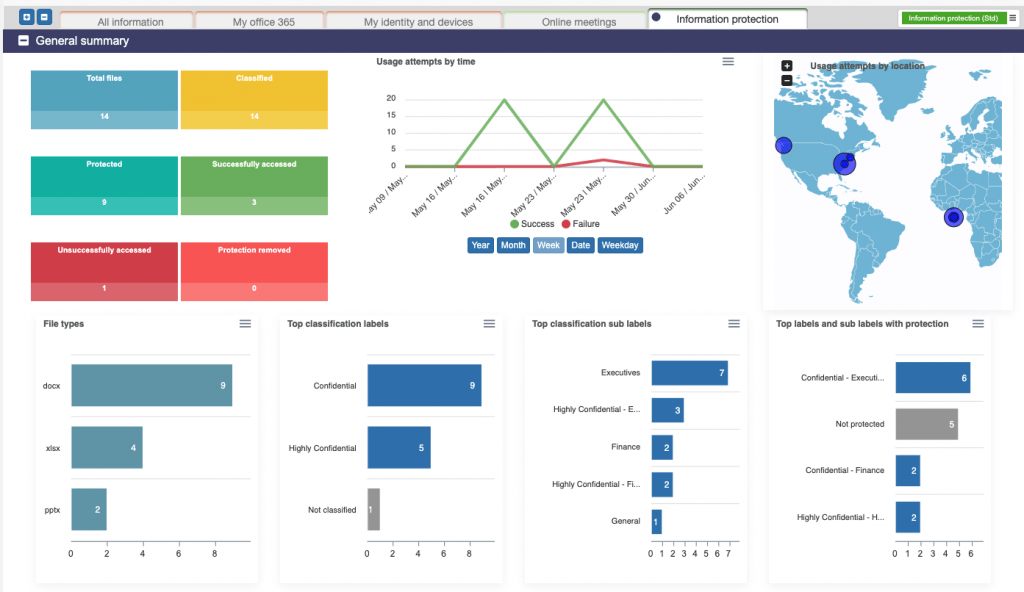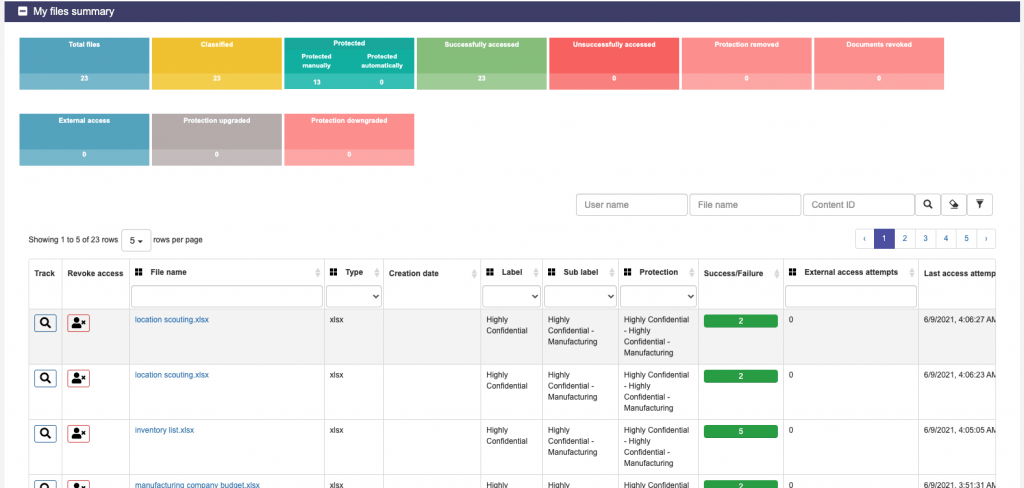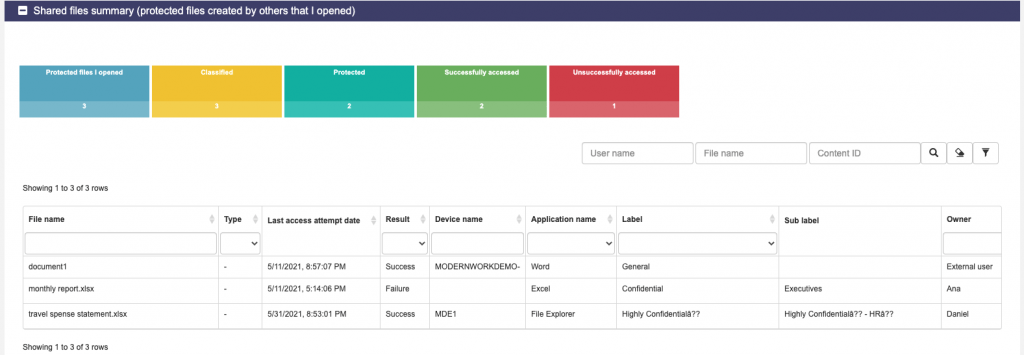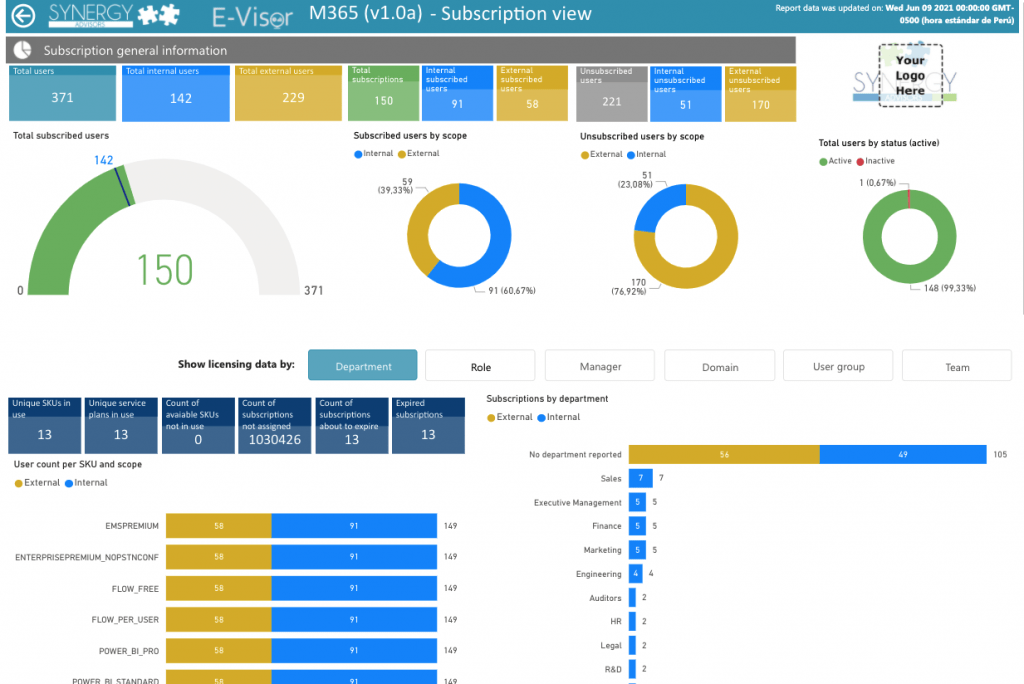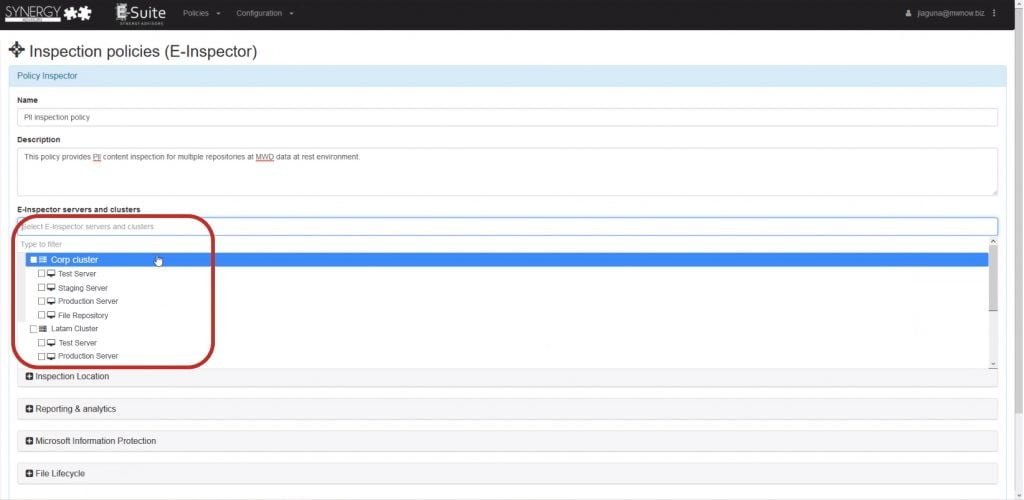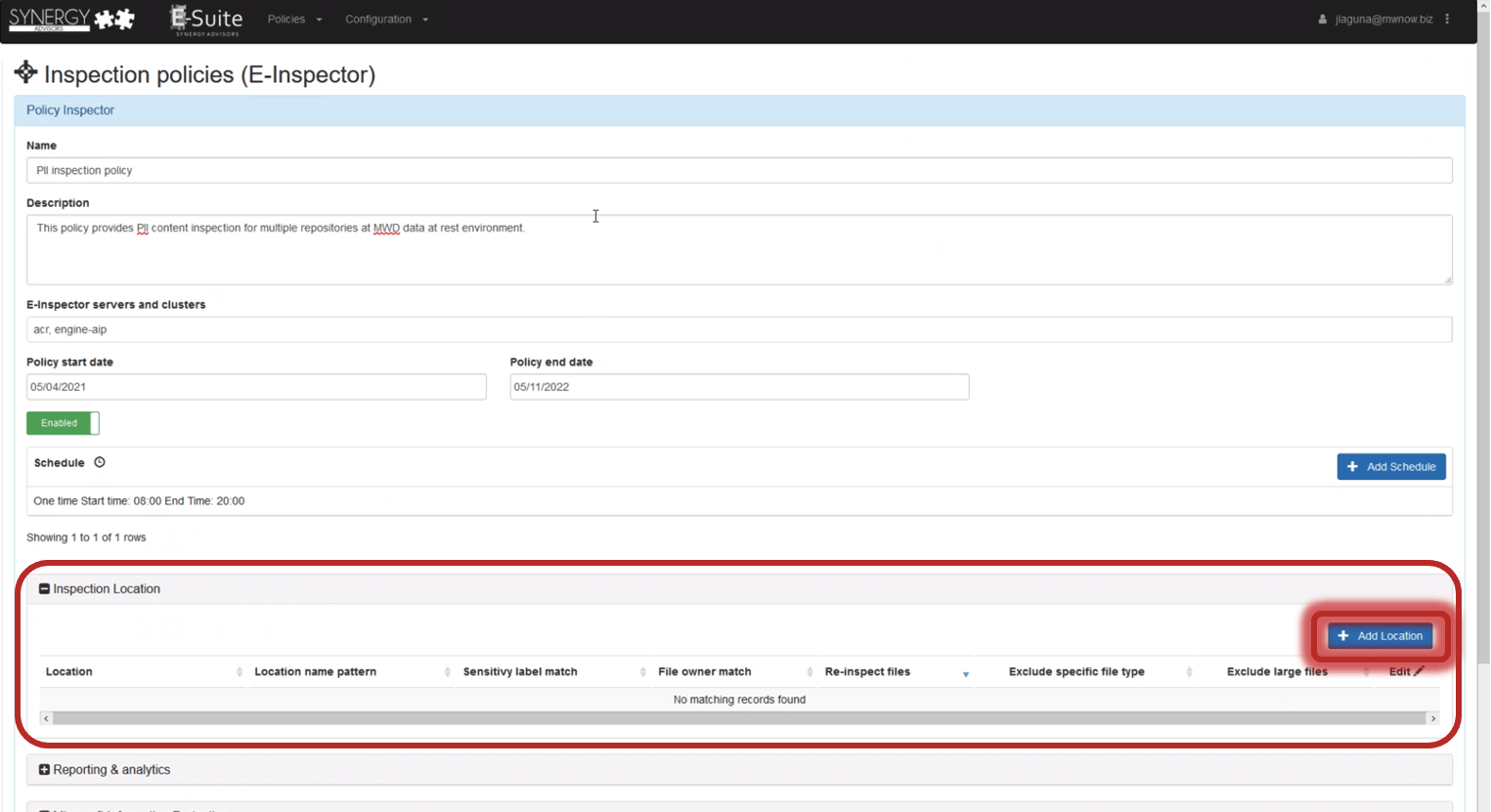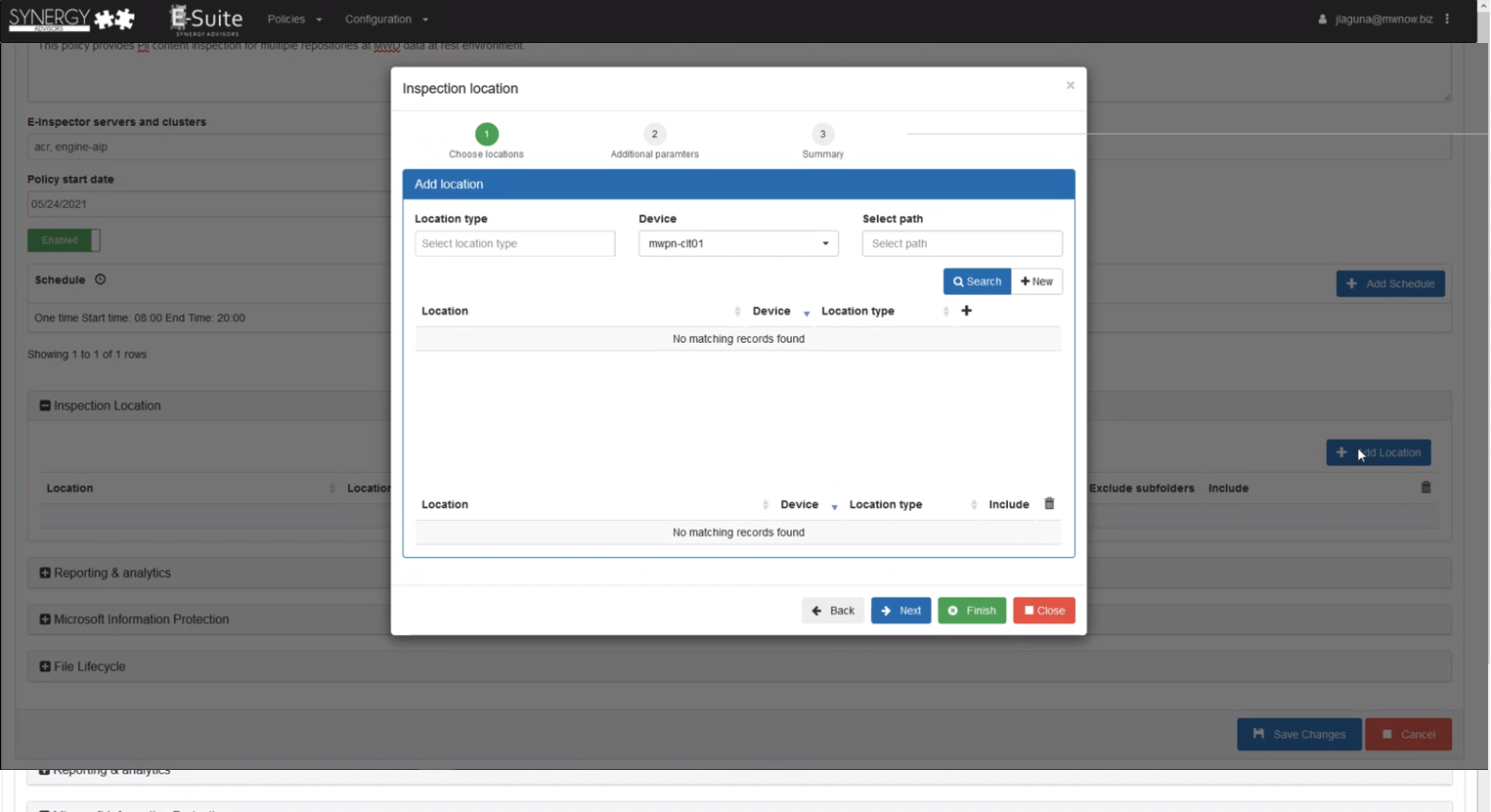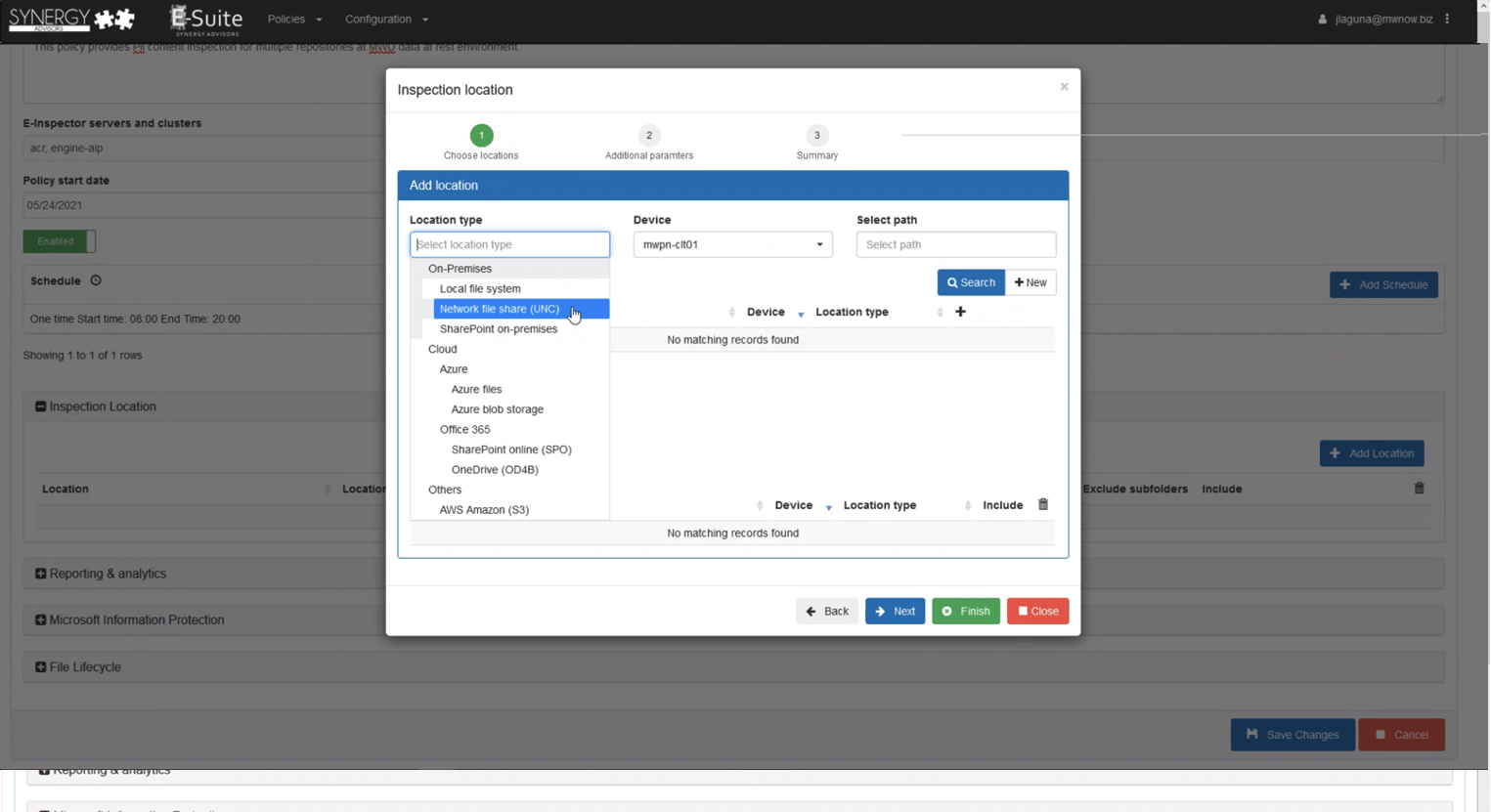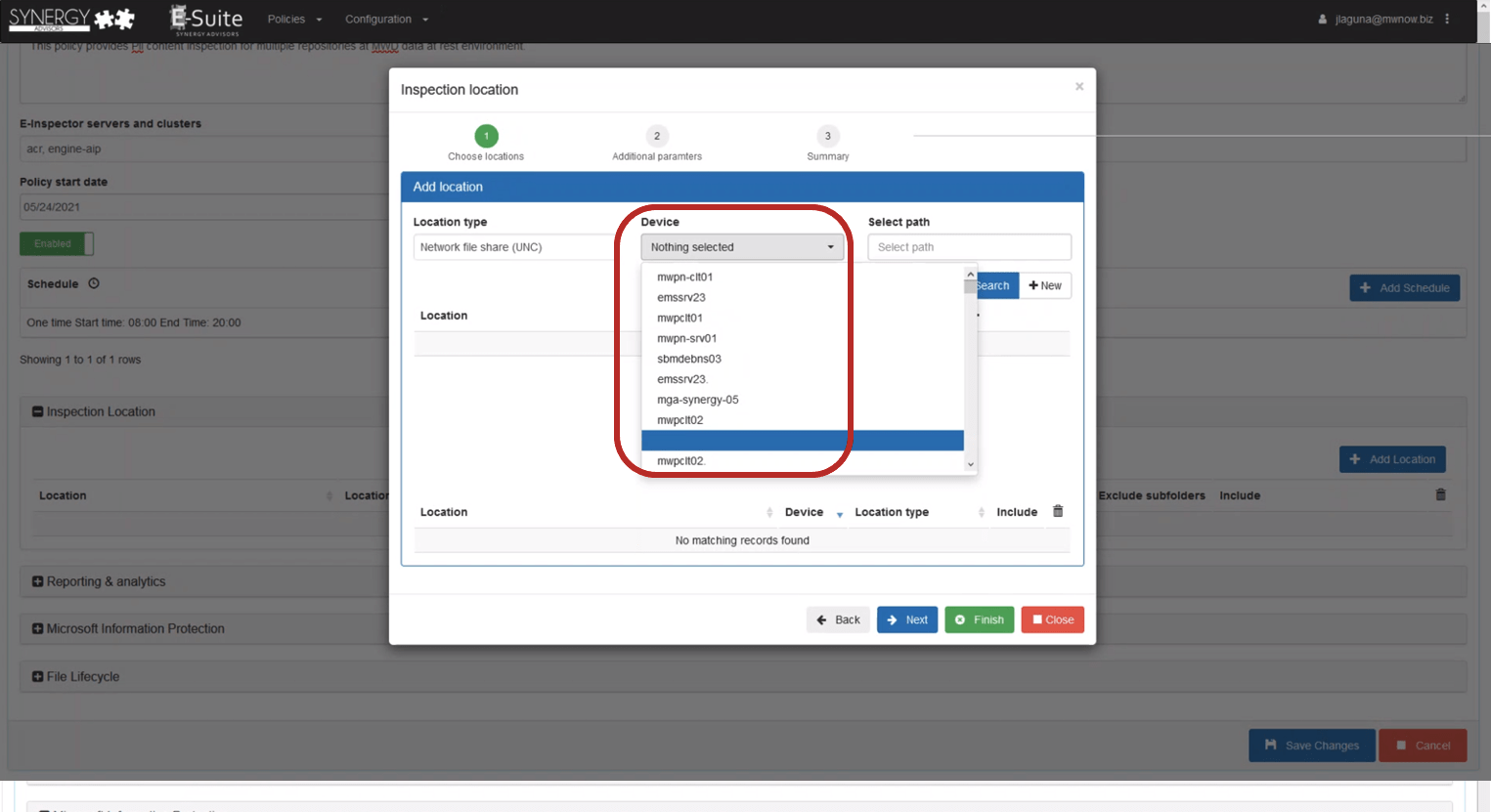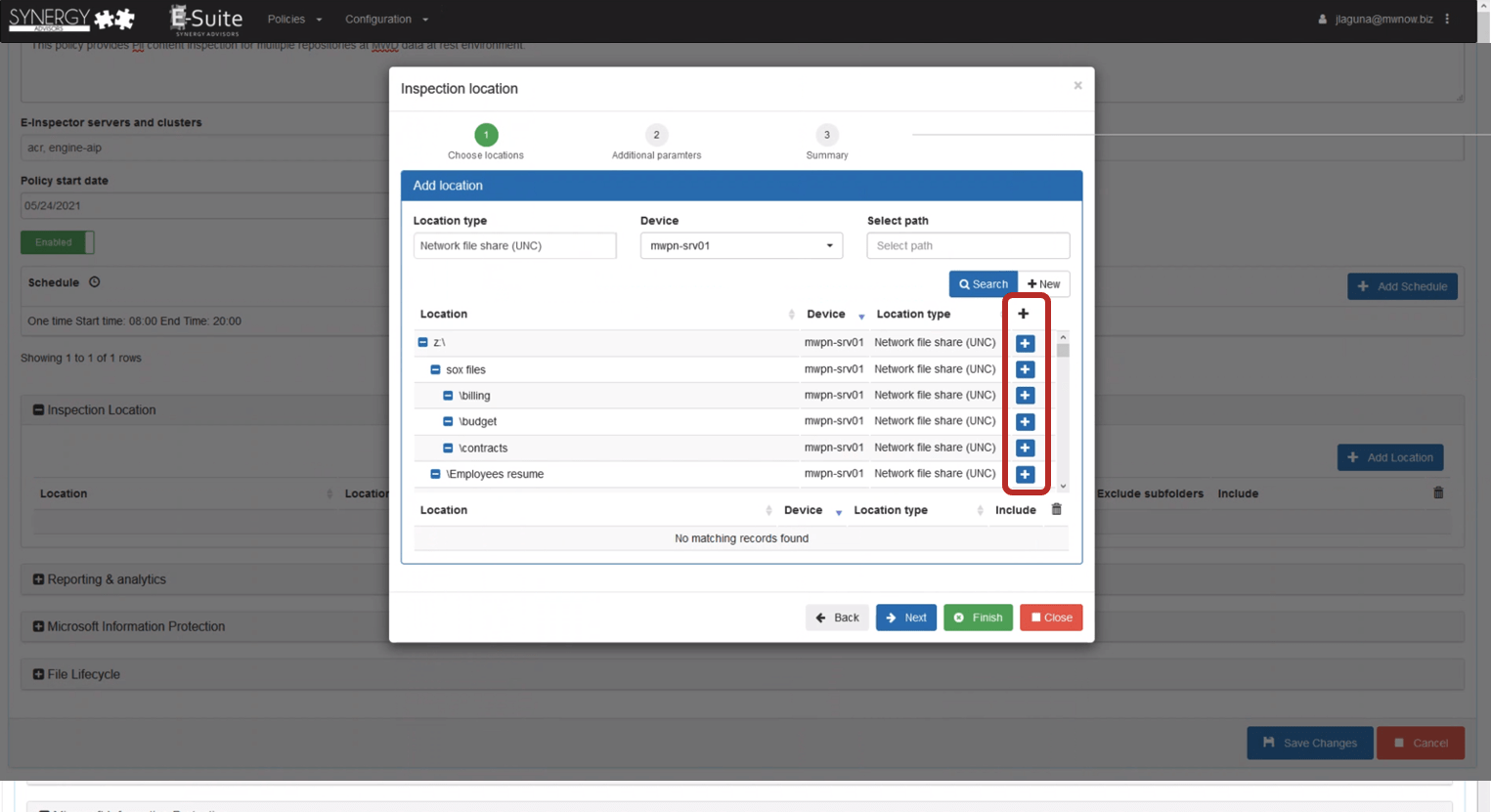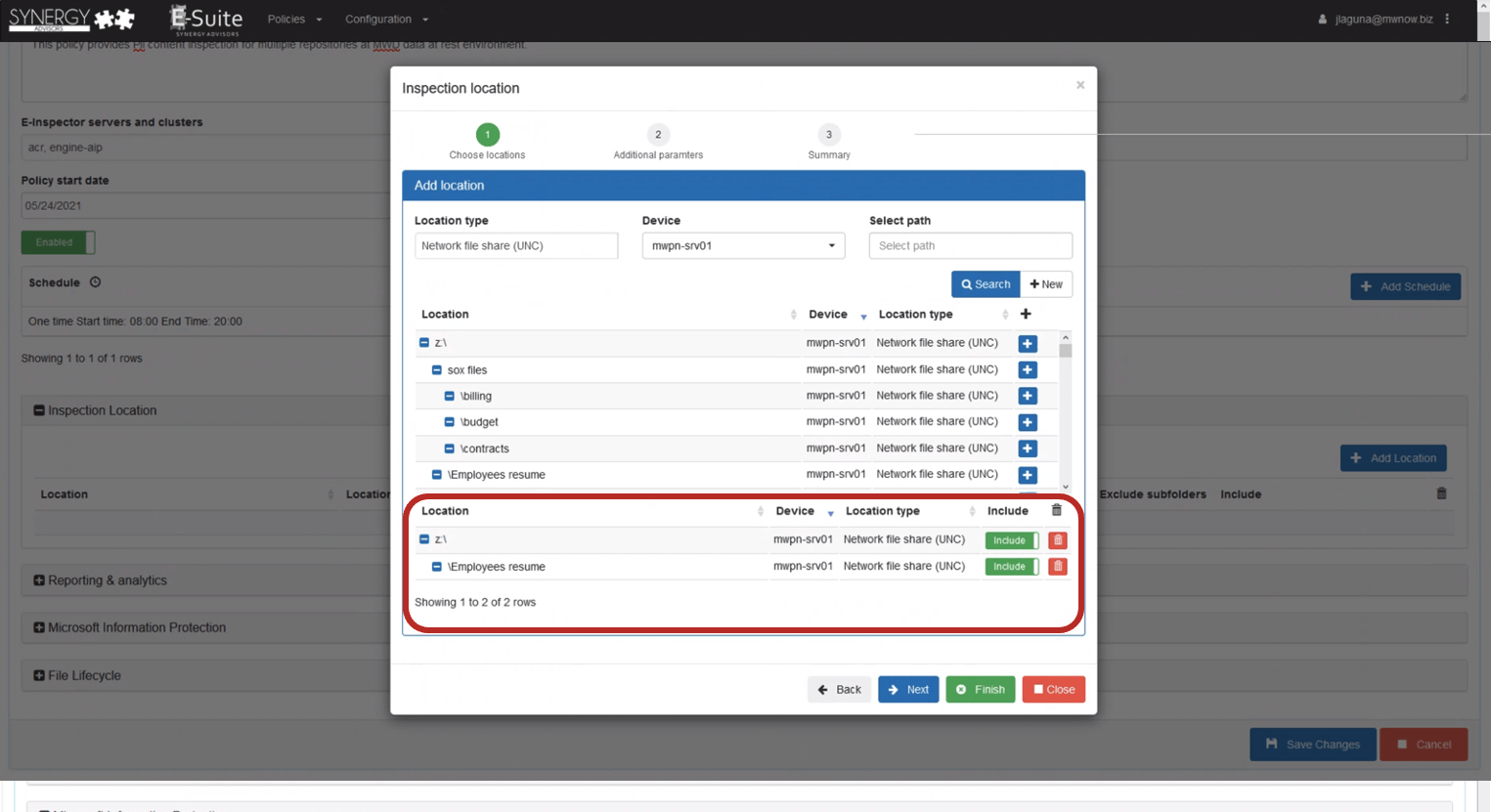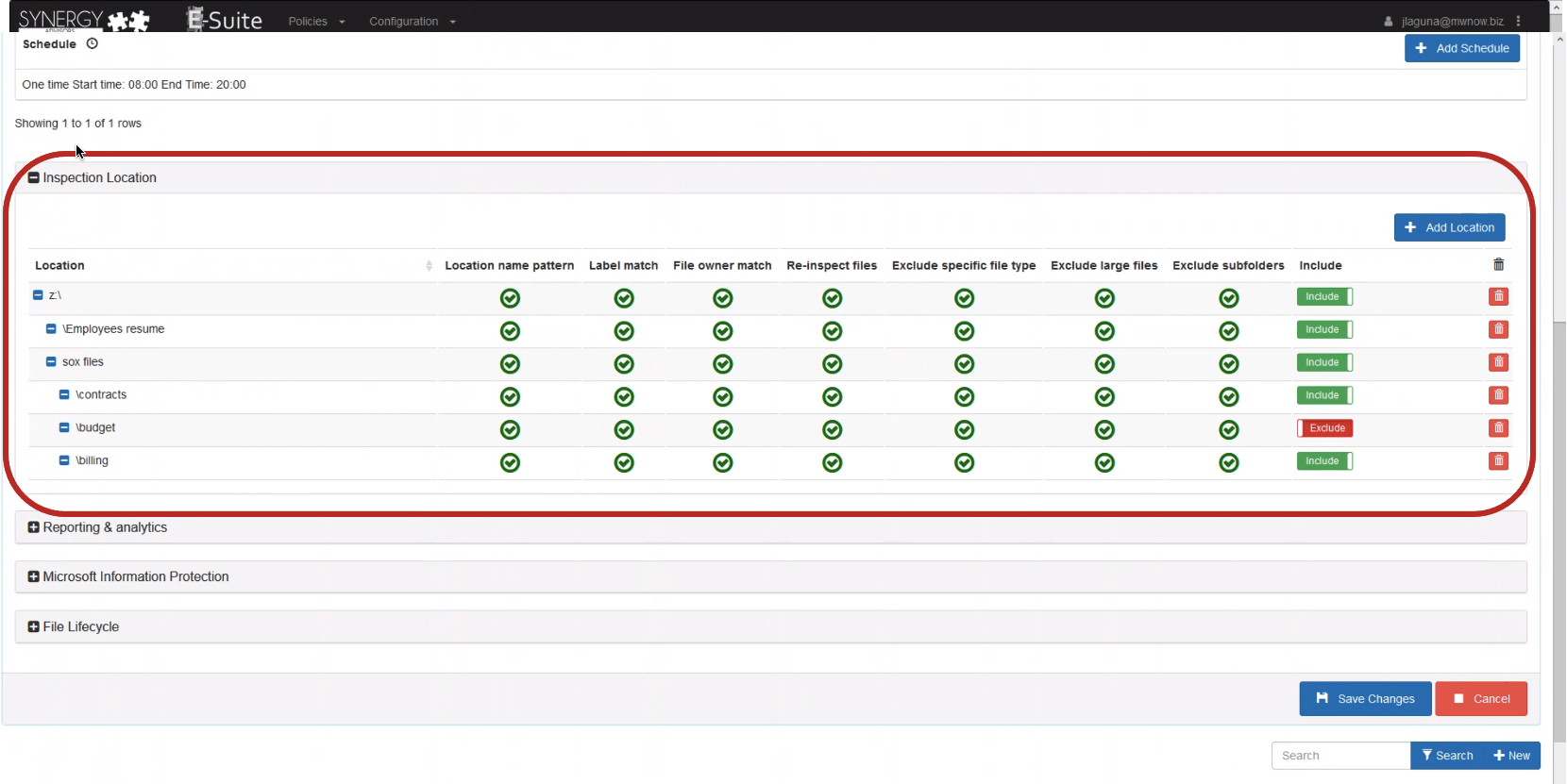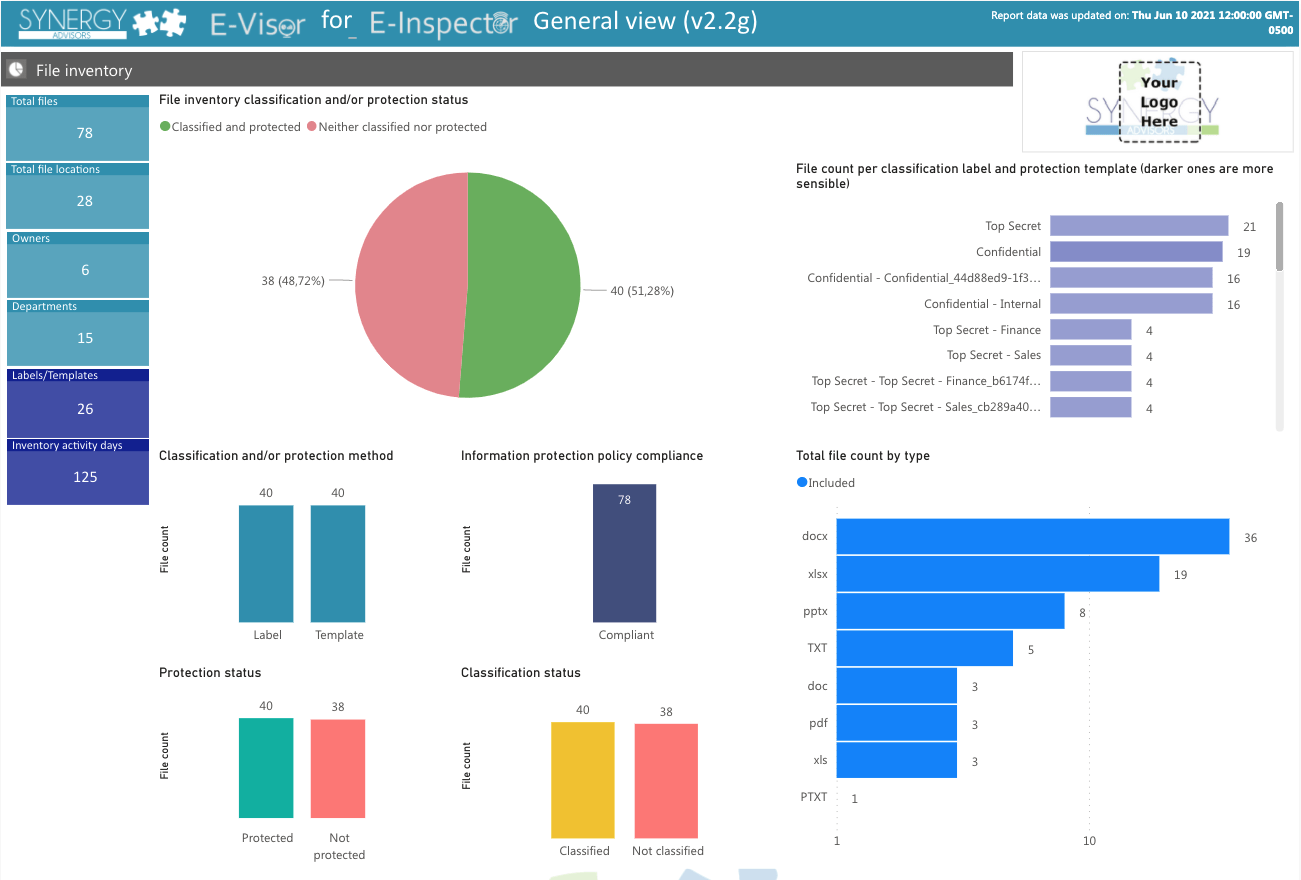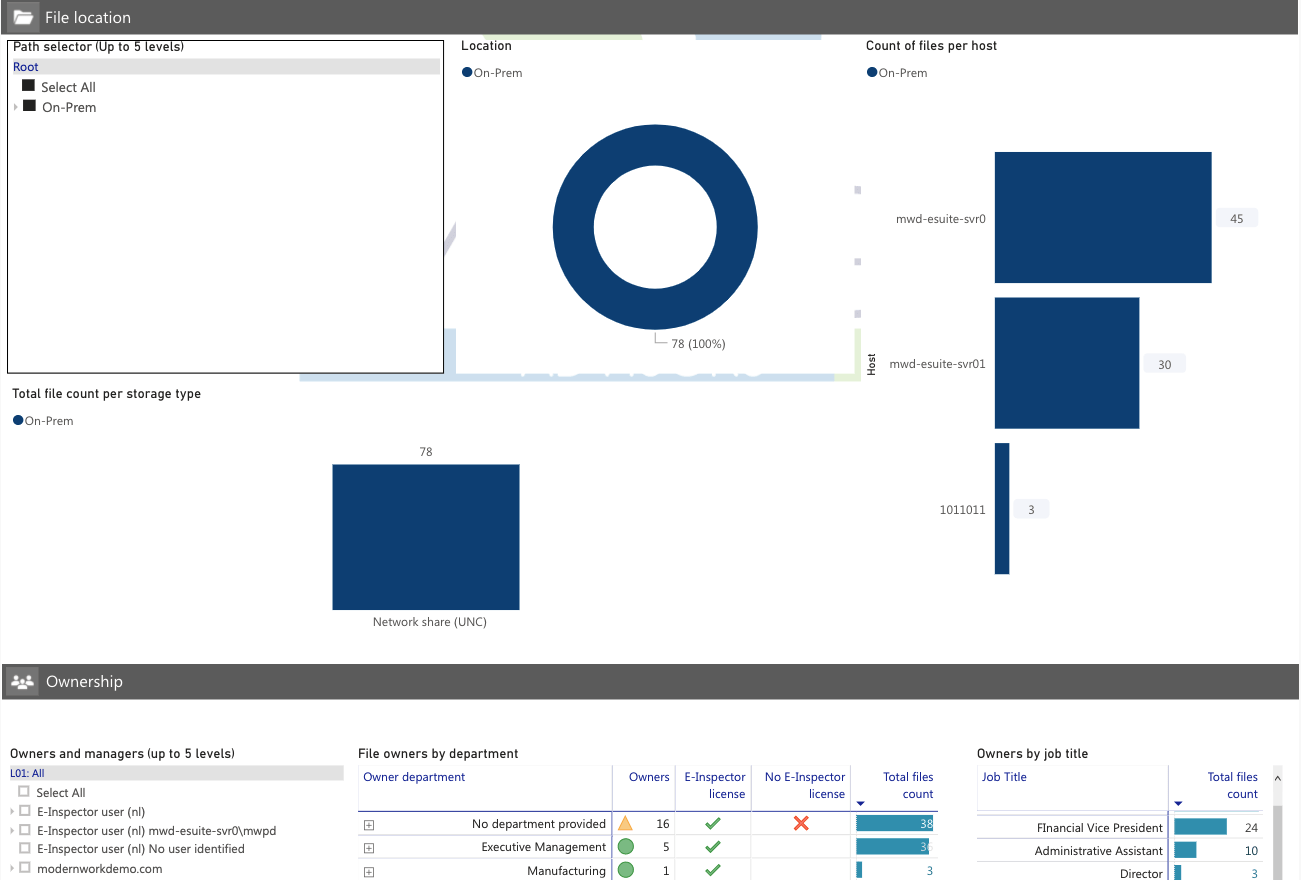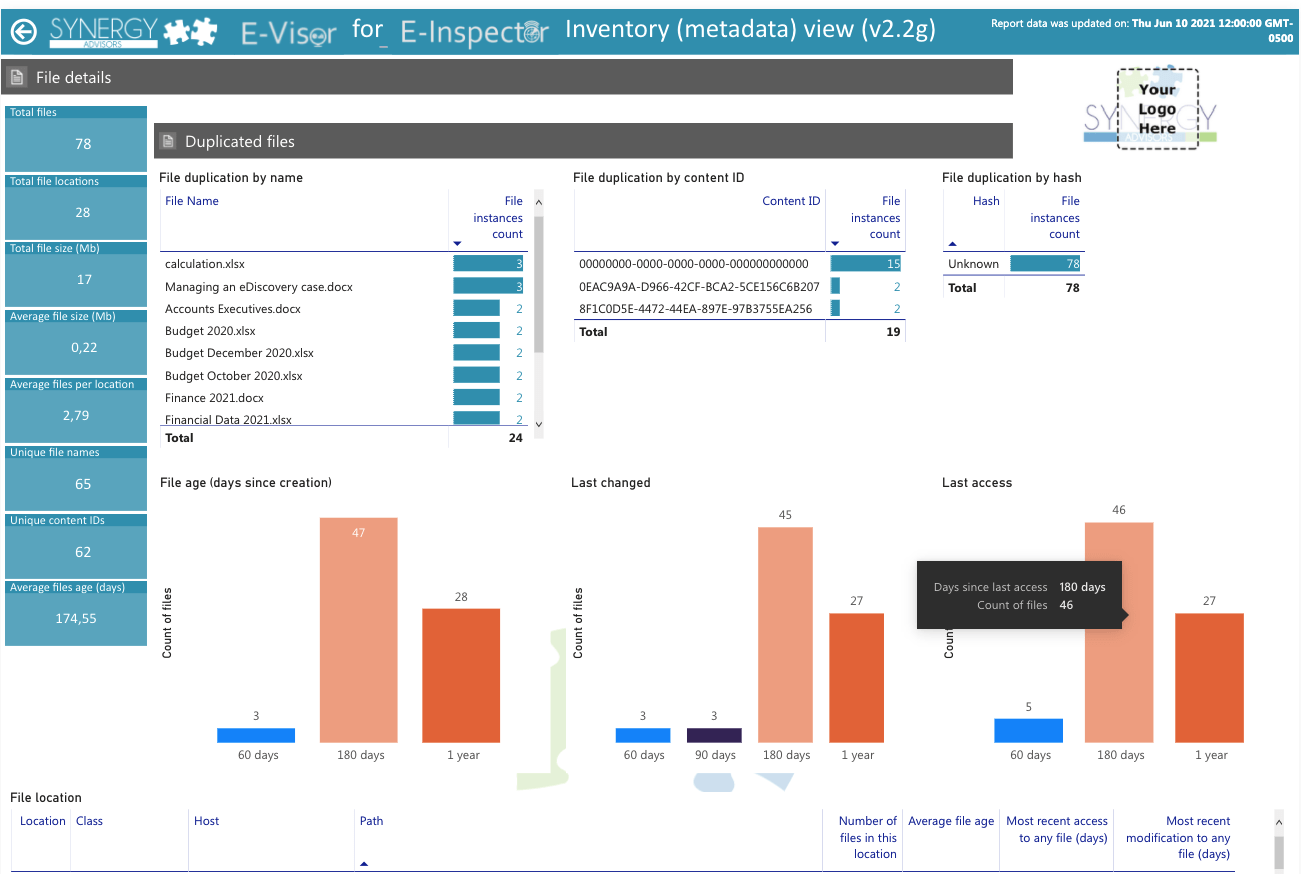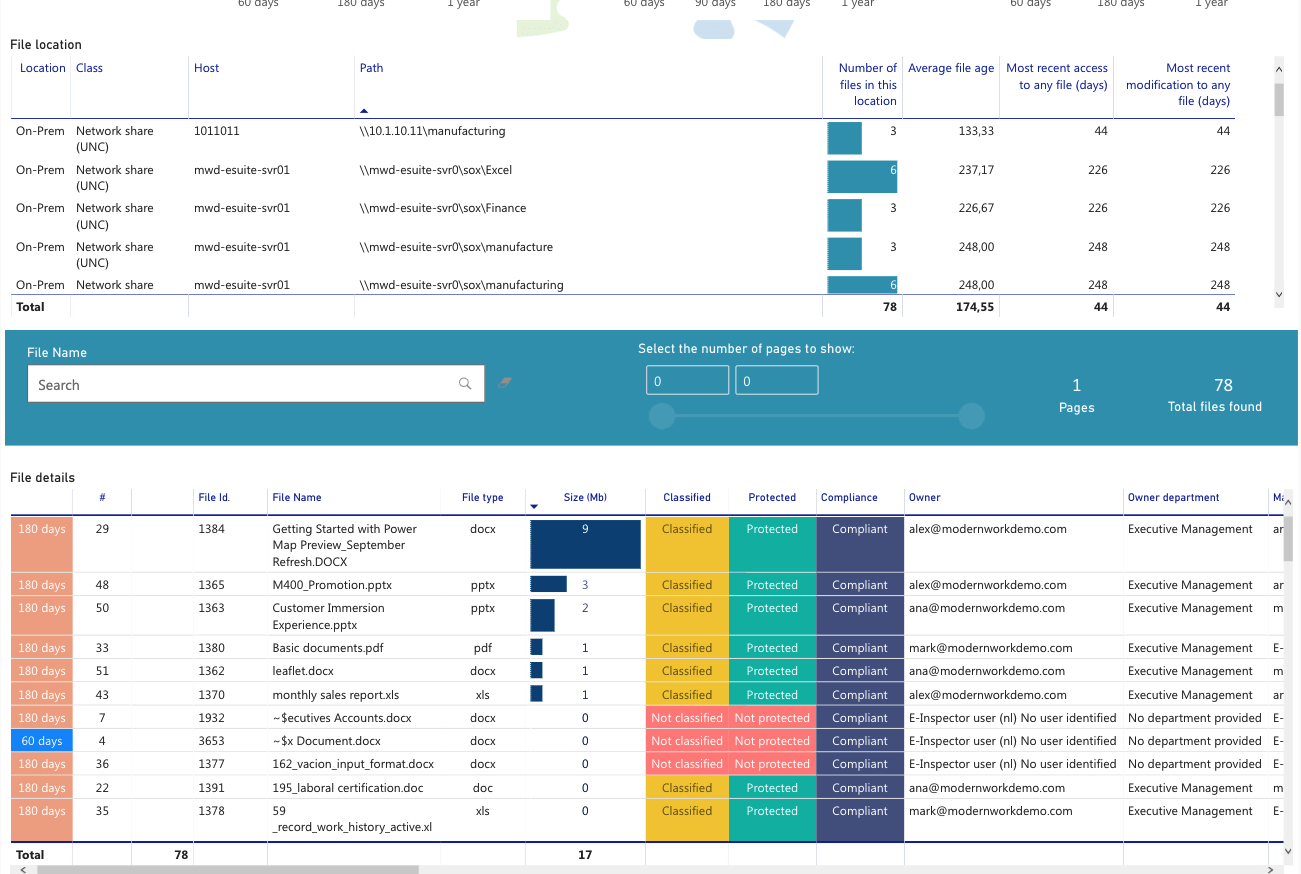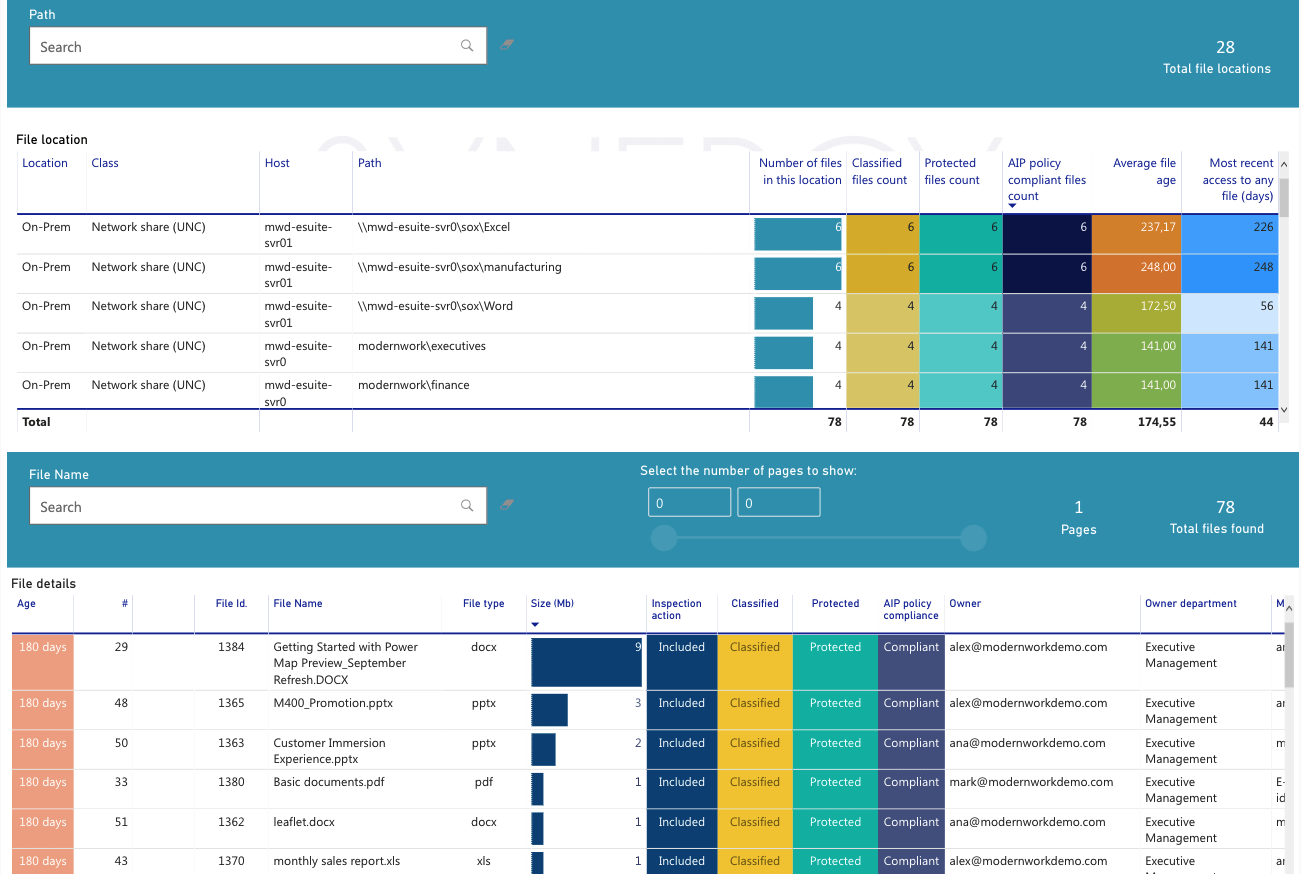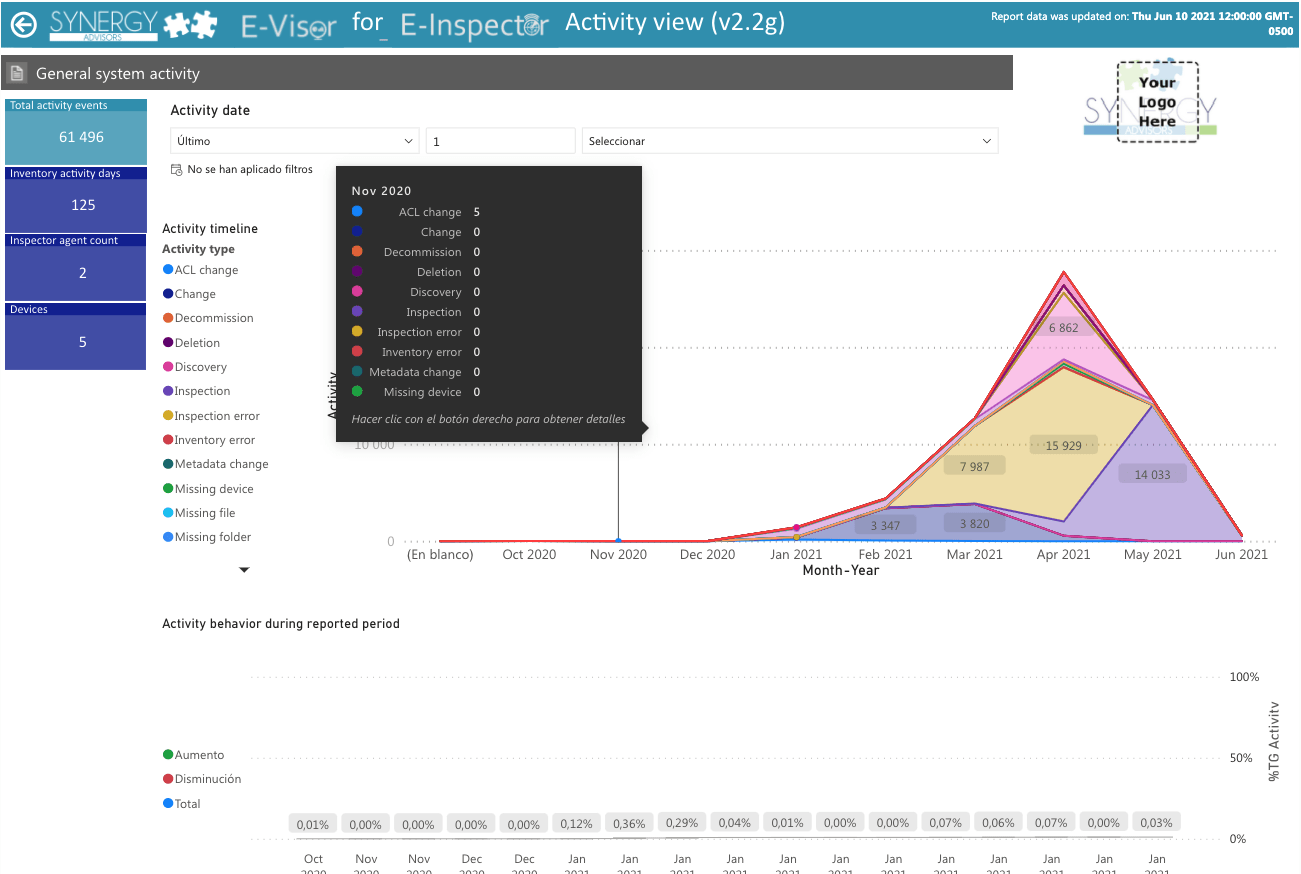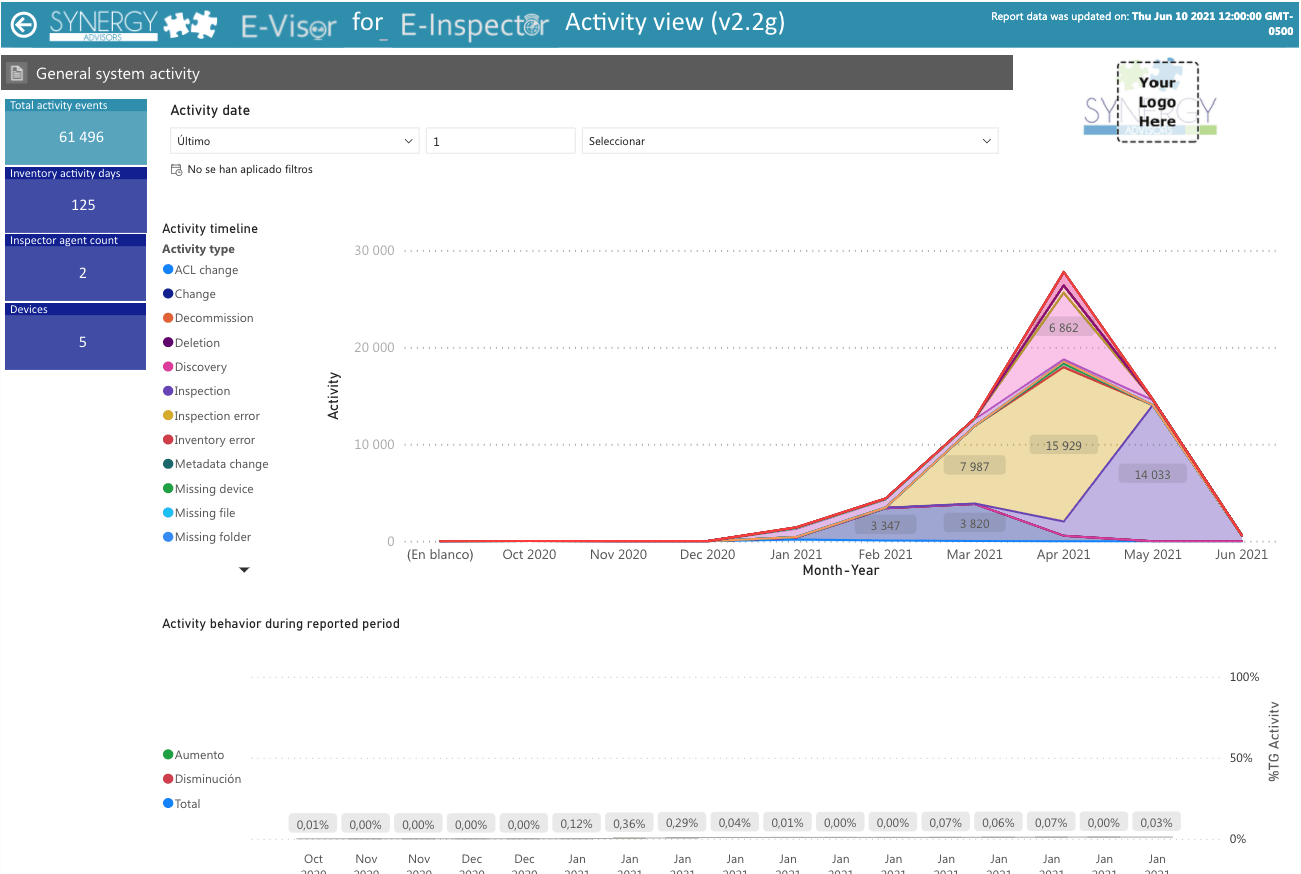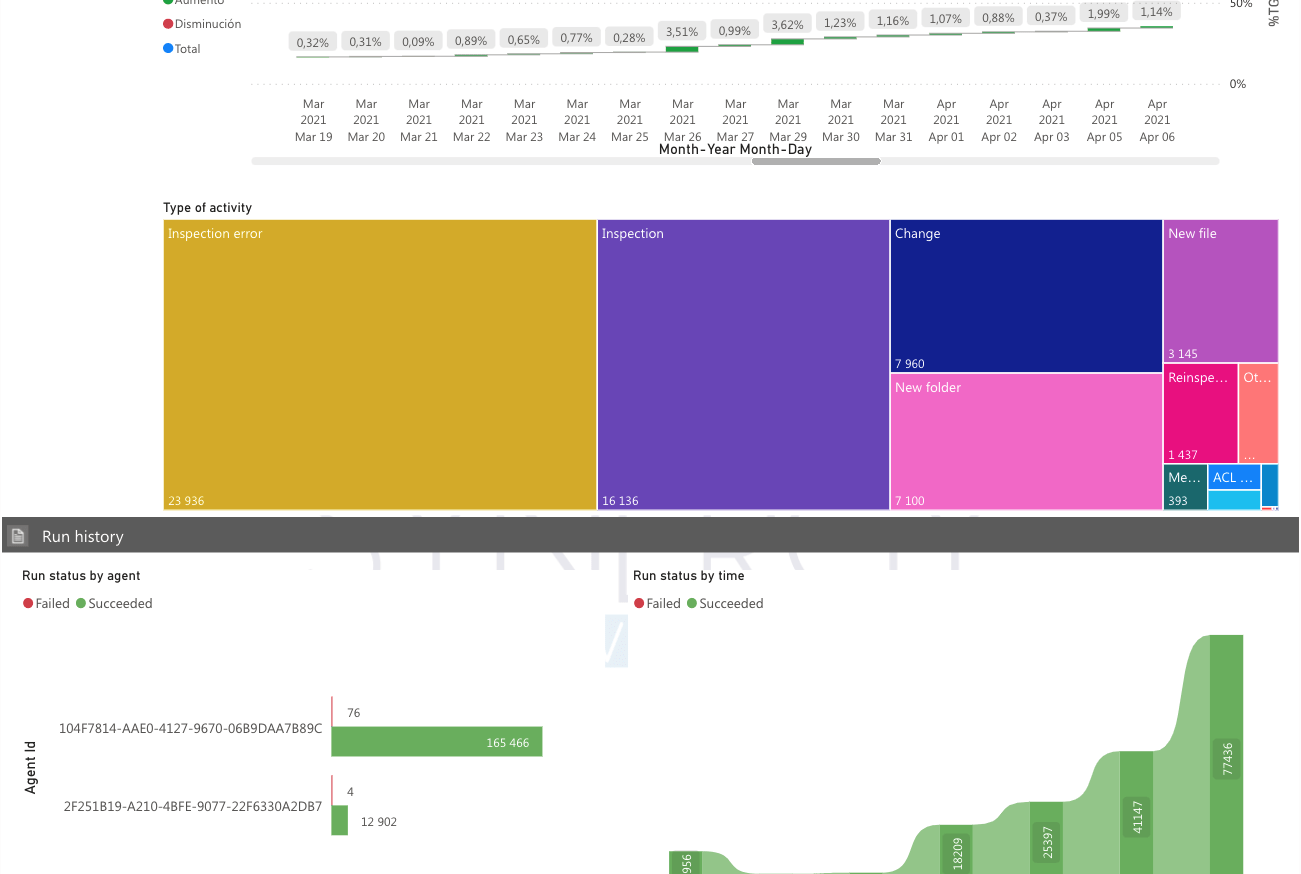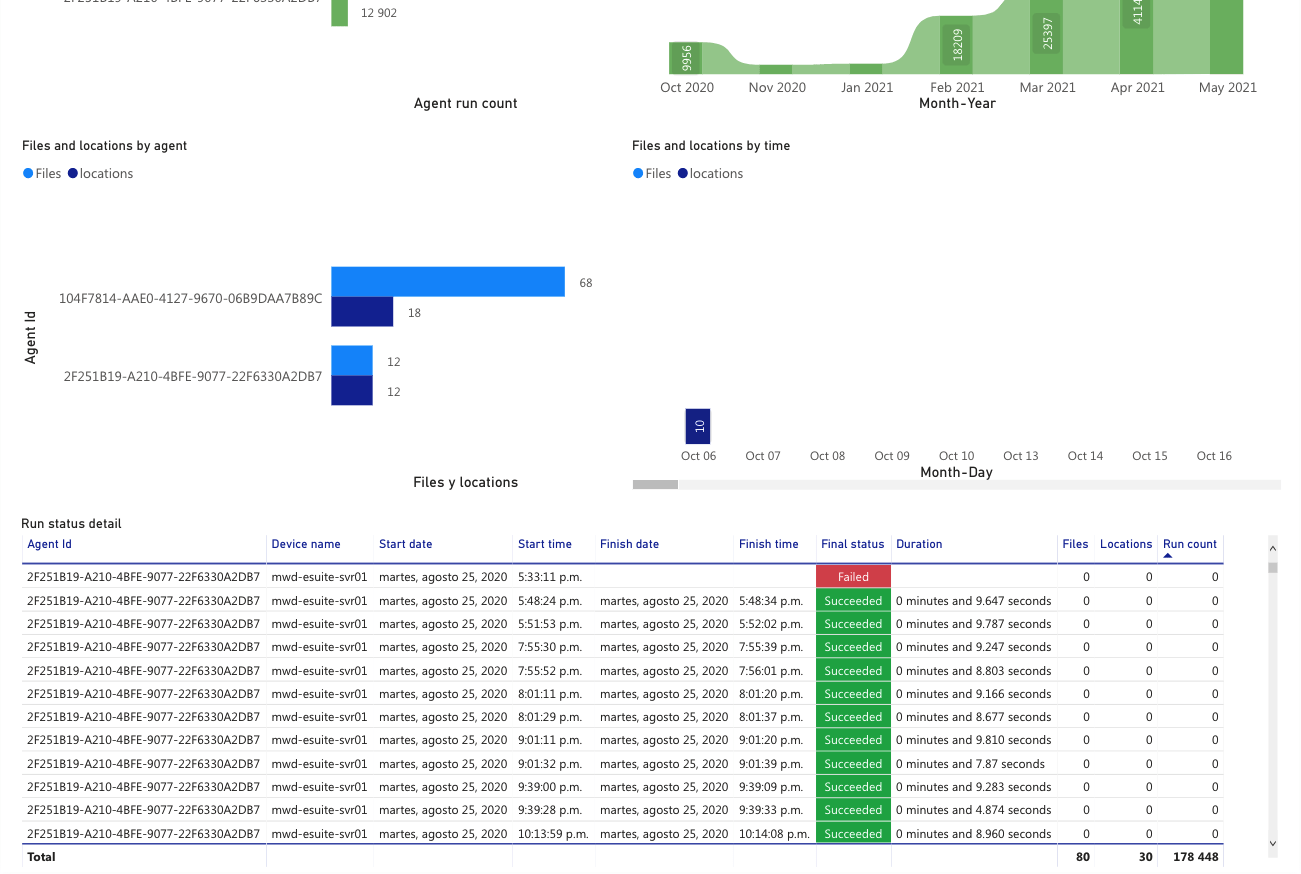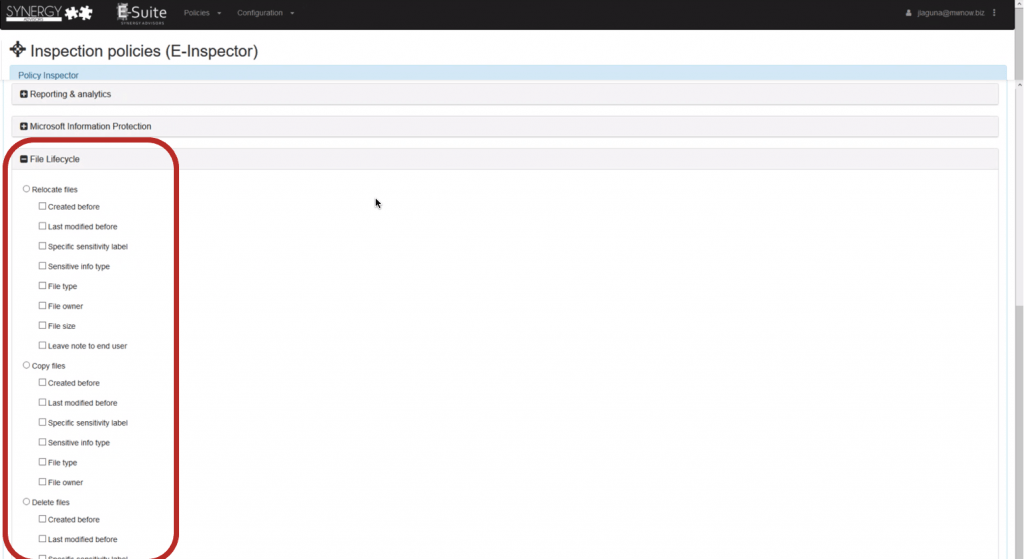What’s new in E-Suite – June 2021 Edition

Hello everyone!
I am super excited to share with you some of the new features this month in our E-Suite platform! Our team has certainly been very busy and we owe that to many customers who trust in Synergy Advisors solutions. To give more visibility to the improvements we are working on, I decided to start providing this information on a recuring basis, as we have several customers who are leveraging our technologies and others still exploring current and upcoming priorities and investments. *
Please consider this a heads-up for product updates that will be available later this month (June 2021) and stay tuned for more details about the latest and greatest capabilities of E-Suite.
Alright, let’s take a look at what is coming:
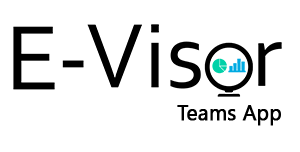
– General improvements
-Multi-tab segmentation of cybersecurity and productivity experiences
You asked for it and we delivered it! We have optimized the user experience so users can decide if they would like to see the “full” application experience (All information) or just focus on productivity (My Office 365) or cybersecurity (My Identity and devices)
To switch between the different views, users simply select the tab they prefer
Of course, the application will remember your preferred/selected option by default. The first time you access the application, it will take you to “All information”. Then, down the road, you can switch as you prefer
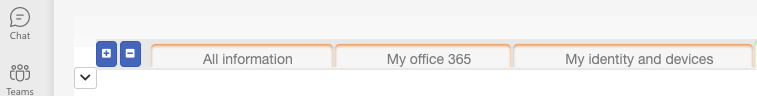
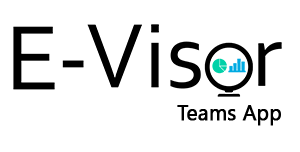
– Identity
Identity is a key component for your cybersecurity protection strategy. We have heavily invested in providing you with important identity information, but now we are extending these capabilities to execute tasks directly from our application:
-Interactive MFA and SSPR methods
Now you can add or remove authentication methods directly from the app! If you get a new phone number you can add it and remove the old one in a couple of clicks; isn’t that cool?
-HOT FROM THE OVEN!!!! End to end Identity Governance (My App Packages)
Microsoft has heavily invested in providing a fantastic way to control access to SaaS and Office 365 applications and granular access to SPO, Teams channels, and Office 365 Groups, all in an access package.
This offers a great way to provide your organization with secure and controlled access to assets, in internal and even business to business collaboration (B2B) scenarios:
See what access packages you have and which ones you can request access to
- Access packages can be automatically assigned, based on a user’s profile
- Some packages are made available to users after a justification and approval
- Collaboration: we have provided a way to communicate with access package owners right here from the Teams app!
Approve access package requests
As an approver, you can see who is requesting access to an app and respond to the request directly from the app. You can also communicate via Teams with the requestor in case you need further info, all from a single application!
Access reviews
Finally, you can view and confirm as the package owner or user if access to the package should be maintained or removed. Just like with the previous sections, you can interact with users via Teams to validate specifics about the need to access an app package
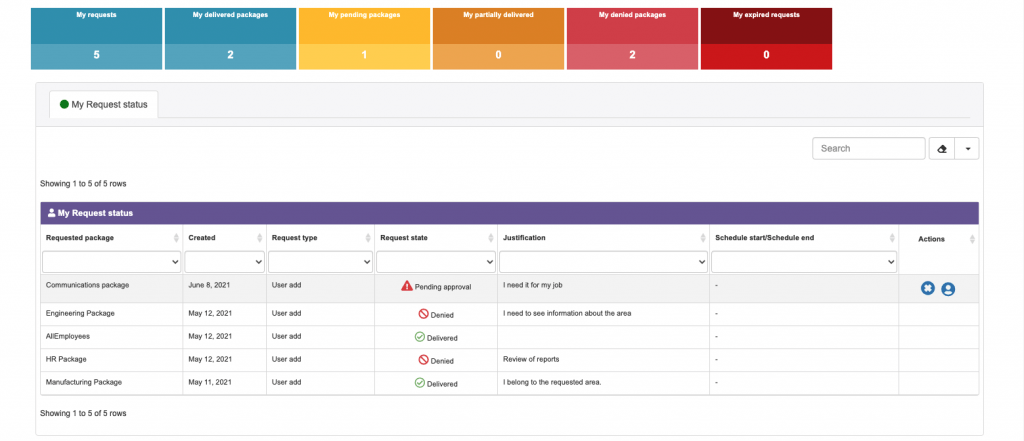
Bonus capability! – Ribbon notifications
We have also introduced a notification ribbon to immediately alert a user who has new activity, such as pending app package requests, new packages available, and more.
In short, Microsoft provides a full 360 degree experience to see, request, and remove app packages and also approve and perform access reviews right from E-Visor teams app! Get your identity management and governance all under control!
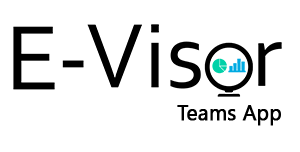
– Information Protection
Almost 7 years ago we started our journey to provide offerings beyond consulting services and our first product was E-Visor. We developed E-Visor for Information Protection (at that time known as AD RMS/Azure RMS/Azure IP) for administrators, and recently (almost two years ago) we extended this reporting to end users so they can also see who is using their data from our very first Teams app/chatbot experience #DataDemocratization
We have improved our E-Visor Teams app with a fresh new version that matches our Basic and Basic+ offerings and also incorporates additional capabilities we did not have before:
General Summary
Provides geolocation-based information where a user can filter activity based on protected/classified data
My Files Summary
- Provides the capability to see activity, including who has successfully accessed documents that you have created and classified with Microsoft Information Protection (MIP)
- Here we also include special features that go above and beyond reporting. You can revoke access to documents right from the app; no need for scripting or escalating the request to support or IT. End users are empowered to act to protect sensitive corporate information
Shared Files
We have also created this new section to see the documents you have opened from other users, the level of sensitivity, and the result of the access attempt. There is also the capability to interact with the author!
Bonus capability! – Ribbon notifications
Consistent with our other apps, we have incorporated notifications; in this case, for document use activity, including both successful and unsuccessful access attempts![]()
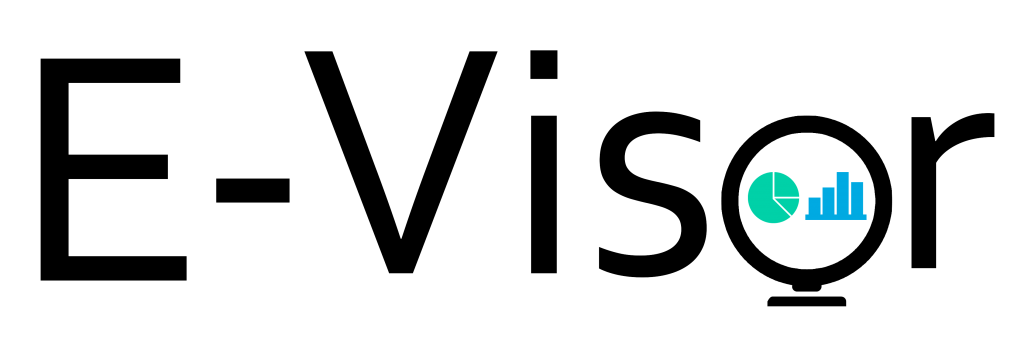
– Microsoft Licensing
Alright, let’s chat about some new capabilities beyond the app and back to our core analytics service improvements
We are responding back to many customers who have requested access details about their effectiveness in managing Microsoft 365 licensing assignments:
Organizations need to know which users have M365 licenses assigned, including the following:
- Not in use, expired
- External vs internal
- Subscriptions by department, role, manager, domain, group, and Team
- Active vs inactive users
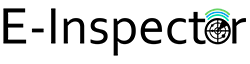
We are pleased to announce the release of several improvements to our E-Inspector Advanced version 3.0. E-Inspector is a Synergy Advisors product that provides file inventory and actions such as encrypt, move, and delete for data at rest in your repositories, providing best-in-class information protection and analytics for your sensitive data, no matter where it is located.
Every single day we are talking to customers who find themselves in the following scenarios:
Looking to migrate their data to Office 365 but are concerned about what that content and validity of that data
- Migration from SharePoint Server to SharePoint Online
- Migration of user data to a centralized data location, such as Office 365 OneDrive for Business
Looking to optimize file servers in cloud resources, but are looking for details and guidance about how to optimize the migration
- To cloud services such as Azure Files or Blob storage
- To cloud NAS
Our new version incorporates the following:
Scanning Resources
Simplified interface to select the resources that will perform the inspection (scan) process (select a single server, multiple servers, a cluster, or multiple clusters), providing the scalability that you need, depending on your inspection process.
Reporting and Analytics
In addition to providing findings and results within our beautiful E-Visor for Inspector analytics tool (requires power BI), customers can perform inventory, adding more information such as ACLs and extended metadata. You can decide to customize the scan to, for example, skip existing inventory to scan just new information, skip zip folders, keep change history (for multi-scan or comparison from previous scans), and of course much more!
Additional Actions
If this would not be enough, we offer the possibility to relocate, move, and delete files that match specific criteria after the scan. This process can involve workflow approval actions, depending on data sensitivity. Yes, we clearly go beyond only applying encryption to documents! We have implemented all these controls so the organization can not only protect, but also optimize, merge, and migrate all in one product.
NOTE:
If you have not seen E-Inspector in action, we provide quick assessments under our E-Suite Discovery Offerings [EDO]. Expect a big announcement on that shortly!
* Subject to change at any time by Synergy Advisors.
If you are interested in a live demo or a 1:1 sneak peak, contact us at e-suite@synergyadvisors.biz