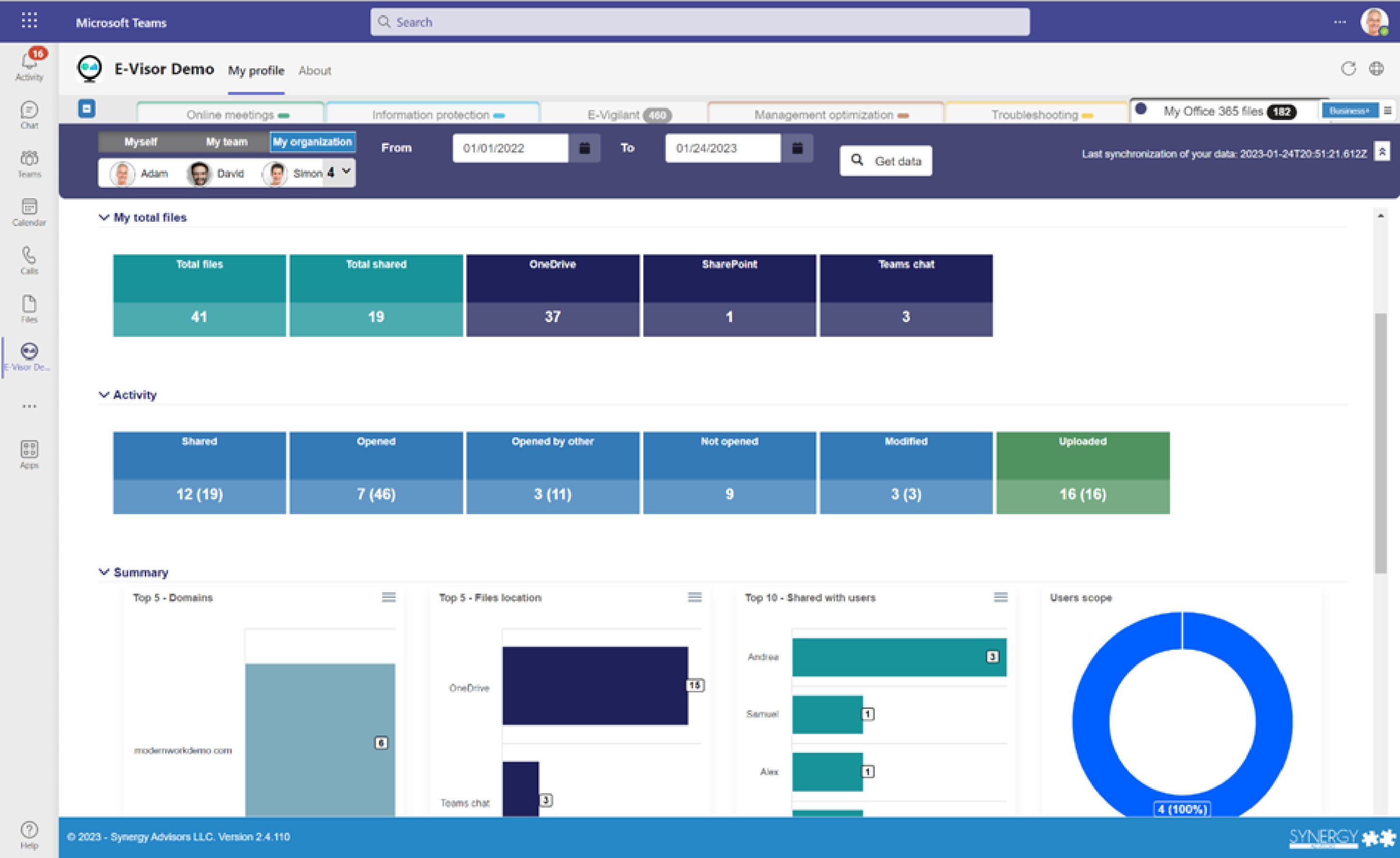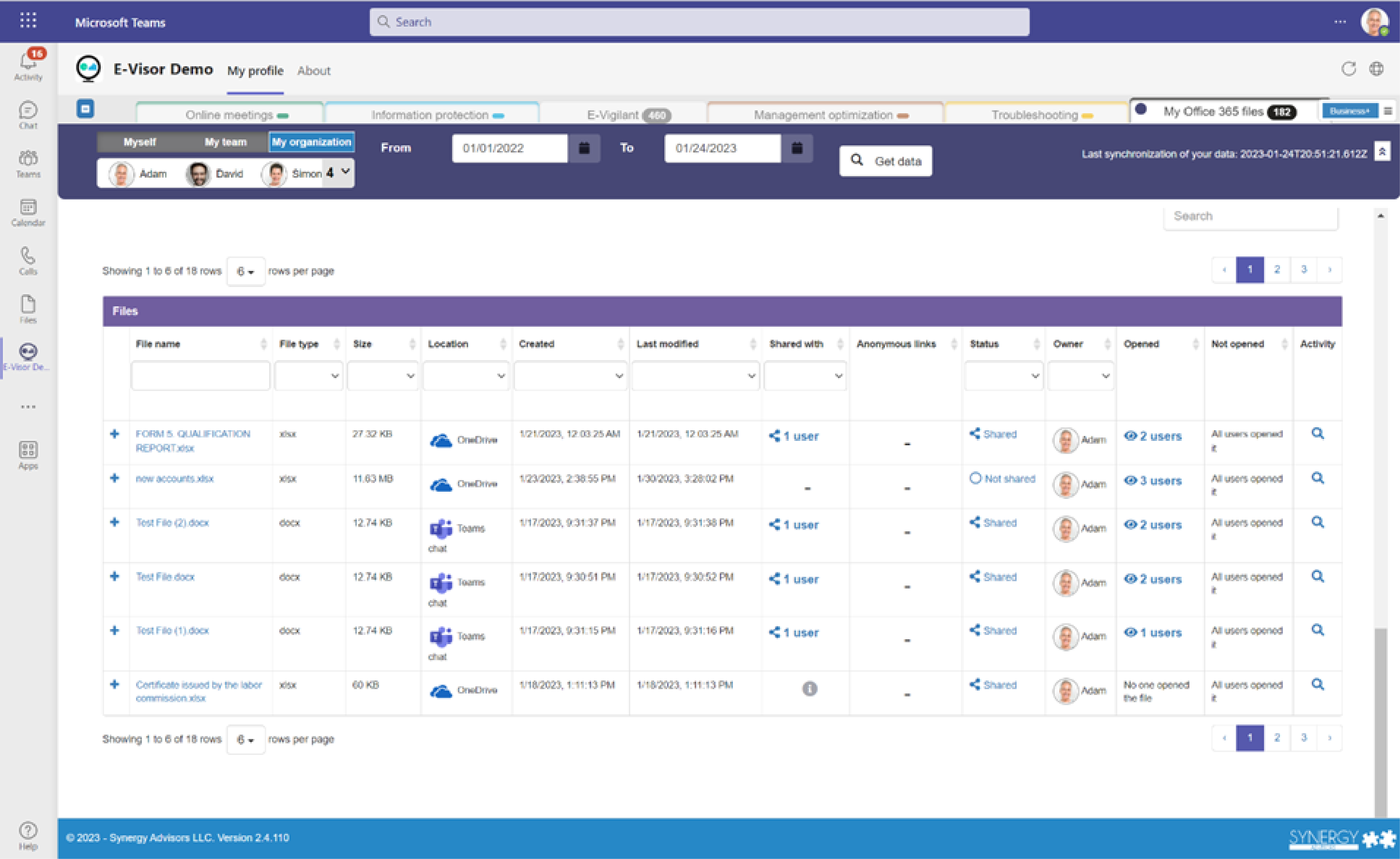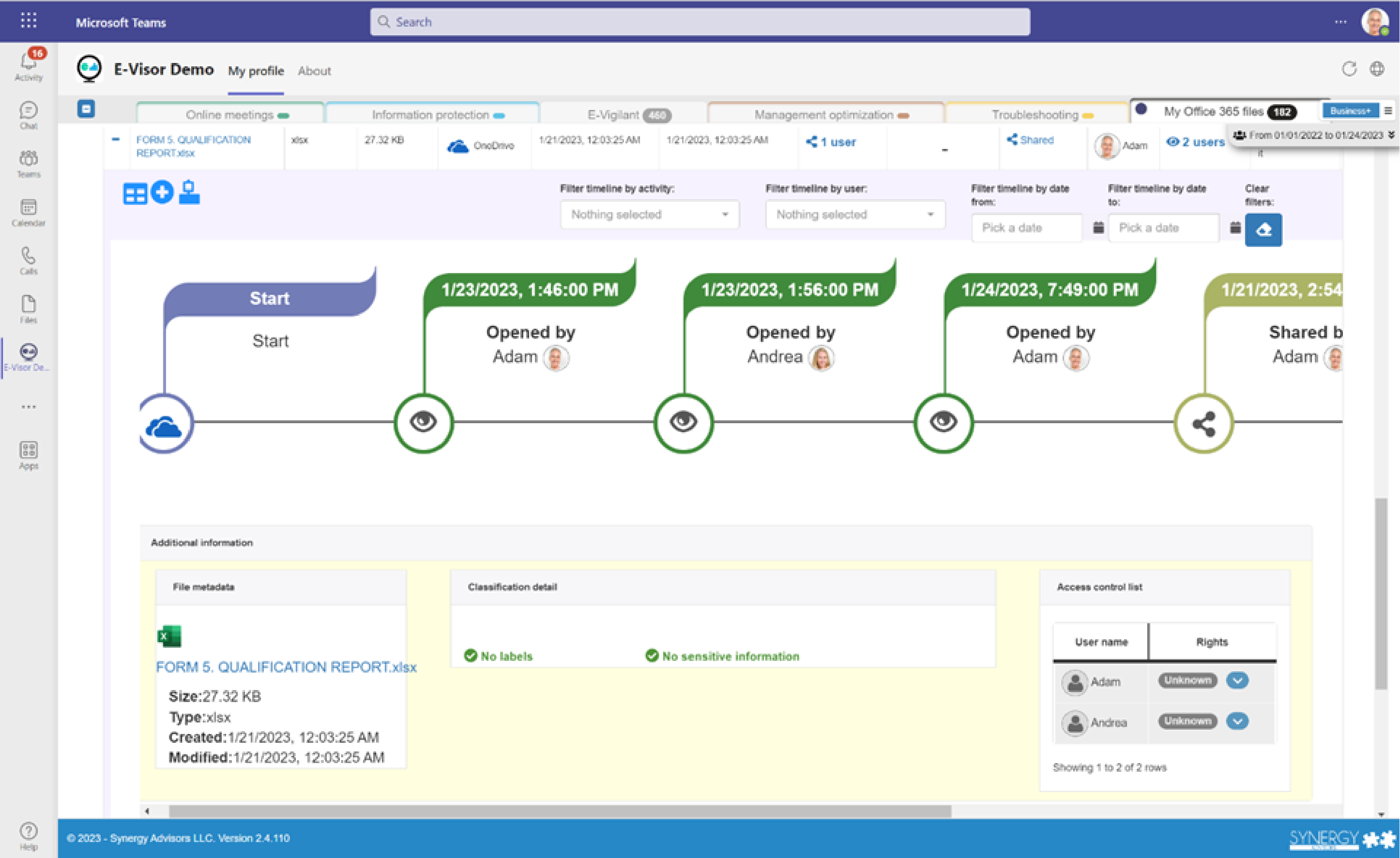- Productivity
- Feb 10
- Comments (0)
Enhancing collaboration and secure productivity
It is not news that the business world continues to move towards new modalities, a change that accelerated during the pandemic. Organizations are in a highly competitive race to build the largest market share in their sector and, as more and more start-ups with innovative ideas emerge every day, it makes it more difficult for traditional organizations to stay at the top of the mind of customers; I dare even say that the term “monopolize” is part of the past.
In this race, organizations have realized that they must equip themselves with the best tools if they want to win. From the IT perspective, organizations are asking themselves some fundamental questions:
- How can we increase productivity?
- How can we increase and maintain engagement with the new generations of workers who are more volatile and seek to change organizations in shorter periods of time?
- Are we providing our employees with the ideal collaboration tools to work effectively?
- Does Cybersecurity affect my organization?
- Am I doing what is necessary to ensure productivity in the new modalities of remote and hybrid work?
If we wanted to summarize these questions in one, it could be this: How can we establish a strategy for collaboration, productivity, and data security that is comprehensive and connected?
To answer this question, let’s go to the facts: the State of Collaboration Survey by Corel (Alludo), shows us how poor collaboration and data loss continue to challenge organizations and they provide some interesting figures to support this:
- 70% of employees agree that poor collaboration is limiting their productivity and wasting their time.
- 64% of employees report that they waste a minimum of three hours per week, with 20% wasting as many as six hours weekly, due to poor collaboration.
The shift to remote work has also impacted how employees collaborate. It wasn’t that long ago that in-person collaboration was taken for granted. Of course, that’s no longer the case. Collaboration is foundational to the future of work. The organizations that survive—and thrive—will be those who figure out how to facilitate effective collaboration (either virtual, in-person, or a hybrid of both) in this new landscape.
This collaboration must include a methodology and advanced tools that enable sharing files between employees, departments, and even with external users; This operation should not mean greater investment of time, but it must be done quickly, productively, and with capacities that enable the end user with visibility, control, and traceability of their files, thus promoting the democratization of information. Guess what? The result generates… yes, greater employee engagement and, therefore, greater productivity.
We are almost solving the question, but let’s not leave aside the other important part to solve the question: what about data security when collaborating with files?
The Enterprise Management Associates® (EMA) indicates that data dissemination and file collaboration are natural parts of most business and operational workflows; thus security must be an integral part of the workflow to protect information. The diversity of devices and mechanisms to share files has grown exponentially over the past decade, particularly with increased adoption of bring your own device (BYOD), enterprise mobility, cloud-based applications, and next-generation content manager systems. At the same time, the growth of sophisticated attacks and malware have increased the probability of network, application, and system breaches as well as the risk of ensuing unauthorized data access. Lastly, the heightened awareness of data breaches in government and business sectors continues to drive additional legislative and commercial data privacy compliance requirements with regard to safeguarding confidential and regulated data. These factors have placed greater demands on IT and information security professionals to re-examine their organization’s data leakage/loss strategies.
According to Ponemon, 61% of security professionals have experienced data breaches at their organizations due to a lack of file control, and 48% of organizations are not sure if they have a clear policy around file sharing or cloud-based file sharing apps. This shows us how security and proactive management of files shared inside and outside the organization is a fundamental part of establishing a secure productivity strategy.
How can we help you from Synergy Advisors to face these challenges?
We have a long history of joint growth with Microsoft, focused on complementing and extending the capabilities of Microsoft technologies. That is why Synergy Advisors is always up to date with the trends and new technological challenges that appear.
This time is no different; Aware that organizations need to solve their collaboration, productivity, and security challenges, we have developed a solution that works together with Microsoft solutions, such as SharePoint Online, Office 365, OneDrive, and Teams, to offer a solid and complete collaboration governance strategy, with strong productivity and security components.
Currently, these tools offer more than 20 options and combinations available for sharing files, with an overview of the status of these in the Microsoft 365 portal, with features that enable you to:
- See the files shared with you
- Keep your recently opened files handy
- Filter files by user or activity
- Find out who has access to a file, as well as details of the file’s format, size, and location
How do we complement this experience?
Introducing ‘My Office 365 Files’
‘My Office 365 Files‘ is a new tab in our E-Visor Teams App solution, designed to help organizations establish a Collaborative Governance strategy with high visibility and control of shared files, traceability, and granularity for an effective information governance strategy, all from Microsoft Teams.
Without leaving your Teams application, our solution offers the following benefits to increase productivity and security, while your team collaborates effectively and with an improved user experience:
Collaborate effectively, manage access, and provide visibility into file usage in Microsoft 365, without leaving Teams.
Optimize the collaborative process by involving end users, managers, and IT in file management.
Segmented analytics of the use of files in different locations for better decision making.
360-degree visibility of the use of files shared by and with me with a high level of granularity.
Collaborative governance implementation, leveraging and extending the capabilities of existing tools.
Detect and protect files with sensitive data while knowing their exact movements, to improve your Compliance and Security posture.
Features to optimize the collaborative process and improve the user experience
- HIGH VISIBILITY:
- File name, type, size, and location
- Creation and modification date
- Users who have shared and received the file
- Users who have and have not opened the file
- END USER ACTIONS
- Stop sharing
- Stop sharing with anonymous links
- Get company shareable link
- Share for a limited time
- Delete the file
- IMPROVED EXPERIENCE for end users, managers, IT, and other departments.
- SEGMENTATION by collections and groups of users.
- ANALYSIS of specific repositories such as OneDrive, SharePoint, and Teams chat.
- MICROSOFT PURVIEW integration for Information Protection.
- TIMELINE of the file workflow, discovering who interacts with the file, what actions they take, when sensitive data was added, and what kind.
- INTEGRATION with other solutions to notify users about anomalous behaviors and discover and protect sensitive data.
Some of the views provided by 'My Office 365 Files'
How to start my secure collaboration and productivity strategy?
We are offering a free demo of the ‘My Office 365 Files’ solution so that organizations can learn about its functionalities, discover how it integrates with the Microsoft collaboration solutions they already have, and can answer the question “How to establish a strategy for collaboration, productivity, and data security that is comprehensive and connected?” Take advantage of all the benefits My Office Files offers in terms of productivity, file visibility and traceability, and information security, especially when sensitive data is included.
Contact us using the form below and let’s get started!