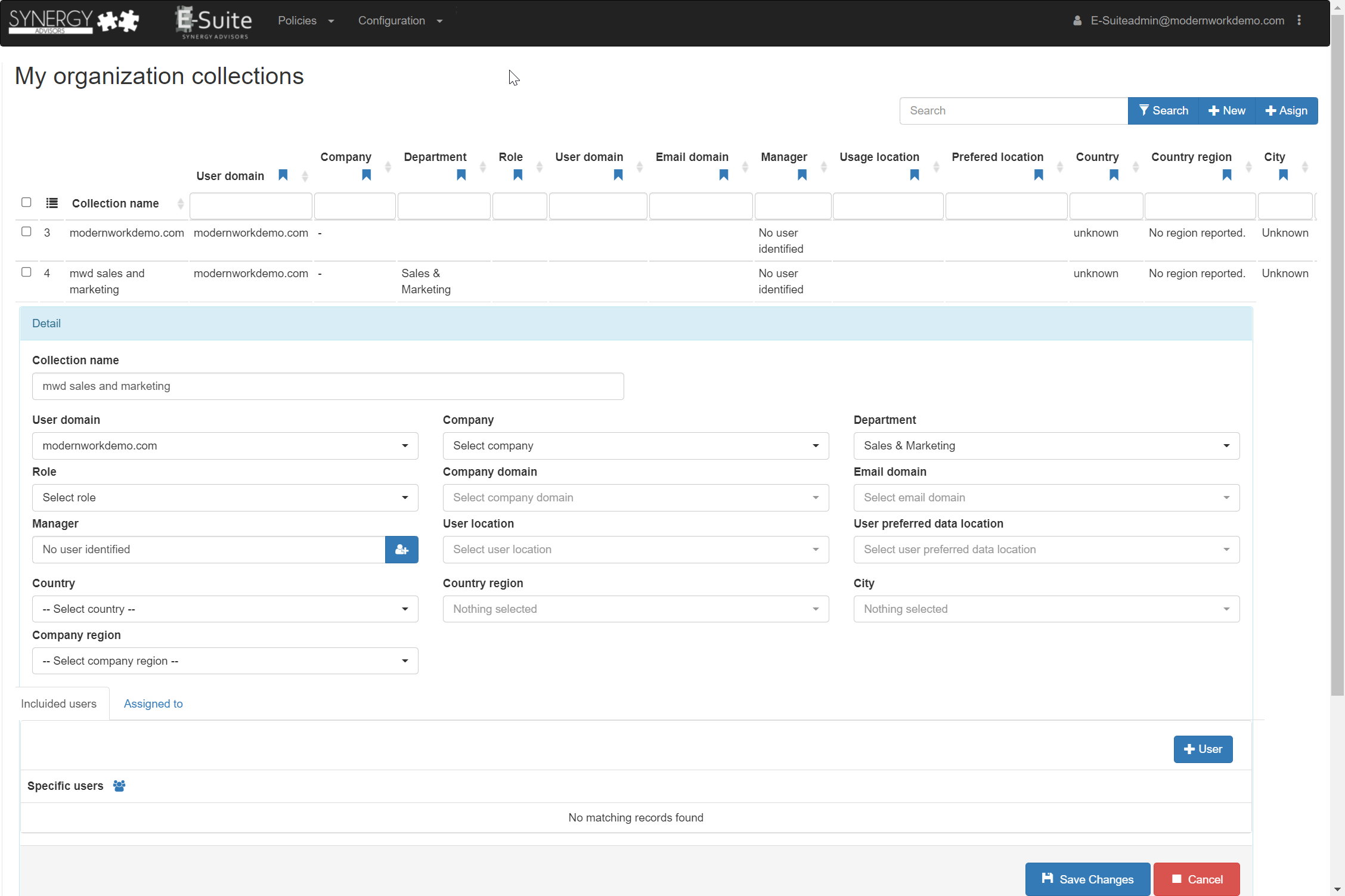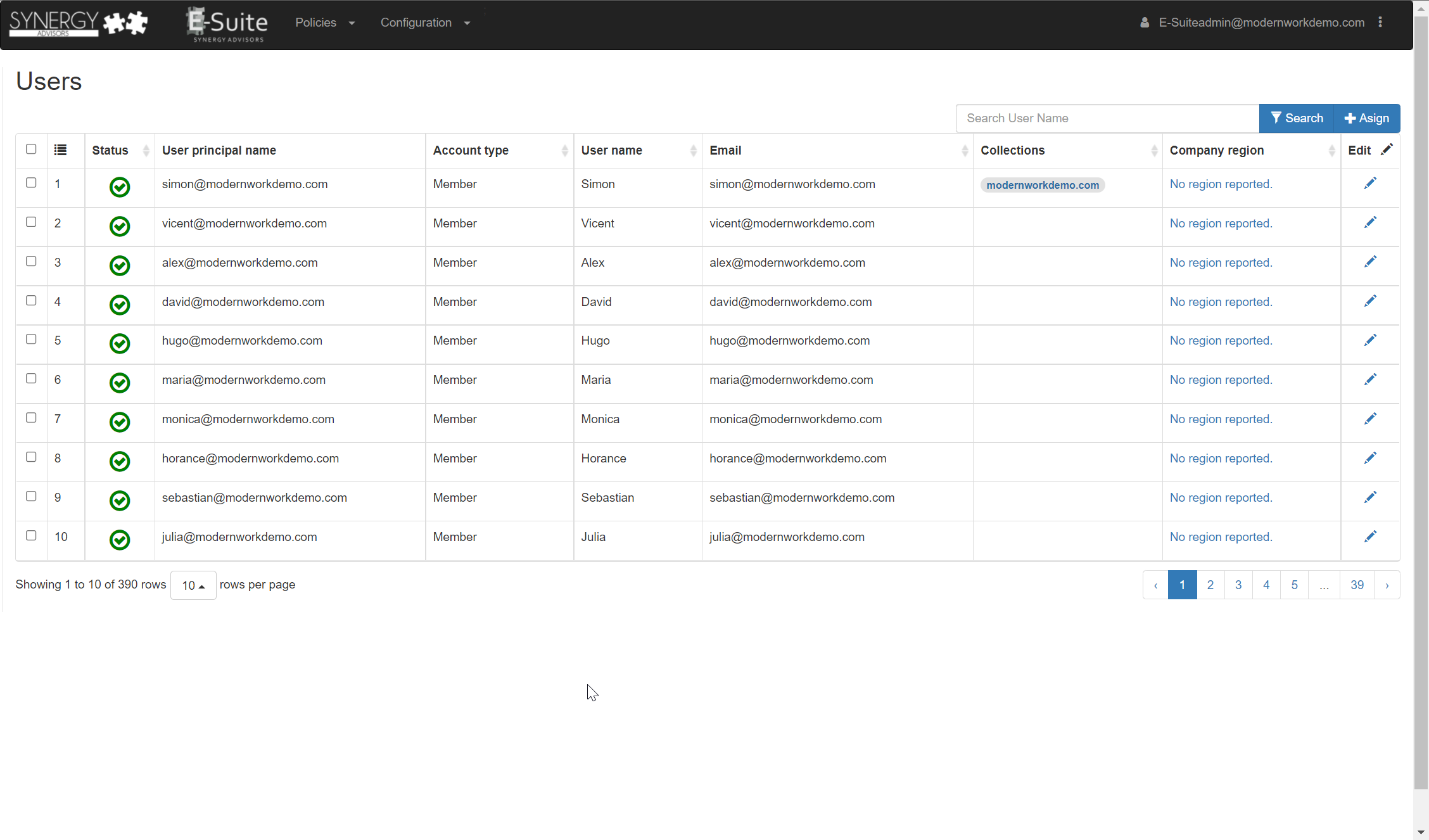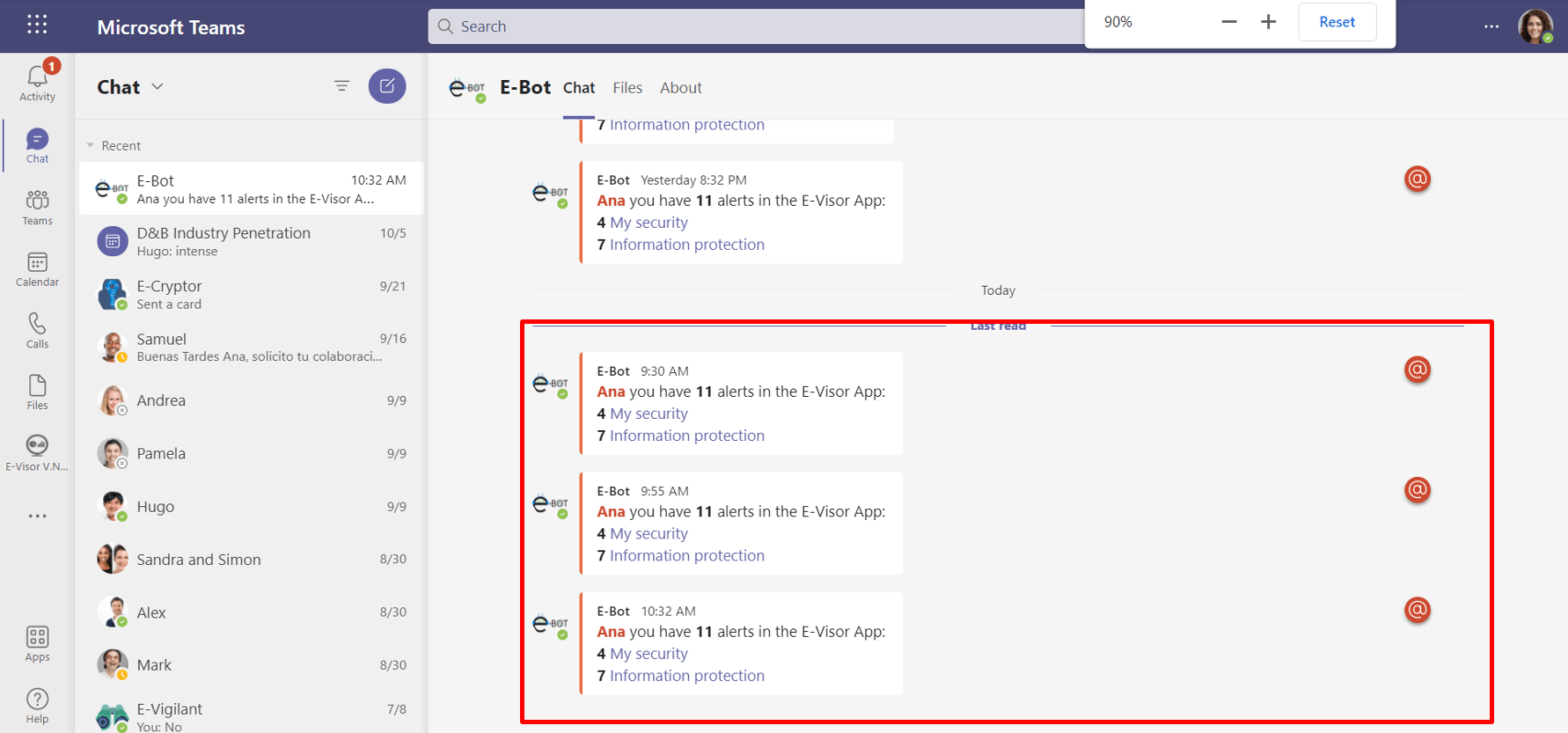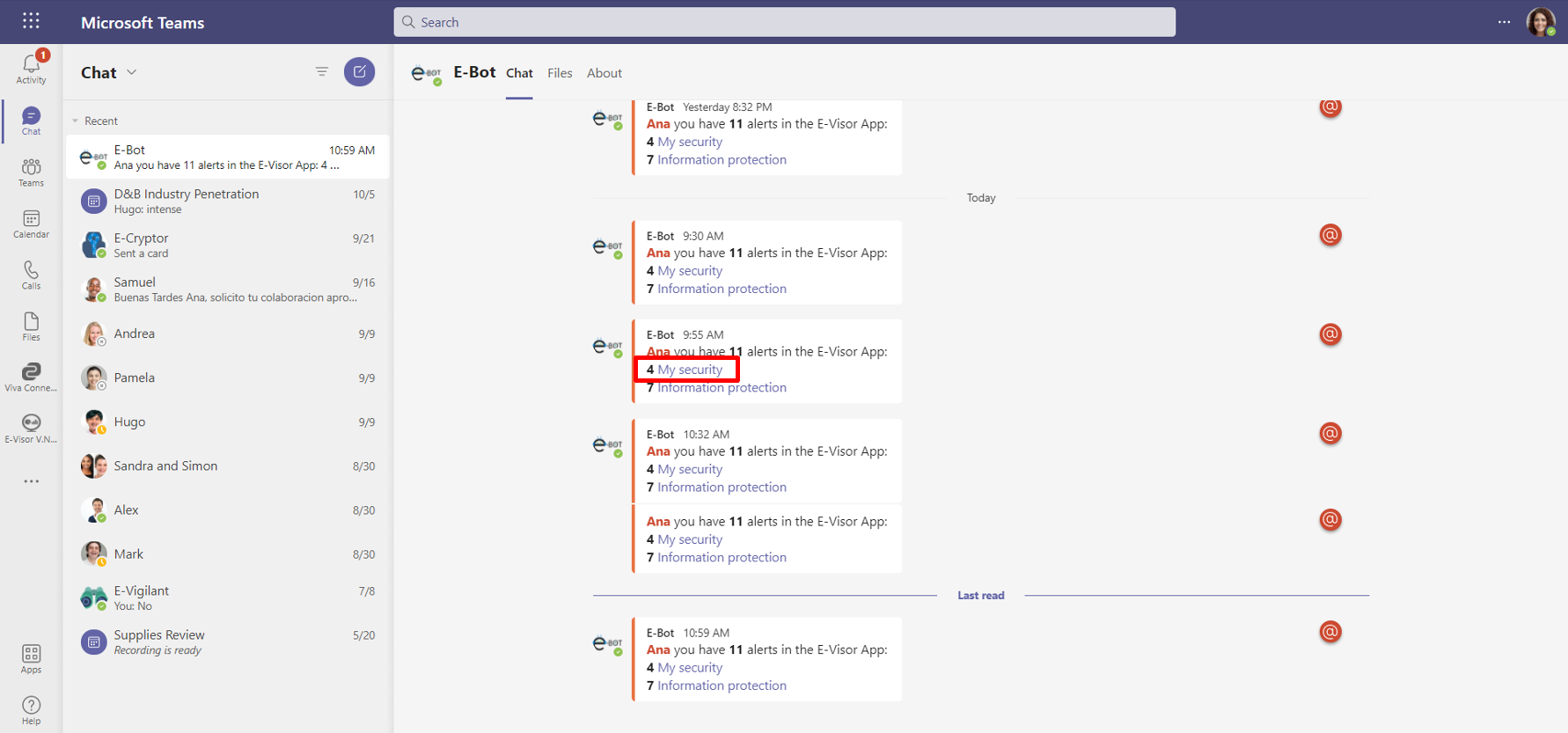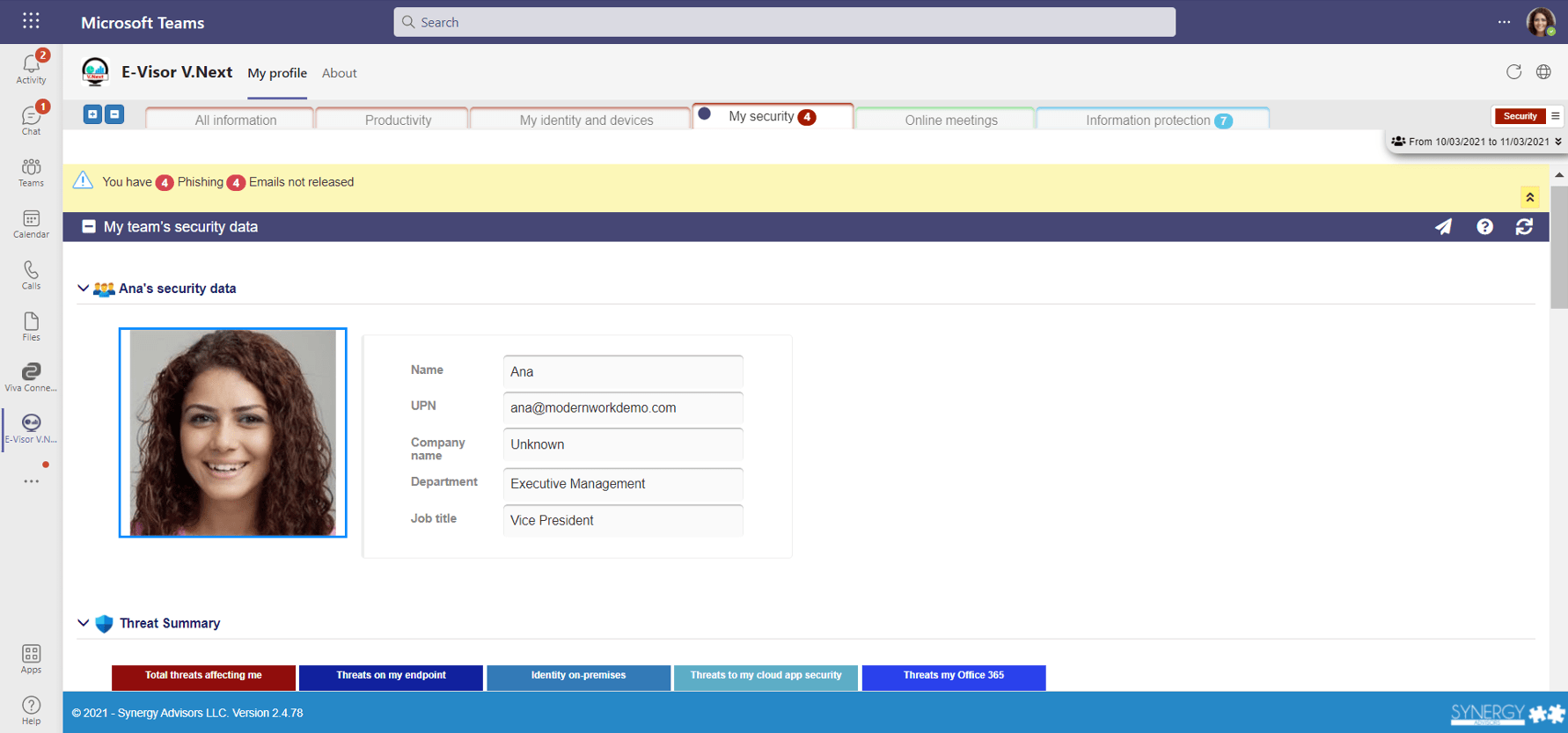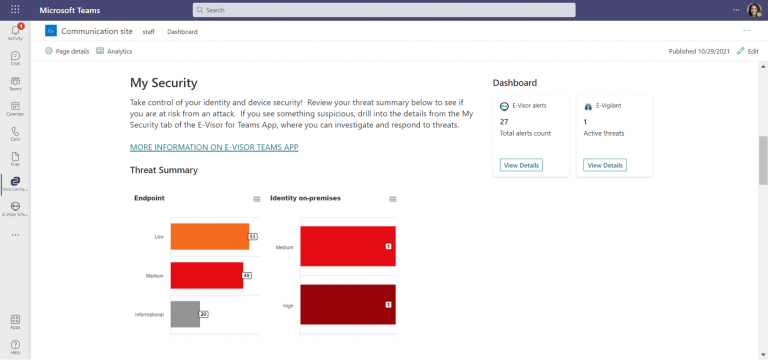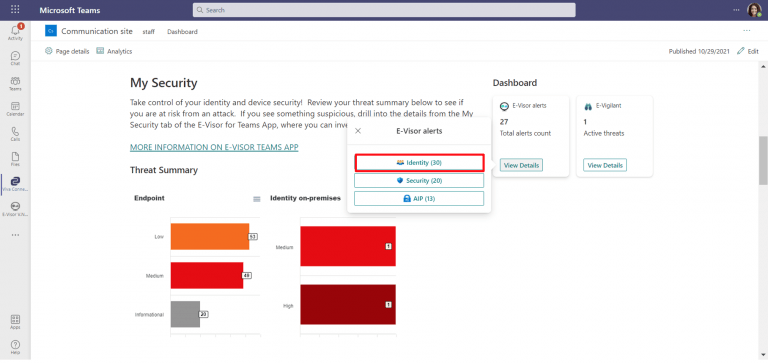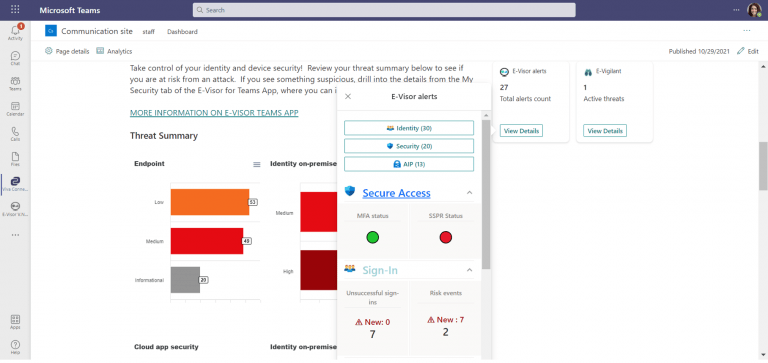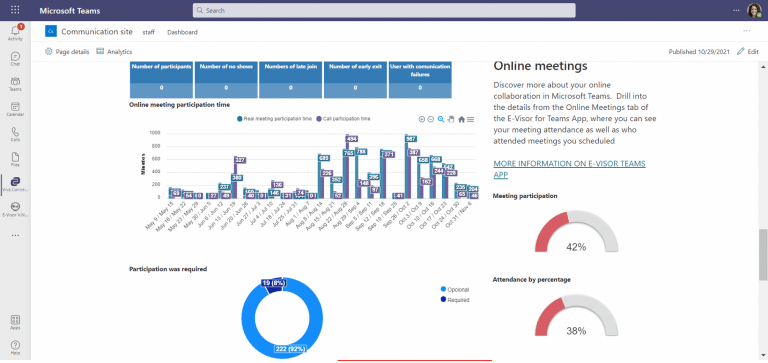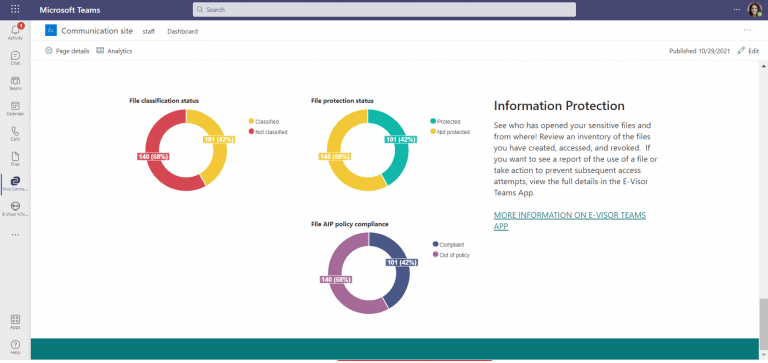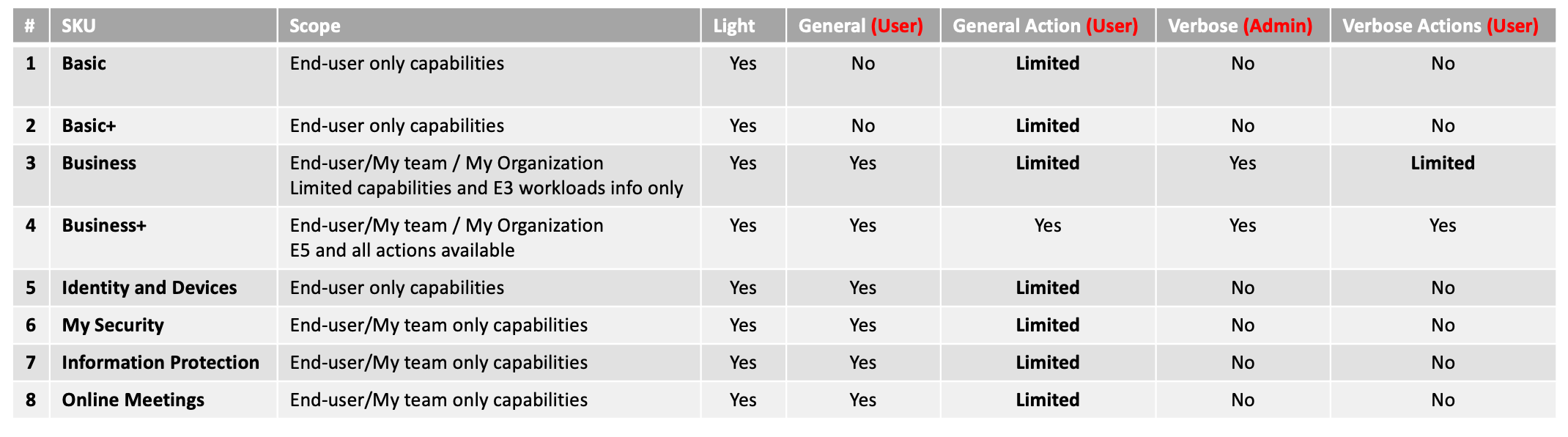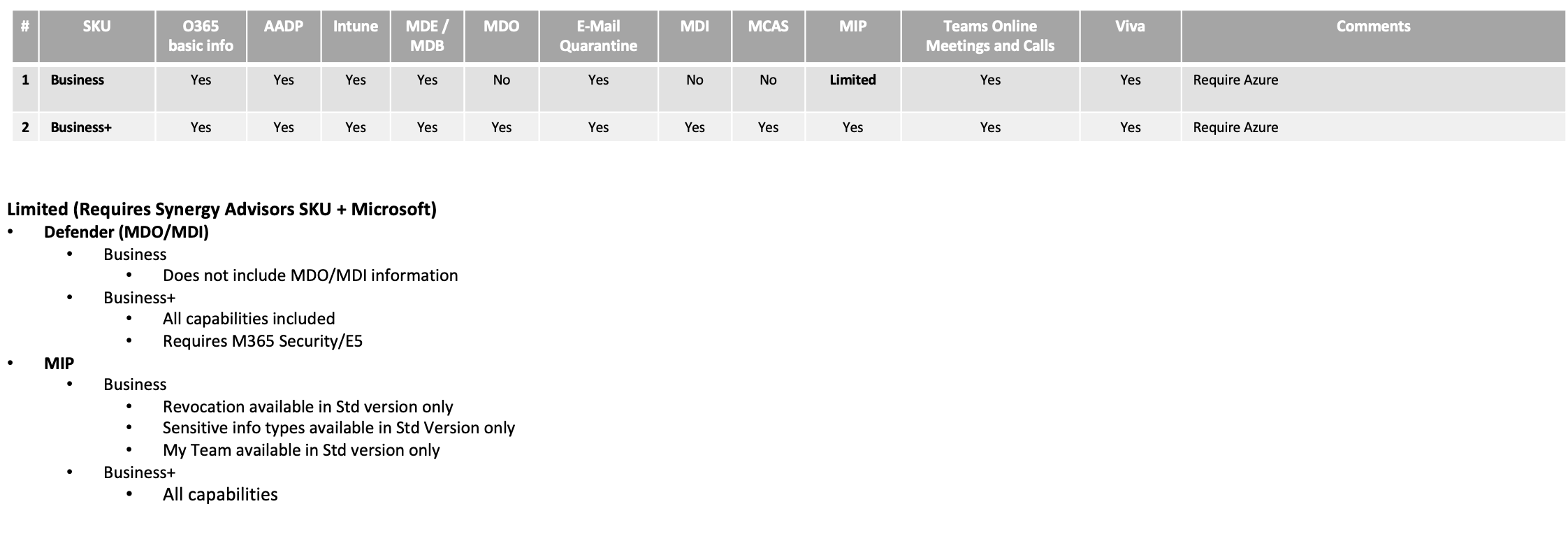Maximize your organization’s hybrid work potential with the new E-Visor Teams App Business/Business+

Hello from Seattle!!
This month we mark a very special milestone. After more than two years of investing in the Microsoft Teams Platform, we can announce that the new E-Visor Teams App Business and Business+ provide a complete, end-to-end experience that enables #DemocrarizedDataAccess to the entire organization to help users contain, mitigate, and remove cybersecurity risks while boosting productivity.
This has been quite a ride and I could not be happier for the hundreds of customers and thousands of users adopting our application. We have received significant feedback from all of them and, yes, we listen. We needed this BIG STEP:
The business needs, beyond the product/business area, a complete strategy to tackle cybersecurity risks
- We cannot make the mistake of assuming that “the SIEM/SOC” admins will handle the daily operational challenges that organizations face in the new hybrid workspace
- Providing information to the end user for self-service was a big milestone, but it’s not enough to reduce the impact of IT struggling with multiple admin consoles as they try to solve ad hoc troubleshooting requests, instead of focusing on platform configuration and optimizing operations
If the above does not make sense to you yet, let me elaborate a bit:
Why E-Visor Teams App for end users and admins?
The new hybrid workspace represents new challenges and opportunities:
- Everyone is working in silos to resolve their problems
- The user cannot access a resource or is at risk and does not know it
- The support team is swamped and struggling with support calls; data is disseminated from different applications
- The security control owners are not getting enough insights into what is happening and are not adopting new capabilities that the cloud provides, due to concerns about how they will impact the end user
- From the scoping perspective, the SIEM role is not to be the analytics service that supports the daily business activities, rather they should focus on specific cyber threats. Pretending that the SOC will also cover functional/not security related activities is just not realistic and it’s an expensive approach many organizations cannot afford
- Last, but not least, the business managers do not have clarity in these scenarios and their involvement comes at the very end of the process
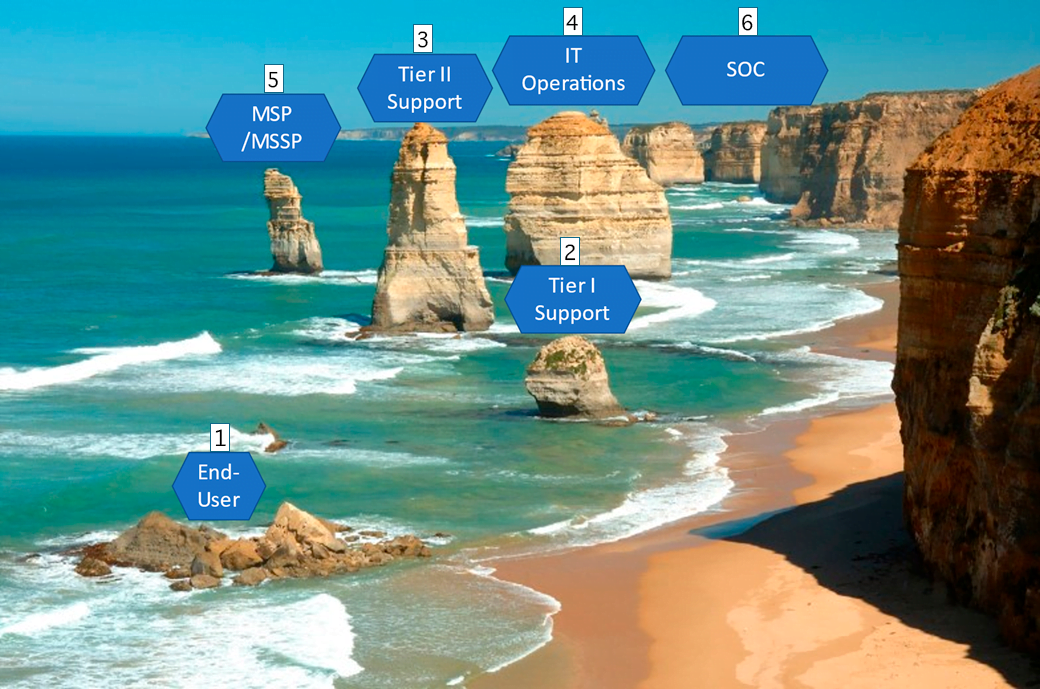
While this picture delights us with the beauty of nature, it represents a sad reality for multiple organizations: all day users, support, and IT have to jump in and out to get things to work, rather than establishing optimized responsibilities, actions, and visibility. It’s like seeing the view from the bottom; everything looks nice until you have to start climbing and passing the “hot potato” between areas to mitigate risk and get user productivity back on track.
If that’s the case, who is responsible to fix this? We can clearly see that current administration tools have been created to configure products, not to aid the end user, help desk, and all the other players that should focus on optimizing business results, rather than accepting the toll of “that’s the way it goes in our organization”.
E-Visor Business/Business+ benefits
The E-Visor Teams App presents a 360-degree view of your data. This does not mean users have read access to your entire Microsoft 365 and Azure logs; instead, it means that you can granularly perform the following:
Control who can see what and the actions that they can take
For the end user
Which application tabs and sections end users can see
-
Yes, you can incrementally increase sections and actions as you introduce the app, educate users, or implement new Microsoft 365 functionality
For example, enable only specific users to see the MFA section. Once they have been trained in the service, you can educate them about how to see their MFA status and, eventually, modify their configuration, all directly from the app
You can clearly set the boundary of what a user will be able to change and configure in the app
For the manager
Define if managers can see their reports’ activity and the level of details
For example: the manager may be interested in seeing the team’s meetings performance, including early or late arrivals of the team, especially while working remotely
Note: The organization can, for privacy reasons, filter the level of details for the meetings
You can clearly set the boundary of what a manager will be able to change and configure in the app on behalf of their reports
For example: A manager could revoke access to a sensitive document if there are several alerts indicating suspicious activity on a file authored by a direct report, who might be on vacation or otherwise unavailable
For support, operations, auditing, and management
Introducing E-Suite Collections
To optimize who can see what data and the actions that they can perform on behalf of a user or manager, we have created collections.
You can specify a set of criteria that includes attributes such as group membership, user attributes, and more to filter how other people can see data from individuals who match specific criteria:
Once created, you can assign the collection to specific users and groups and Voila! They can start seeing all (or some) information related to that collection:
Define if Tier I/Tier II and other support users can see users’ activity and specify the level of detailsExample: IT support needs to see or change the user activity or MFA configuration
- WITHOUT requiring special permissions to see the entire tenant (Azure AD Global reader)
- WITHOUT requiring special permissions to see the entire tenant (Azure AD Authenticator administrator)
In short, IT can have a limited view and maximum flexibility, ideal if support will be performed for specific regions, areas, or departments.
Optimized Alerts and Notifications- Activity and Chat
Without needing to access our application, we can notify users and/or IT (depending on who you include in the collection as mentioned above)
We Can: - New! Viva Connections Capabilities
E-Visor is now available beyond just Teams and can provide - Viva Connections App
Right there in Viva Connections, we can show, within our Adaptive Cards, a summary of the activity and new alerts for the users and data you have approved - SharePoint (Webpart/Adaptive Cards)
We also provide E-Visor using the Viva App within SPO as webparts, reflecting all different areas covered along different apps and tabs that we originally released with our Teams app.
E-Visor Business/Business+ Details
The following tables provide details about the features and capabilities included in this first version of our E-Visor Business/Business+ (Nov 21 release)
- Capabilities
- The following table shows the capabilities in E-Visor Business and Business+
- Included areas
- The following table shows what is included in E-Visor Business and Business+
Interested in a live demo or Pilot? Contact us at e-visor@synergyadvisors.biz